Ricoh Aficio MP 2500 User Manual
Page 6
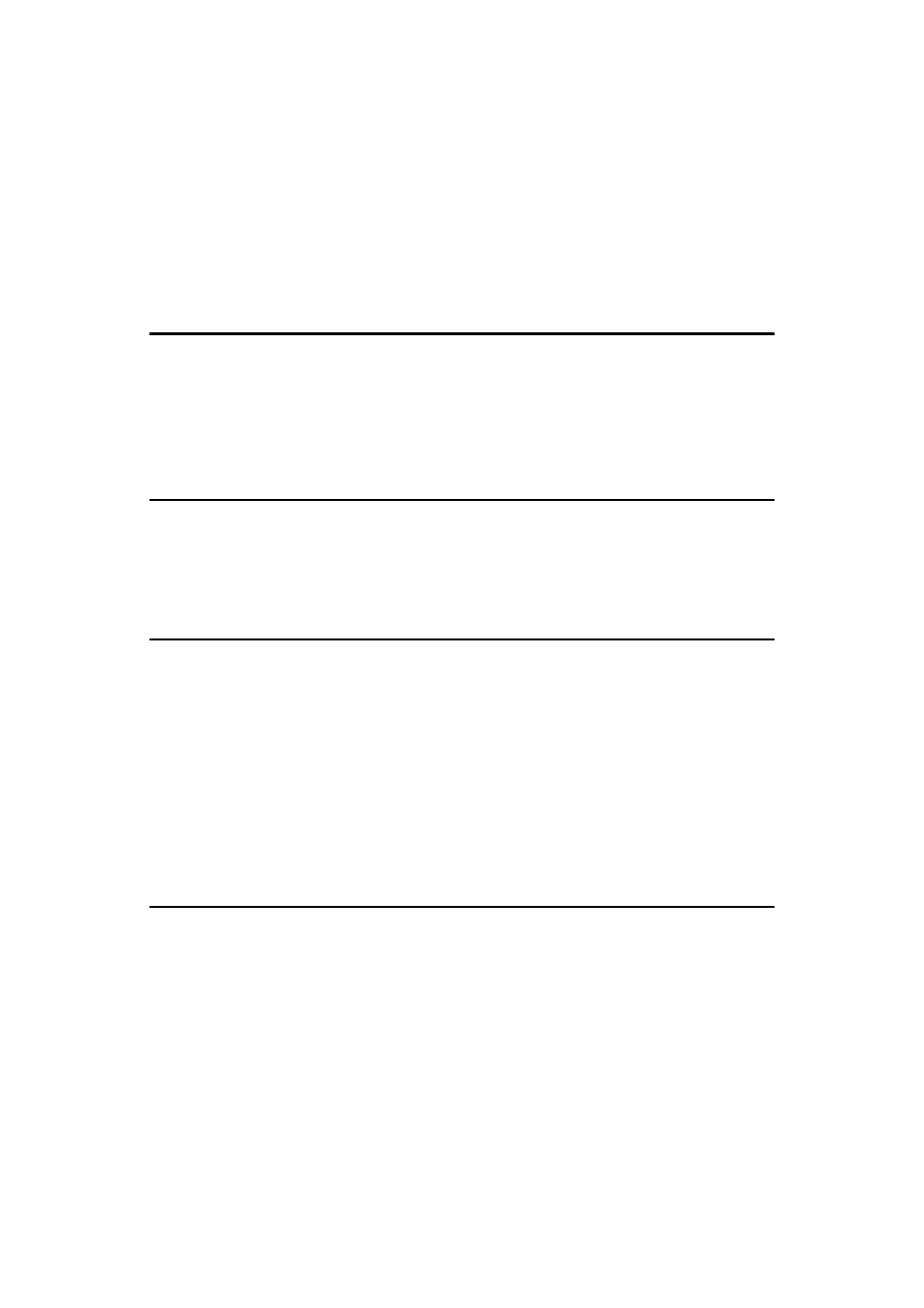
iv
TABLE OF CONTENTS
Manuals for Machines with Copier Function Only or with the DDST Unit ................. iii
1. When the Machine Does Not Operate As Wanted
Indicators................................................................................................................ 3
Panel Tone.............................................................................................................. 4
When the Function Status Indicator Lights Up in Red....................................... 5
When You Have Problems Operating the Machine............................................. 6
When a Job Is Not Performed............................................................................... 9
2. Troubleshooting When Using the Copy Function
When a Message Is Displayed ............................................................................ 11
When You Cannot Make Clear Copies ............................................................... 14
When You Cannot Make Copies As Wanted ..................................................... 17
3. Troubleshooting When Using the Facsimile Function
Adjusting the Volume .......................................................................................... 21
When a Message Is Displayed ............................................................................ 24
When You Cannot Send or Receive Fax Messages As Wanted ...................... 31
When an Error Report Is Printed ........................................................................ 36
Turning Off the Main Power / In the Event of Power Failure............................ 37
When an Error Occurs Using Internet Fax ........................................................ 38
4. Troubleshooting When Using the Printer Function
When a Message Is Displayed during Installation of the Printer Driver ......... 39
Windows 95/98/Me/2000.......................................................................................... 39
Windows XP Professional or Windows Server 2003................................................ 40
Windows XP Home Edition ...................................................................................... 40
Windows Vista.......................................................................................................... 41
Status Messages...................................................................................................... 42
Alert Messages ........................................................................................................ 43
Printing the Error Log ............................................................................................... 45
When You Cannot Print....................................................................................... 46
Other Printing Problems ..................................................................................... 49
