Ricoh Aficio MP 2500 User Manual
Page 124
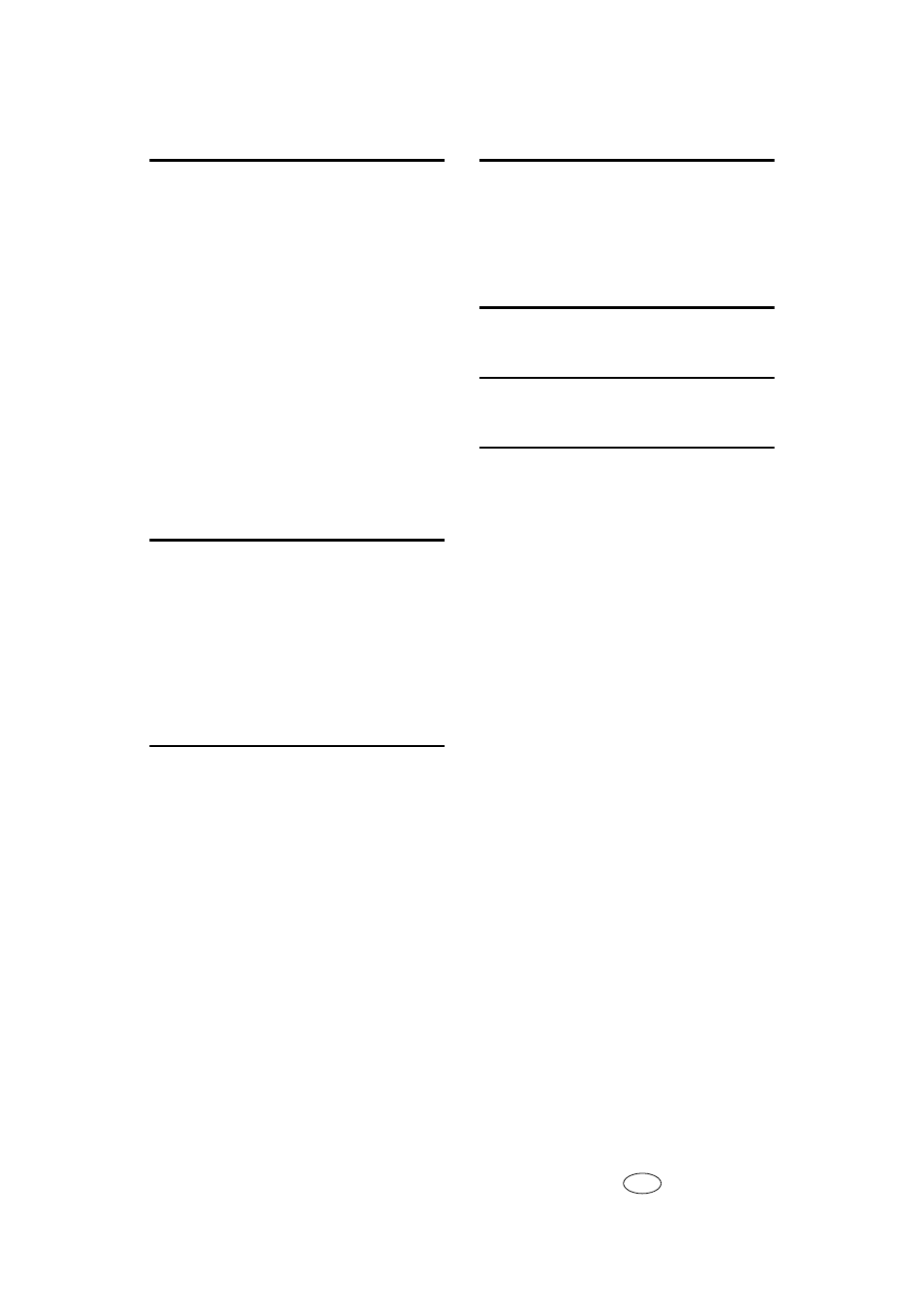
116
AE
AE
D010-7626A
P
Panel tone
,
Paper is not fed from selected tray
Parts of image not copied
,
Password not correct
,
Power connection
,
Power Failure Report
Power supply
Precautions when locating the machine
,
Precautions when moving the machine
,
Printed image is different from
computer display
,
Printed image is faded
,
Printed image is in wrong orientation
Printer driver installation
,
Printing
,
Printing does not start
Print port settings
R
RDS (Remote Diagnostic System)
Reception
,
Release button
Removing jammed paper
,
Removing jammed staples
Removing toner
,
Replacing toner
Reverse side of original is copied
,
S
Scanned image contains white spaces
,
Scanned image is dirty
,
Scanned image is distorted
,
Scanned image is out of position
Scanned image is upside down
,
Scanner Properties dialog box not displayed
,
Selecting the paper size with user tools
,
Server-Generated Error E-mail
,
Shadow appears on copies
,
Side fences
Stamp cartridge replacement
Status messages
,
T
Toner
Transmission
,
Transmission/Reception
TWAIN
,
Two-sided paper
,
U
User code entry
V
Volume adjustment
W
Waste toner
When A is displayed
When a message is displayed
on the client computer
,
When B is displayed
,
When certain settings are required
on the printer driver
,
When C is displayed
,
When D is displayed
(when bridge unit is installed)
,
When paper is not fed properly
When P is displayed
,
When R is lit (when finisher is installed)
,
When Y is displayed
When you cannot print clearly
,
When Z is displayed
