4 setting a programming area, 5 recommended prom programmers, Caution – Renesas PROM Programming Adapter PCA7408 User Manual
Page 12
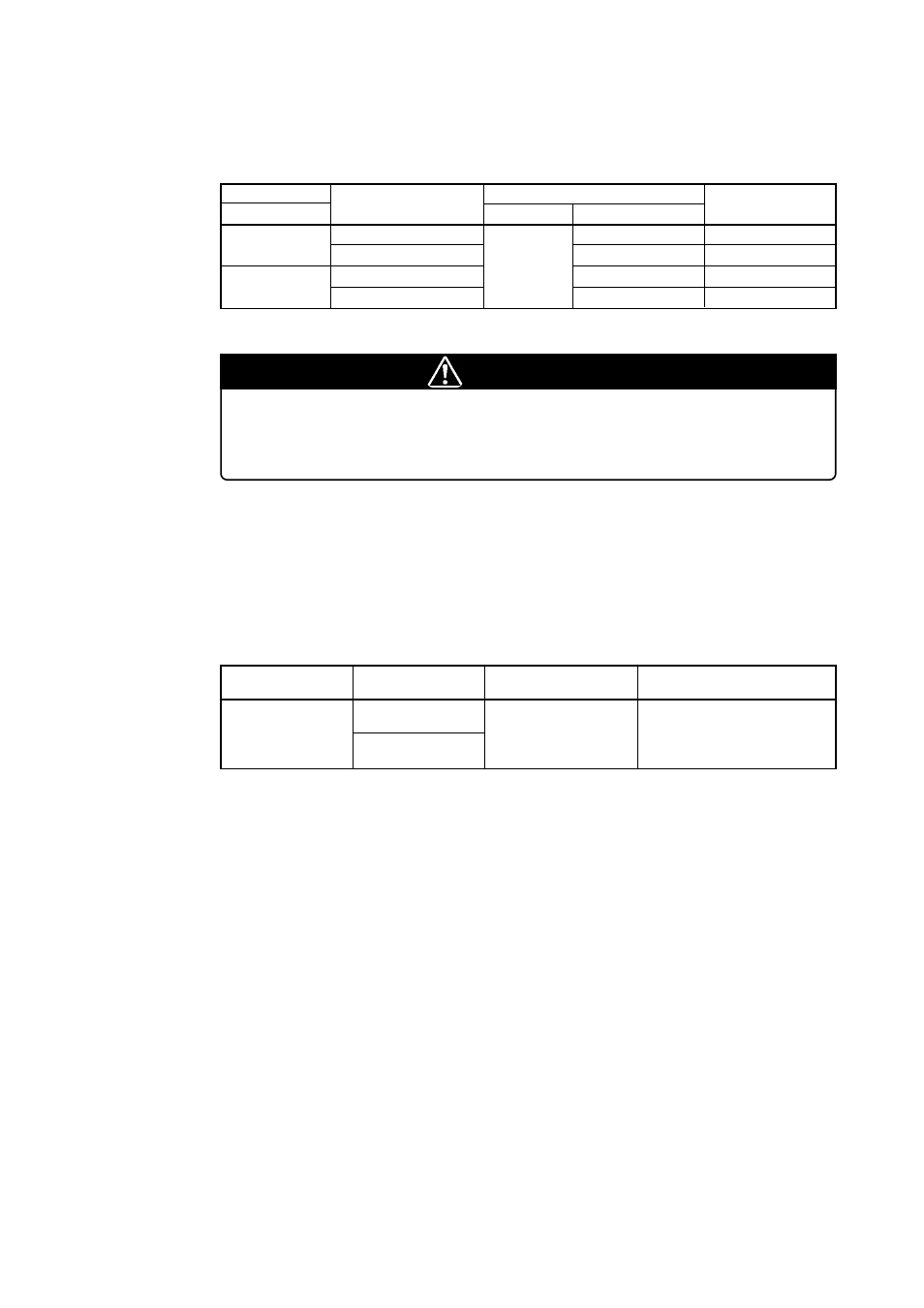
( 10 / 16 )
3.5 Recommended PROM Programmers
The PROM programmers listed in Table 5.1 are recommended for this product. Using the actual
products, we have verified that these PROM programmers can be used to write programs without
problem. Nonconformity occurring by using any other PROM programmers listed in Table 5.1 can
not be supported. For how to operate the PROM programmer and the latest type of PROM
programmers, contact the manufacturer to confirm whether it can be used for your product.
Table 5.1 Recommended PROM programmers
3.4 Setting a Programming Area
When writing and erasing programs, be sure to set the programming area. And also, specify its device
of the PROM programmer.
Table 3.1 Programming area
MCU type
ROM size
MCU
PROM programmer
Device
Programming area
00800
16
-0FFFF
16
10000
16
-11FFF
16
04000
16
-0FFFF
16
11400
16
-17AFF
16
*
Programming area
of MCU
M5M27C101
Internal ROM (62KB)
OSD ROM (256 types)
Internal ROM (48KB)
OSD ROM (15 KB)
00800
16
-0FFFF
16
10000
16
-11FFF
16
04000
16
-0FFFF
16
11400
16
-17AFF
16
*
M37221EFSP/SS
M37225ECSP/SS
CAUTION
Note on OSD ROM Area:
• For how to write font data into the OSD ROM area, contact your local distributor.
Manufacturer
Advantest
Type name
R4945
R4945A
Programming voltage (Vpp)
12.5 V
Device name
M5M27C101 mode
* These areas include unused area.
