Outputting analog video, Connecting dv output – RCA Hollywood DV-Bridge User Manual
Page 42
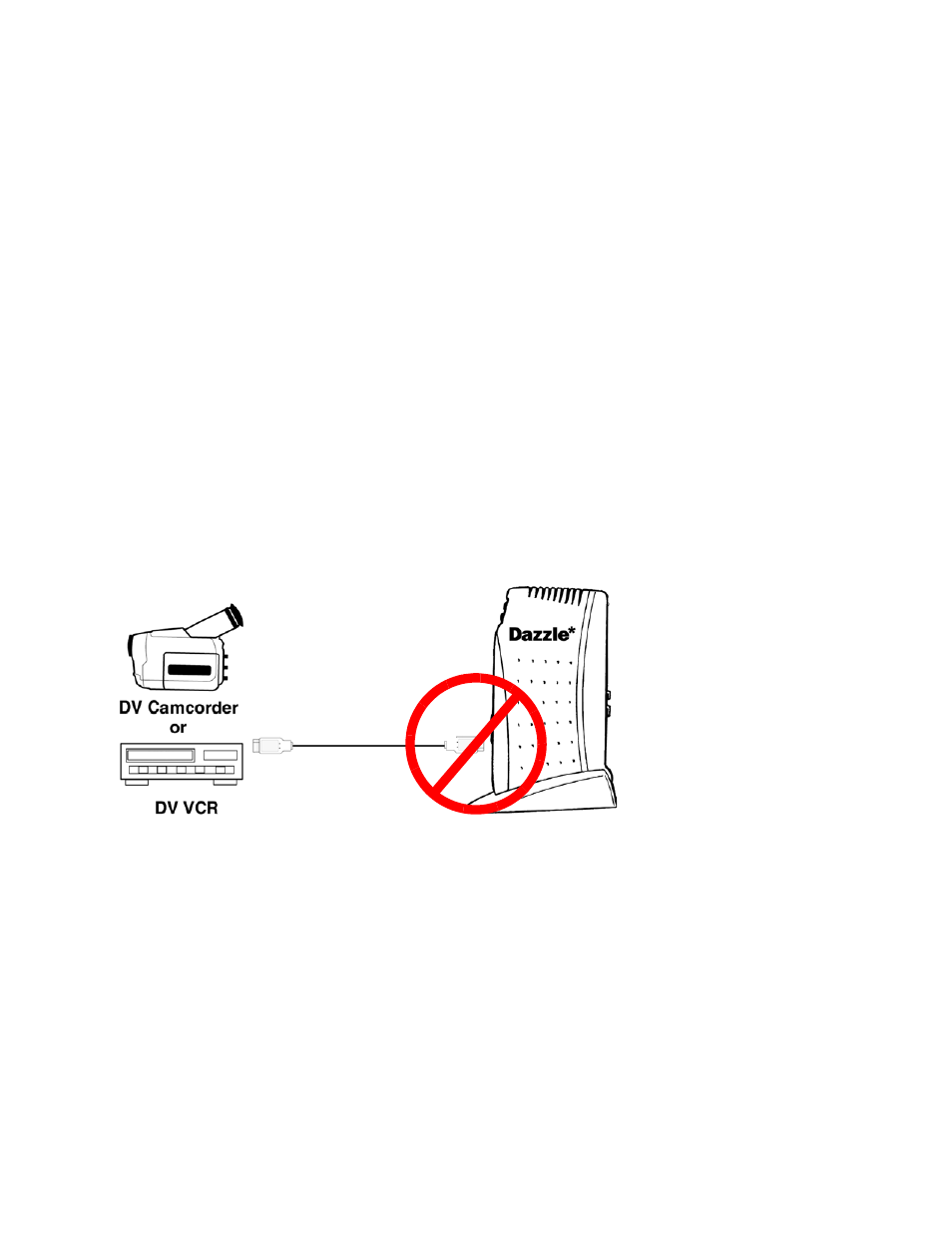
Hollywood DV-Bridge User’s Guide • Using Hollywood DV-Bridge With a
Macintosh • Page 42
Outputting Analog Video
1. If you are using an analog camcorder, put it into Video Tape Recorder mode.
Cue the tape on the camcorder or VCR to the spot where you want to record the edited
video.
Make sure you do not record over existing footage on the tape that you want to keep.
2. Press the Record button on the camcorder of VCR and then click the Play or Output
button in the DV editing software to begin recording from the computer to the cam-
corder or VCR.
The Hollywood DV-Bridge conver ts the signal from DV to analog video.
Connecting DV Output
If you have a DV camcorder or VCR, there may be times when you would like to output DV
material to your DV device without any conversion from DV to analog or vice versa. In such
cases, you should disconnect the Hollywood DV-Bridge from your Mac and connect the DV
camcorder or VCR directly. The additional 1394 por t on the front of the DV-Bridge can only
be used with a PC.
