Cleaning the display, 2 resetting the system, Power-on reset – Raymarine RS12 User Manual
Page 24: Settings reset
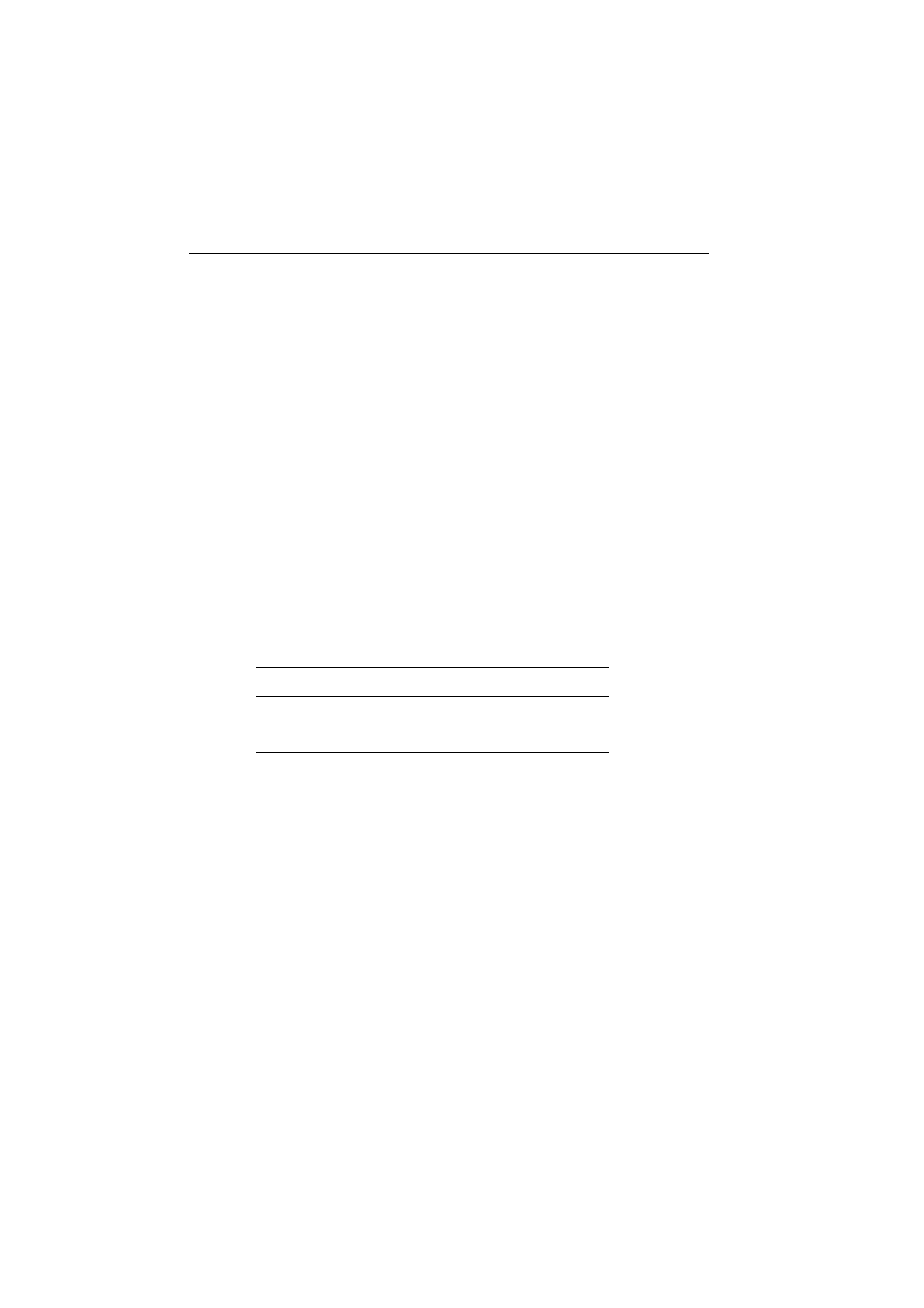
24
A65 Installation Manual
Cleaning the Display
Regularly clean your Display as follows:
1. Switch off the power to the Display.
2. Wipe the Display with a clean soft cloth. To remove oily finger marks use a
spray cleaning agent of the type used for cleaning eyeglasses.
Note:
Do not use acid, ammonia based or abrasive products.
4.2 Resetting the System
You can reset the A65 display in one of three ways:
• Power-on Reset
• Settings Reset
• Settings and Data Reset
Power-on Reset
When you reset the system, at power-on the last used values are retained for all
the options, except for those listed in the following table which are reset to the
factory default each time:
Settings Reset
The factory reset will set all values back to their original factory settings. The
Waypoint and Route List databases are not reset. There are two ways to carry out
a Settings Reset: using hardware keys or via the System Setup Menu.
To carry out a Settings Reset using the hardware keys:
1. With the A65 powered OFF, press and hold the left hand soft key.
2. Press and release the POWER key to power ON the display, but continue to
hold in the soft key. A countdown message appears. Continue to depress the
soft key until the RESETTING DATABASE message appears.
The reset will take place during this operation.
Item
Power-on setting
Relative Motion mode
Relative
Brightness
ON at 100%
