Ricoh SAVIN A741 User Manual
Page 17
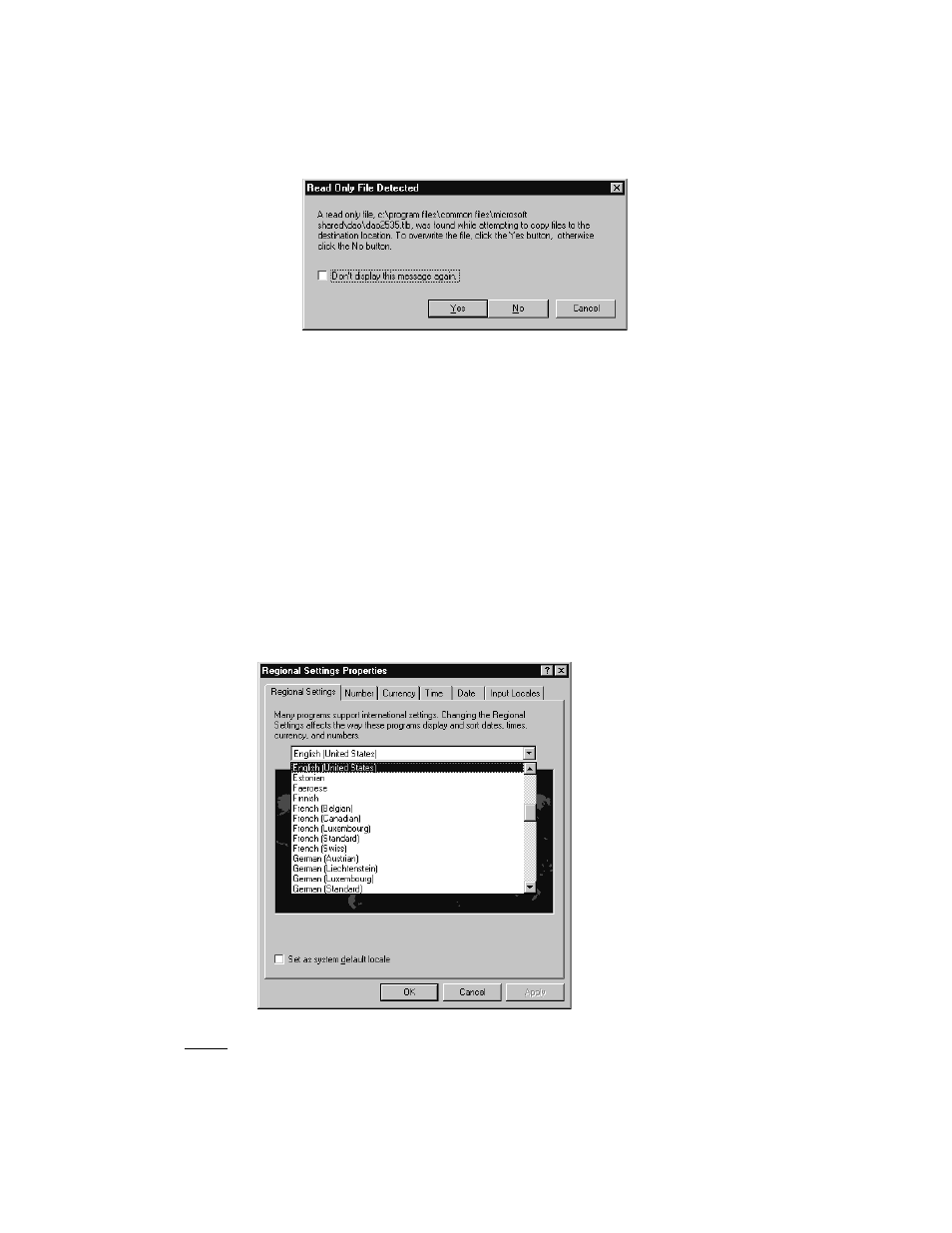
Print Server Manual
9
A741
•
When re-installing (updating) the A741 Repro Software occasionally the
next warning my appear:
Just click Yes and ignore the message.
•
After the installation of A741 Repro System software the PC must be re-
booted before all settings/actions will take effect.
2.8.2
How to switch the A741 Repro System to a different language?
Normally the A741 Repro System software will adapt to the native language
of the Windows software. The current available languages are: English,
German, French, Italian, Spanish and Dutch. For any language not
listed,English will be selected.
It is however possible to run the A741 Repro software in a different
language.
•
Stop the Client program
•
In the control panel, double-click on the 'Regional Settings' applet.
•
Change the language setting to one of the languages as mentioned above
•
Re-start the Client program
NOTE:
Changing the language in this way also has an effect on the way numbers,
currencies and date/time are displayed. Part of the dialog texts are formed by
Windows, so occasionally a mix of both languages will be displayed.
