St2s tuner programming, St2 tuner setup menu – Russound ST2S User Manual
Page 28
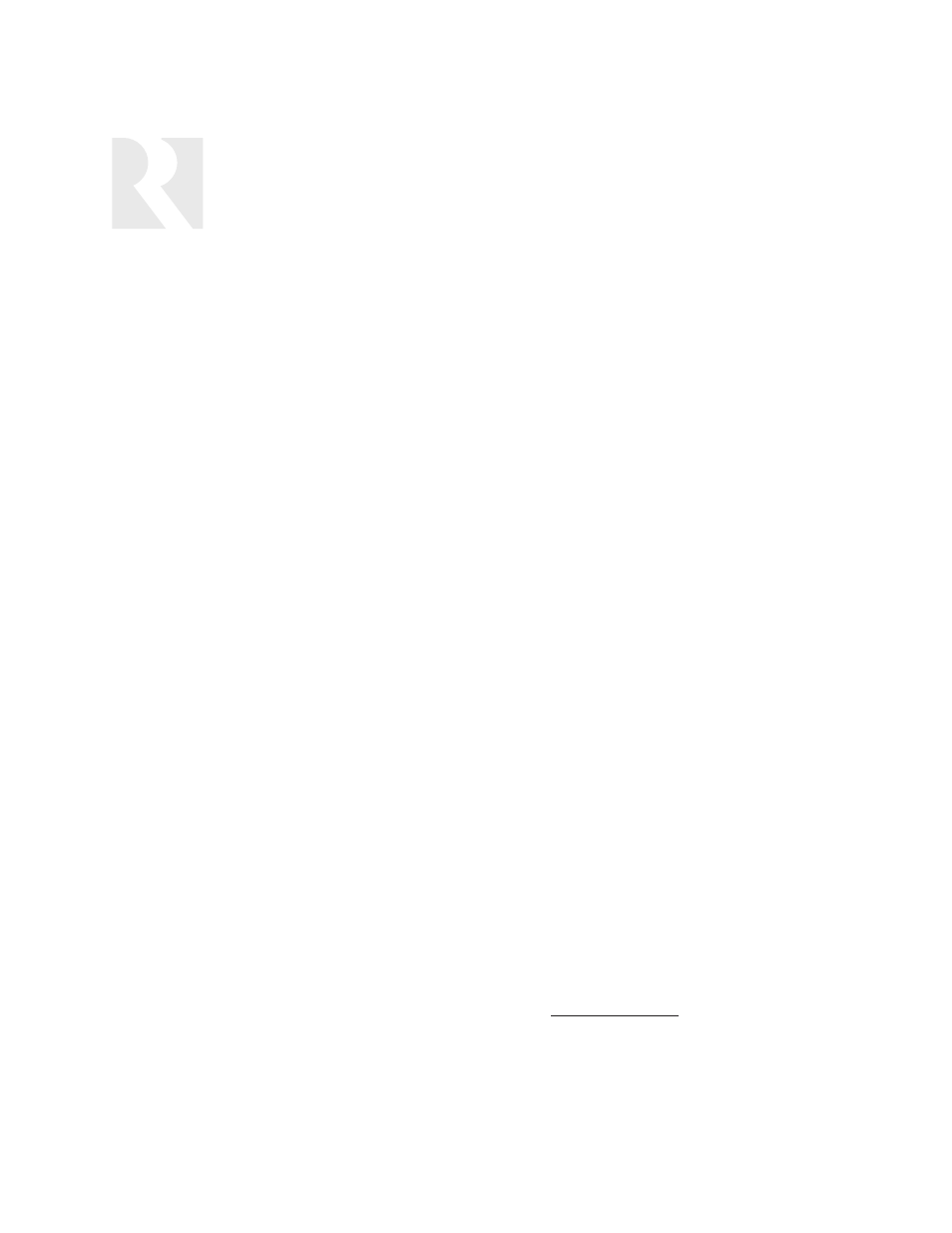
28
ST2S Tuner Setup Menus
Note: The Setup Menu procedures must be performed from the ST2S Tuner front panel.
The ST2S Tuner Setup Menus provide setup and naming procedures for the ST2S main chassis, the
SIRIUS tuner module and the AM/FM tuner module. These procedures include source number assign-
ments, assigning a custom name to a memory preset or a bank, choosing a region for AM/FM opera-
tion (US or Euro), factory initialization and system information.
If the ST2S is used with a non-RNET system, the ST2S can be connected and operated without any
setup programming. Follow the setup menus if custom names are desired, or for system info.
If the ST2S is used with an RNET system such as CAV6.6, the following minimum setup must be
performed for the ST2S to be properly controlled by the CAV6.6.
1. ST2 Chassis Setup Menu - Assign source numbers to Tuner 1 and Tuner 2.
2. CAV6.6 Source Setup Menu - Assign the corresponding source numbers to Tuner 1 and Tuner 2.
3. CAV6.6 Source Setup Menu - Assign command type PERIPHERAL to Tuner 1 and Tuner 2.
NOTE: Once the programming procedures are completed, cycle power first to the Tuner and then to
the CAV6.6 (must be powered on last) to establish a connection.
ST2 Chassis Setup Menu
Source Number (Chassis)
The Source Number procedure permits Tuner 1
(SIRIUS) and Tuner 2 (AM/FM) to be assigned the
proper peripheral source identities as will be
assigned in the CAV6.6 Source Setup.
Note: Each of the ST2S modules can be config-
ured as source number “unassigned” if the mod-
ule is used in another system (e.g., home the-
ater) or will not be used as a source in the RNET
system.
1. Enter the Setup Menu by pressing and holding
the SELECT button.
2. TUNER SETUP appears. Press MEM Up/Down
until SOURCE NUM appears on the tuner.
3. Press MODE/BAND. TUNER # appears.
4. Press the Tune Up/Down buttons to select the
Tuner # (Tuner 1 is SIRIUS, Tuner 2 is AM/FM).
5. Press MODE/BAND. SOURCE NUM appears.
6. Press the Tune Up/Down buttons to scroll
through the source numbers 1-6.
7. Press MODE/BAND to select the source num-
ber (as assigned in the CAV6.6 setup process).
8. Repeat the process for the next tuner.
9. Press SELECT to exit the Source Number
menu.
Update Firmware (Chassis)
The Update Firmware procedure allows the ST2
tuner’s OS firmware to be updated. The proce-
dure is performed using a DB9 serial cable with
one end connected to the RS-232 port on the
back of the tuner and the other connected to a
PC or laptop. If an OS firmware update is avail-
able, it can be obtained through the Document
Center at
www.russound.com. SIRIUS tuner mod-
ule firmware must be performed by an author-
ized Russound service facility.
ST2S TUNER PROGRAMMING
ST2 TUNER SETUP MENU
