Selecting modes for designated areas, 4selecting modes for designated areas – Ricoh 4506 User Manual
Page 142
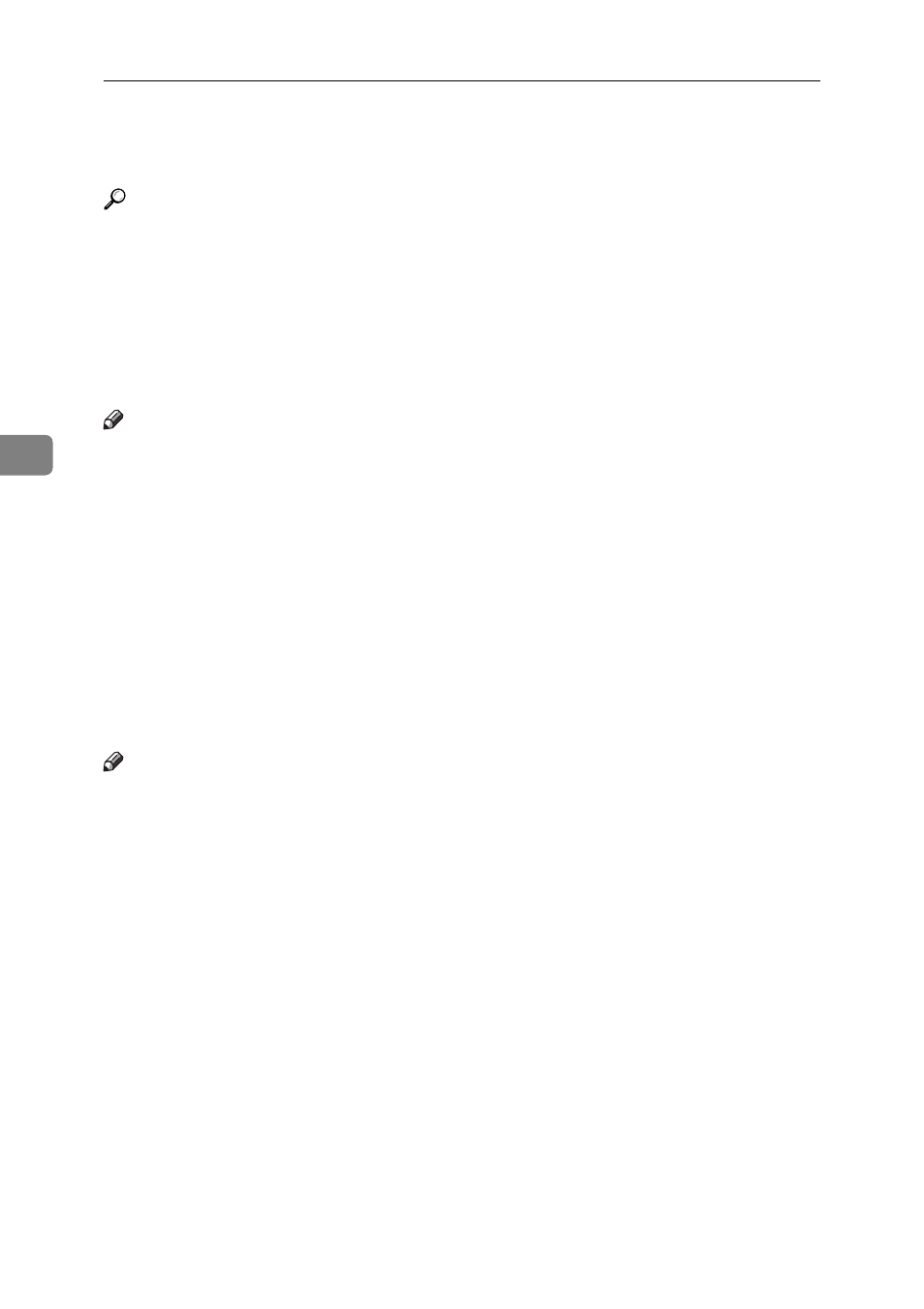
Area Editing (Option)
130
4
Selecting Modes for Designated Areas
Reference
The available modes for area editing depend on the area shape.
“Combination Chart for Area Editing”.
Regarding functions that cannot be used together in area editing,
“Combination Chart for Area Editing”.
More than one mode can be set for designated area, however, there are some
limitations,
⇒ P.146 “Combination Chart for Area Editing”. And up to 7 patterns
of modes can be set together.
Note
❒ Up to 20 groups of multiple areas can be edited. All the areas should belong
to groups 1
∼ 20. You can select up to seven job patterns for at most 20 groups.
After you have set seven patterns, the copier will only allow you to choose the
pattern of a previous group. If you change the settings for one group, it will
change the settings for all other groups with the same job pattern. However,
if you have set a Paint, Color Background, or Frame/ Line, changing the color
in one group will not affect other groups. (Up to 15 colors can be selected.)
❒ The modes that can be set for inside areas as follows:
• Color/Image Adjustment: Image Density, Color Mode, Original Type, Im-
age Adjustment, Color Adjustment, Color Balance Adjustment
• Color Creation: Color Conversion, Color Erase, Color Background, Paint,
Type Mask
Note
❒ The editing functions available when specifying area with Frame/Line mode
are Width and Color.
❒ Color/Image Adjustment's default setting:
• Image Density - Manual Image Density
• Color Mode - Black & White
• Original Type - Text
❒ You can change the default settings. ⇒ P.173 “User Tools”.
❒ Depending on the shapes of the areas, coloring or deleting near the outlines
of the areas might not do well, or the outlines might become uneven.
❒ The way to set modes is basically the same as for the entire image. For details,
refer to each page.
• To fill an area with a selected color, select the Paint.
• Image Density (
⇒ P.26 “Adjusting Copy Image Density”.)
• Original Type (
⇒ P.33 “Selecting the Original Image Type”.)
• Color Adjustment (
• Color Conversion (
