Adjustment and color memory, Color balance, Color balance adjustment – Ricoh 4506 User Manual
Page 115: P.103 “adjust, Ment and color memory
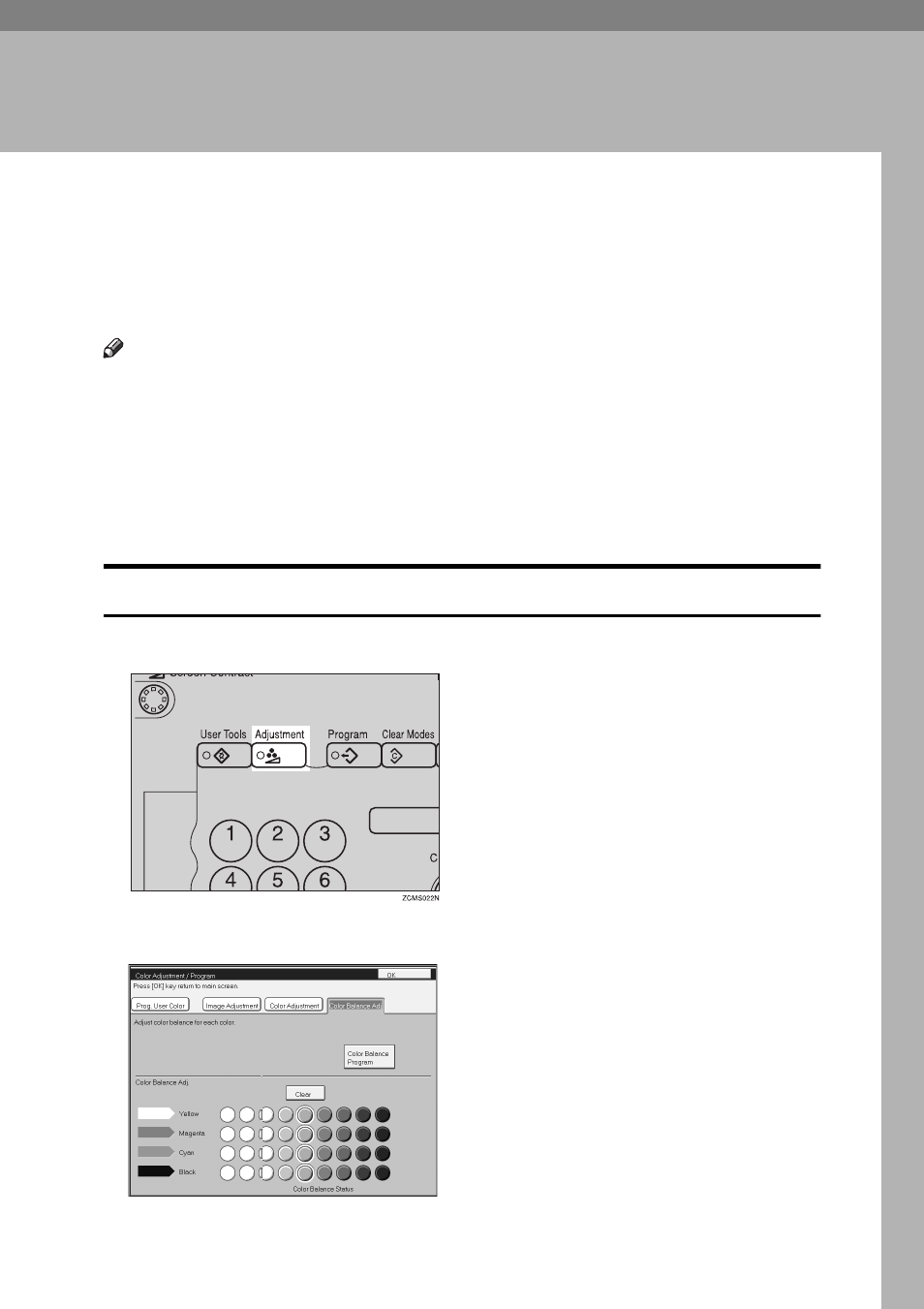
103
3. Adjustment and Color
Memory
Color Balance
This function allows you to control the overall color tone of copies by adjusting
the Yellow, Magenta, Cyan and Black color balance. Nine levels of tone are avail-
able.
Note
❒ The color balance will return to the default when:
• The machine is automatically reset.
• The
{Clear Modes} key is pressed.
• The operation switch is turned off.
• The main power switch is turned off.
❒ You can store and adjustments you make in memory and recall them later.
Color Balance Adjustment
A
Press the
{{{{Adjustment}}}} key.
B
Make sure that the [Color Balance] key is selected.
C
Adjust the color balance, then press the [OK] key.
Zcms022n.eps
copy80.tif
See also other documents in the category Ricoh Printers:
- Aficio SP C231N (4 pages)
- Aficio MP C2030 (2 pages)
- EMP 156 (4 pages)
- Aficio 3035 (136 pages)
- Aficio IS 2416L (64 pages)
- Aficio CL2000 (2 pages)
- Infoprint 1767 (7 pages)
- LD235 (196 pages)
- Aficio BP20 (172 pages)
- Aficio SP 3410DN (2 pages)
- Aficio IS 2230 (180 pages)
- FT1208 (65 pages)
- DSm721d (108 pages)
- CP6346 (204 pages)
- 150TLA (1 page)
- Aficio GX7000 (272 pages)
- 3010 (158 pages)
- D053 (41 pages)
- Aficio 3035SPi (136 pages)
- BY1000 (250 pages)
- 220-240 V (370 pages)
- Pro 906EX (6 pages)
- Aficio 8080 (144 pages)
- 2018 (814 pages)
- Aficio MP 3500/MP 4500 (6 pages)
- M40 (49 pages)
- Aficio 402026 (2 pages)
- Printer/Scanner (56 pages)
- Aficio MP3010 (114 pages)
- MP 3350 (6 pages)
- MP 5001 (6 pages)
- AP2610N (472 pages)
- INFOPRINT 1811 (6 pages)
- Aficio SP 1000SF (59 pages)
- Printer/Scanner Unit Type 8000 (174 pages)
- CL3000DN (84 pages)
- PRO 1357EX (12 pages)
- Aficio AP610N (117 pages)
- Laser MFP Printer (129 pages)
- Printer Reference (162 pages)
- MP 161SPF (6 pages)
- DSc428 (196 pages)
- Aficio MP C2050 (8 pages)
- Aficio AP400N (20 pages)
- Aficio CL7200 (4 pages)
