Roland SP-555 User Manual
Page 56
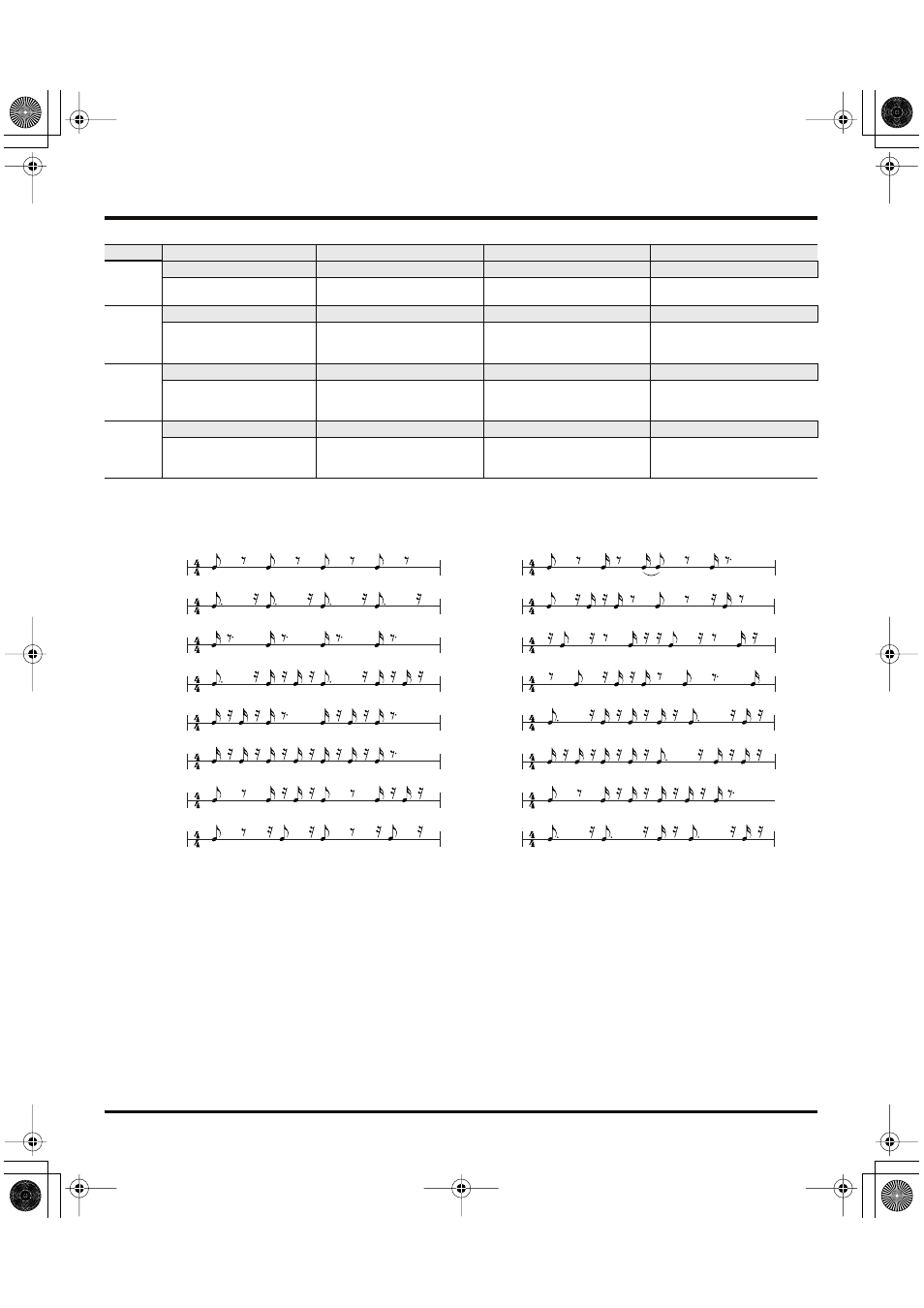
56
Appendix
✩
:
The depth of these parameters will be limited if you turn on
*
For FLANGER and PHASER, you can use [MFX] + CTRL 1 knob to adjust the volume balance between the direct sound and effect sound.
*1: You can select the following patterns by turning the CTRL knob.
The TIMING PTN interval will synchronize to the tempo of the longest sample of the samples to which the effect is being applied. However,
if a pattern is playing, the interval will synchronize to the tempo of the pattern.
You can use RATE to adjust the synchronization speed as follows.
RATE maximum (turn the CTRL 2 knob all the way to the right): One cycle of TIMING PTN corresponds to one measure.
RATE minimum (turn the CTRL 2 knob all the way to the left): One cycle of TIMING PTN corresponds to a 32nd note.
By turning the CTRL 2 knob you can change this to any value from a 32nd note up to one measure.
*2: RATE is specified as a note value relative to the tempo of the longest sample of the samples to which the effect is being applied.
Note values that you can specify:
32nd note (t32) / 16th note (t16) / 8th note triplet (t8t) / dotted 16th note (t16.) / 8th note (t8) / quarter note triplet (t4t) / dotted 8th
note (t8.) / quarter note (t4) / half note triplet (t2t) / dotted quarter note (t4.) / half note (t2) / dotted half note (t2.) / whole note (t1)
If a pattern is playing, the tempo of the pattern is used as the reference. If a pattern is playing, or if
to synchronize to the tempo of the pattern sequencer, the tempo of the pattern is used as the reference.
13
SLICER+FLG
TIMING PTN (P01–P16) (*1)
RATE (t32–t1) (*2)
FEEDBACK (Fdb)
✩
Repeatedly cuts the sound. A
flanger is added.
The timing at which the sound is
cut.
Adjusts the length of TIMING
PTN.
Adjusts the flanger depth.
14
RING MOD
FREQUENCY (Frq)
✩
SENS (SEn)
✩
BALANCE (bAL)
Gives the sound a metallic
character.
Adjusts the pitch of the metallic
sound.
Adjusts the depth to which the
frequency is modulated.
Adjusts the volume balance be-
tween the direct sound and ef-
fect sound.
15
PITCH
PITCH (Pit)
FEEDBACK (Fdb)
✩
BALANCE (bAL)
Changes the pitch.
Adjusts the amount of pitch
change.
Adjusts the amount of pitch-shift-
ed sound that is fed back.
Adjusts the volume balance be-
tween the direct sound and ef-
fect sound.
16
CHROMATIC PS
PITCH1 (- C– CC)
PITCH2 (- C– CC)
BALANCE (bAL)
A two-voice pitch shifter that
changes the pitch in semi-
tone steps.
Changes pitch 1 in semitone
steps over a +/-1 octave range.
Changes pitch 2 in semitone
steps over a +/-1 octave range.
Adjusts the volume balance be-
tween the direct sound and ef-
fect sound.
Number
Type
CTRL 1 function (display)
CTRL 2 function (display)
CTRL 3 function (display)
P01
P02
P03
P04
P05
P06
P07
P08
P09
P10
P11
P12
P13
P14
P15
P16
SP-555_e.book 56 ページ 2007年6月25日 月曜日 午前9時9分
