If [gray scale] is selected for scan type – Ricoh Aficio MP 1100 User Manual
Page 142
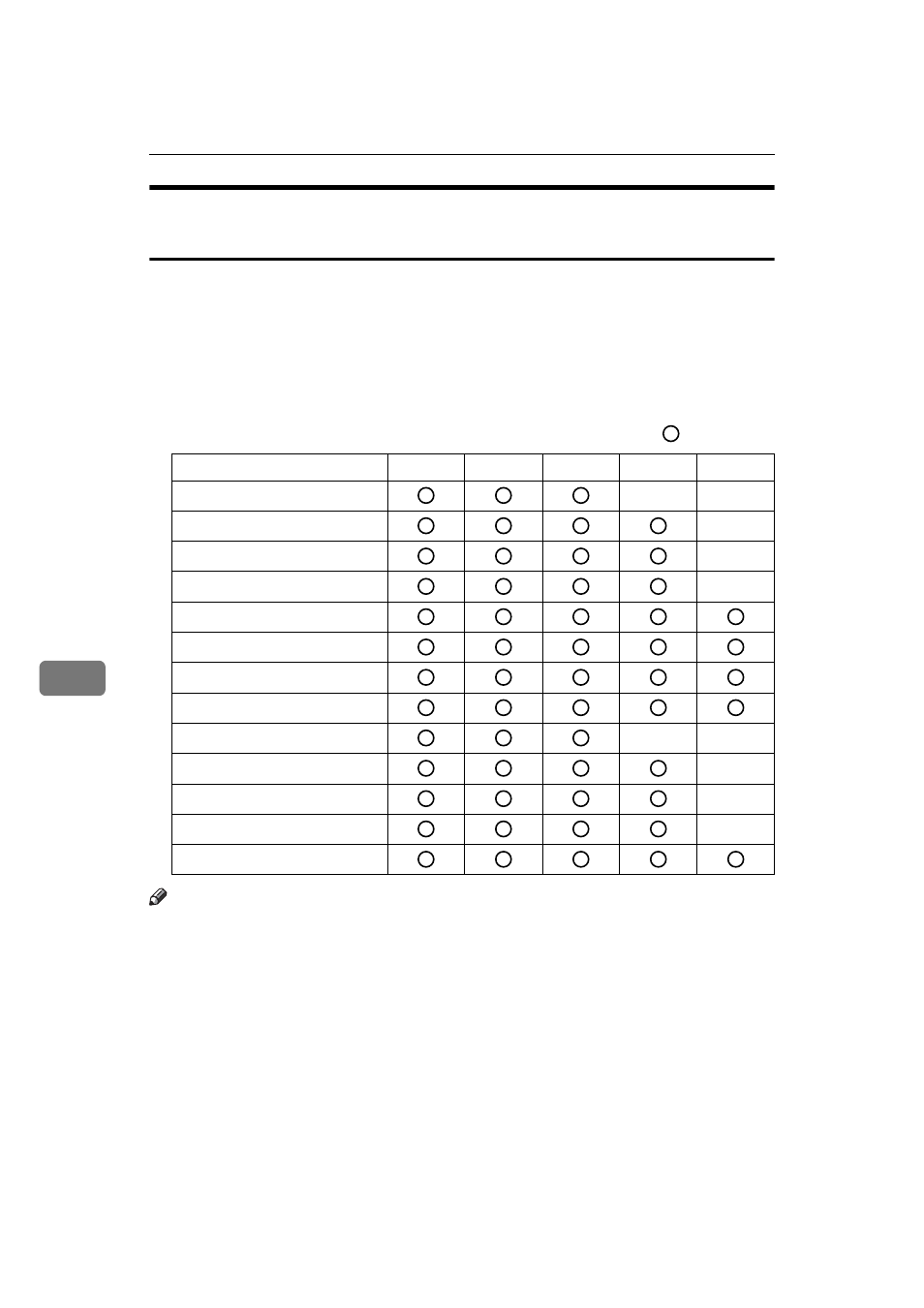
Appendix
134
7
When Using E-mail, Folder Sending, Storing or Network Delivery
Function
This section explains the relationship between resolution and scan size when us-
ing the e-mail, Scan to Folder, storing, or network delivery scanner function.
❖ If [Text (Print)], [Text (OCR)], [Text / Photo], or [Photo] is selected for Scan Type
All combinations up to A3/297
× 432 mm (11 × 17 inches) and 600 dpi can be
scanned.
❖ If [Gray Scale] is selected for Scan Type
The originals can be scanned using combinations marked with
in the table.
Note
❒ Enter B6, A6, and A7 sizes directly.
• B6
→ (128 mm × 182 mm)
• A6
→ (105 mm × 148 mm)
• A7
→ (74 mm × 105 mm)
100 dpi
200 dpi
300 dpi
400 dpi
600 dpi
A3
B4
A4
B5
A5
B6
A6
A7
11
× 17
Legal (8
1
/
2
Ч 14)
8
1
/
2
Ч 13
Letter (8
1
/
2
Ч 11)
5
1
/
2
Ч 8
1
/
2
