Scan size – Ricoh Aficio MP 1100 User Manual
Page 109
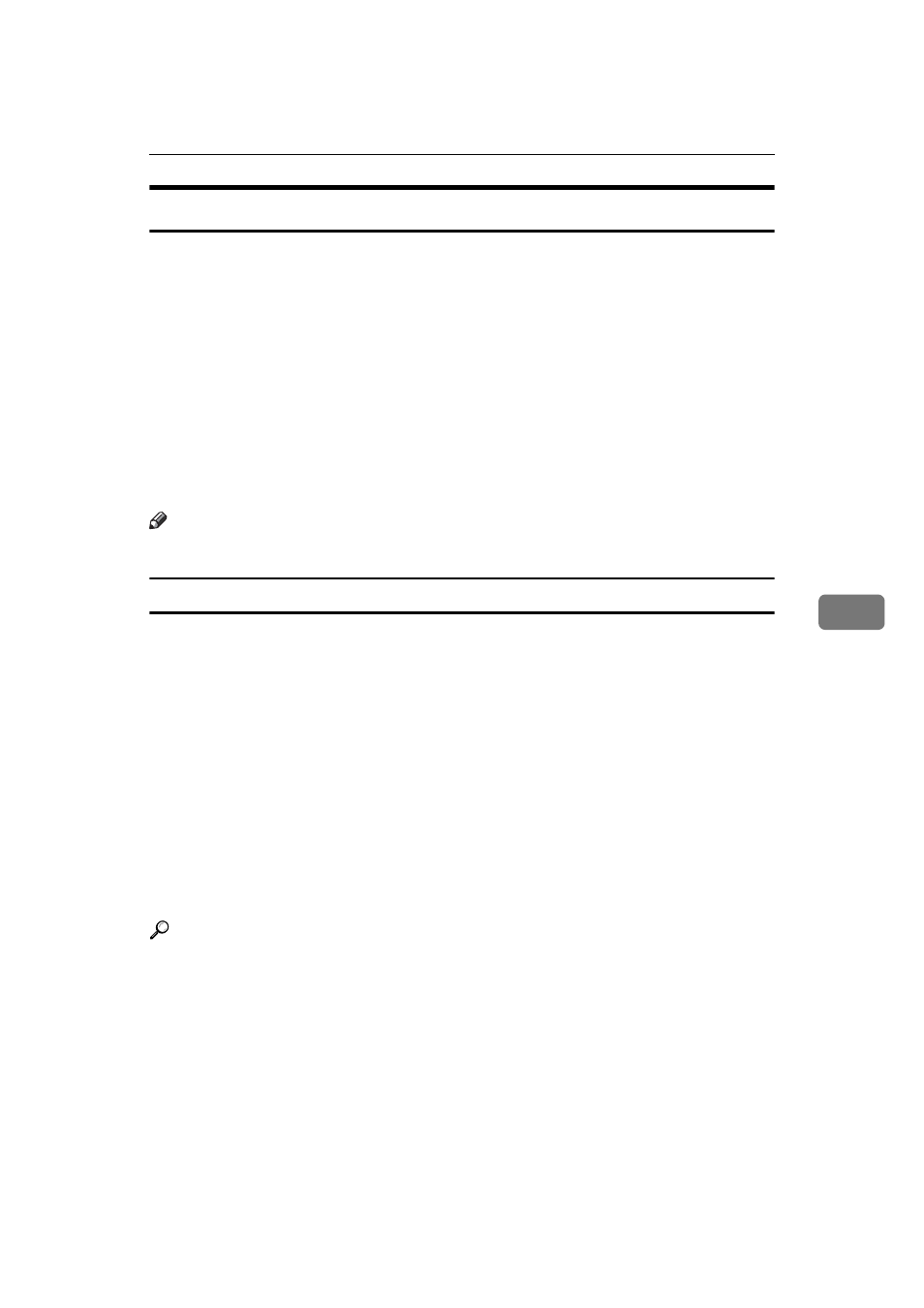
Items for Specifying Scan Settings
101
6
Scan Size
Select the size of the original to be scanned.
The following items and sizes can be selected:
❖ [Auto Detect]
Scans original sizes using the automatic size detect function.
❖ Template size
A3L, A4K, A4L, A5K, A5L, 11
× 17L, 8
1
/
2
× 14L, 8
1
/
2
× 13L, 8
1
/
2
× 11K,
8
1
/
2
× 11L, 5
1
/
2
× 8
1
/
2
K, 5
1
/
2
× 8
1
/
2
L, B4 JISL, B5 JISK, B5 JISL
❖ [Custom Size]
Scans in a specified size.
You can specify the dimensions (width and height) of the scan area in mm.
Note
❒ You can specify original sizes of 140 mm (X1 and Y1) or larger in [Custom Size].
Relationship of original of mixed sizes and scan size
This section explains differences you need to be aware of when scanning origi-
nals of the same width but different length (such as A3 & A4 or B4 & B5) using
the original position setting and size.
• If you select [Mixed Sizes] under [Original Feed Type], the machine detects the
length of same width originals and scans them. For details, see "Mixed Sizes".
• If a template size is selected, the machine scans originals at the selected size
regardless of the actual size of originals. If an original is smaller than the se-
lected size, the machine applies margins to the scan area.
• If [Auto Detect] is selected for scanning originals from the exposure glass, the
machine detects the size of individual originals and scans accordingly.
• If only [Auto Detect] is selected for scanning originals from the ADF, the ma-
chine detects the size of the largest original and scans all the other originals
based on that size.
Reference
