Renesas Single-Chip Microcomputer M34551T2-MCU User Manual
Page 5
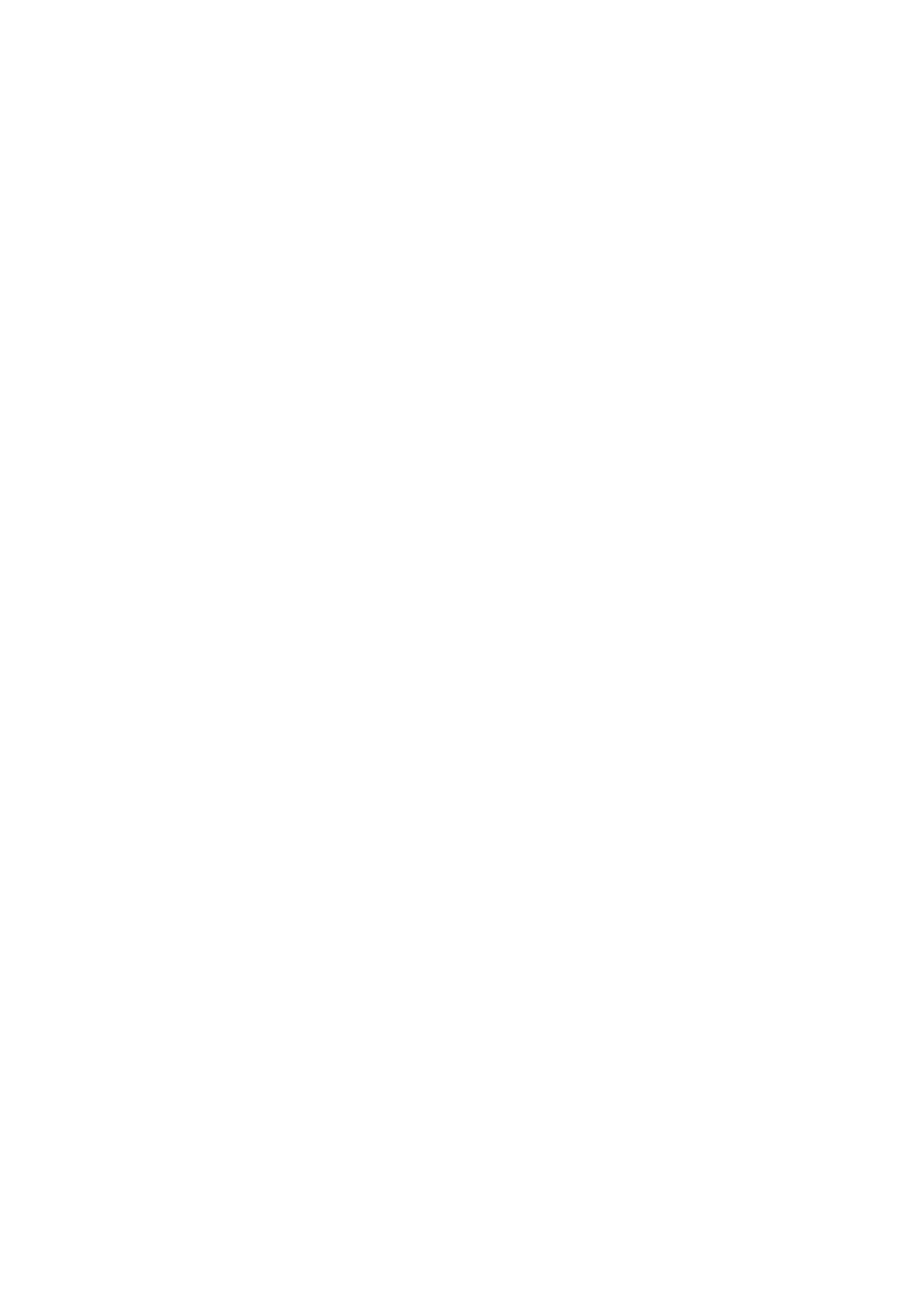
( 3 / 40 )
Contents
Preface .................................................................................................................................... 4
1. Precautions for Safety ......................................................................................................... 5
1.1 Safety Symbols and Meanings .............................................................................. 5
2. Handling Precautions .......................................................................................................... 9
3. Contents of the M34551T2-MCU Package ...................................................................... 11
3.1 Things to Check When Unpacking ..................................................................... 11
3.2 Other Necessary Products ................................................................................... 11
4. M34551T2-MCU .............................................................................................................. 13
4.1 Outline ................................................................................................................. 13
4.2 Specifications ...................................................................................................... 14
4.3 Description of Switches ...................................................................................... 15
4.4 Description of Connectors ................................................................................... 17
4.5 Connection to the Target System ........................................................................ 21
4.6 LED ..................................................................................................................... 23
5. Using as an Evaluation Board .......................................................................................... 25
5.1 System Configuration .......................................................................................... 25
5.2 Mounting the EPROM ........................................................................................ 25
5.3 Mounting the Rubber Legs .................................................................................. 26
5.4 Switch Settings .................................................................................................... 27
5.5 Connection to the Target System ........................................................................ 27
5.6 Connection to the External Power Source .......................................................... 27
5.7 Turning the Power On ......................................................................................... 27
6. Precautions to Be Taken When Debugging ...................................................................... 29
6.1 Reset .................................................................................................................... 29
6.2 System Clock ...................................................................................................... 29
6.3 Real-time Capability of Timer ............................................................................ 29
6.4 Watchdog Timer .................................................................................................. 30
6.5 Pullup Transistors ................................................................................................ 30
6.6 Port I/O Timing ................................................................................................... 30
6.7 Characteristics of I/O Ports ................................................................................. 31
6.8 Power-down Mode .............................................................................................. 32
6.9 Program Execution (G, GB) ................................................................................ 33
6.10 External Trigger ................................................................................................ 35
7. Connection Circuit Diagram ............................................................................................. 37
Appendix A .......................................................................................................................... 38
