Jpeg cd, On- screen display for jpeg cd – RCA UND RECEIVER RTD250 User Manual
Page 40
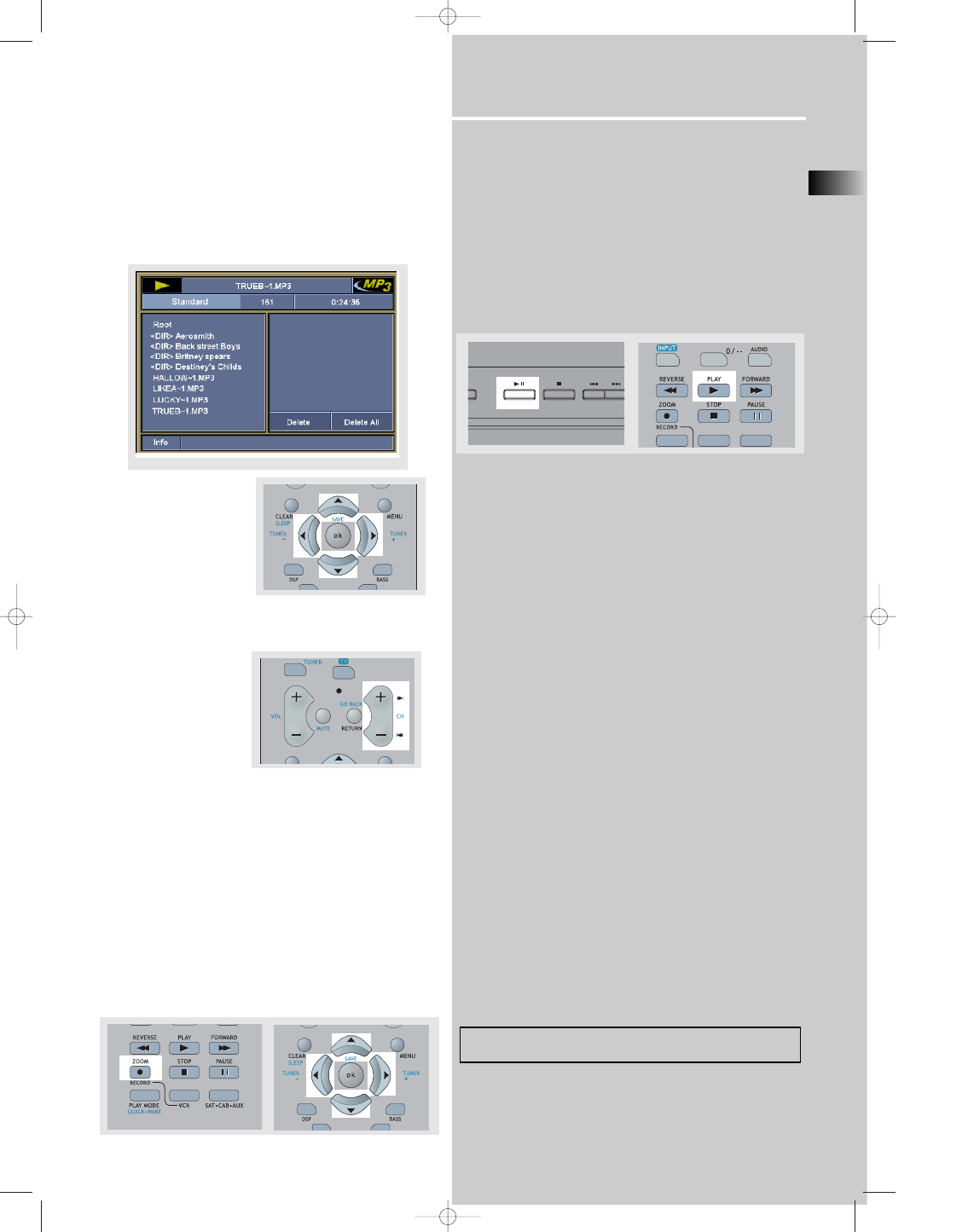
JPEG CD
EN
37
On- screen display for JPEG CD
File mode
1. In the JPEG mode window, use the UP or DOWN arrow
to select a directory, and the OK button on the remote to
enter different directories. You can use the RETURN button
to go up one layer in the directory.
2. Use the UP or DOWN
arrow buttons on the
remote to select the file
you wish to view.
3. Press the OK button , and the picture you select will dis-
play on the screen.
4. When viewing the
image, you can press the
CH+ or CH- button to skip
to next / previous image.
Zooming / rotating the image
1. In JPEG file mode, when you are viewing an image, you
can rotate the image by pressing the LEFT or RIGHT arrow.
(not working in ZOOM mode.)
2. You can also mirror the image either horizontally or ver-
tically by pressing the UP or DOWN arrow. (not working in
ZOOM mode.)
3. If you want to zoom in the image to full screen mode,
just press the ZOOM button.
4. In ZOOM mode, you can pan the screen at any direction
by pressing the corresponding navigation key.
5. To return to normal mode, press the ZOOM or STOP but-
ton.
Note: The zooming function will not be available if your
image pixels count is too low.
Slideshow mode
1. In JPEG mode, Press PLAY/PAUSE on the main unit or
PLAY on the remote control to start the slideshow. Pictures
will be shown on screen for 5 seconds and fade, playback
will stop until all the files are played.
2. You can pause viewing by pressing the PAUSE button, or
press the PLAY button to resume.
3. Press STOP button to go back to navigation mode.
Playmode
In JPEG mode, you can select different playmodes in the
playmode selection field.
1. Random: randomly view JPEG files.
2. Repeat disc: view all images in the disc repeatedly.
3. Folder repeat: view all images in the folder repeatedly.
Mixed mode (when playing disc containing both mp3 and
JPEG)
When reading a mixed disc, the unit will play the first mp3
(if any). However, as you navigate the disc, whenever the
cursor stops at any JPEG file, the mp3 playback will stop,
and a preview of that picture will shown on screen.
• When your cursor is on any mp3 file, press OK to start
playback.
• When your cursor is on any JPEG file, press OK to start
viewing.
P
Attention: The unit only supports .JPG. as a valid file
extension
RTD250-EN JPEG 5/22/03 11:14 AM Page 1
