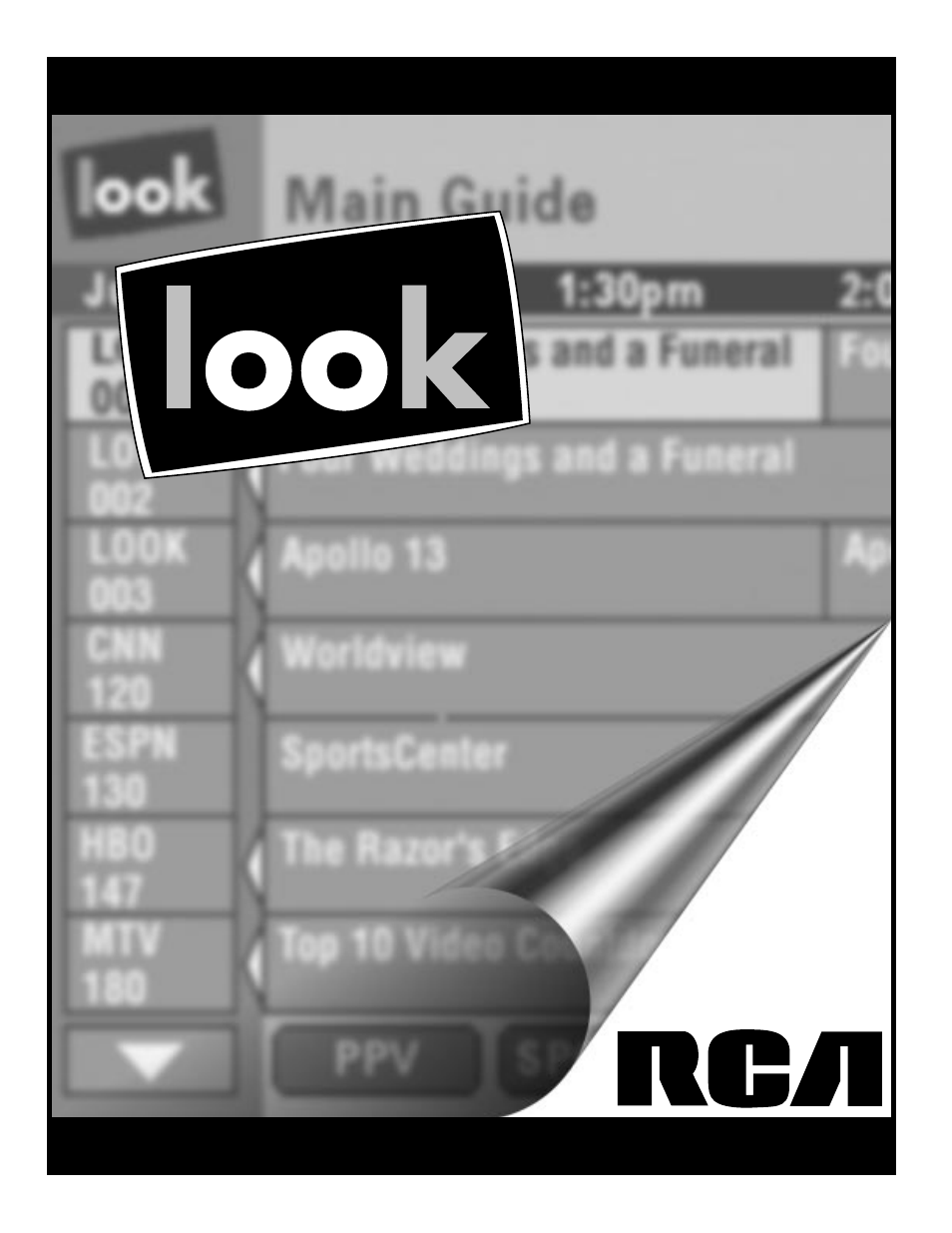RCA look 15377550 User Manual
RCA Receivers and Amplifiers
Table of contents
Document Outline
- Setup and Connections
- Step 1: Unpack the Digital Receiver
- Step 2: Place Batteries in the Remote Control
- Step 3: Connecting Your Receiver to Your TV and VCR
- Basic Connection
- Advanced Connection
- A/V Receiver Connection
- Step 4: Connecting the VCR Controller
- Attaching the VCR Controllers
- Step 6: Find the Video Input on Your TV
- Step 7: Set the VCR Code
- Using the Remote
- Remote Control Buttons
- The Point and Select Method
- Programming the Remote Control
- The Menu System
- The Main Menu
- Exiting a Menu Screen
- Main Menu Items
- What is a Program Guide?
- Getting Around in the Guides
- Tuning to a Channel from the Guide
- Getting Information on a Program
- Exiting the Program Guide
- Customizing the Program Guide
- Pay-Per-View Programs
- Reviewing Past and Scheduled Purchases
- Locking and Unlocking the System
- Setting the Spending Limit
- Profiles
- Especially for Parents
- Creating and Editing a Profile
- Setting the Rating Limits
- Choosing Your Profile
- Timers
- The Mailbox
- The Set-Up & Test Menu
- System Test
- Audio Choice
- Picture Format
- Index