Cd / mp3 player – RCA UND RECEIVER RTD250 User Manual
Page 36
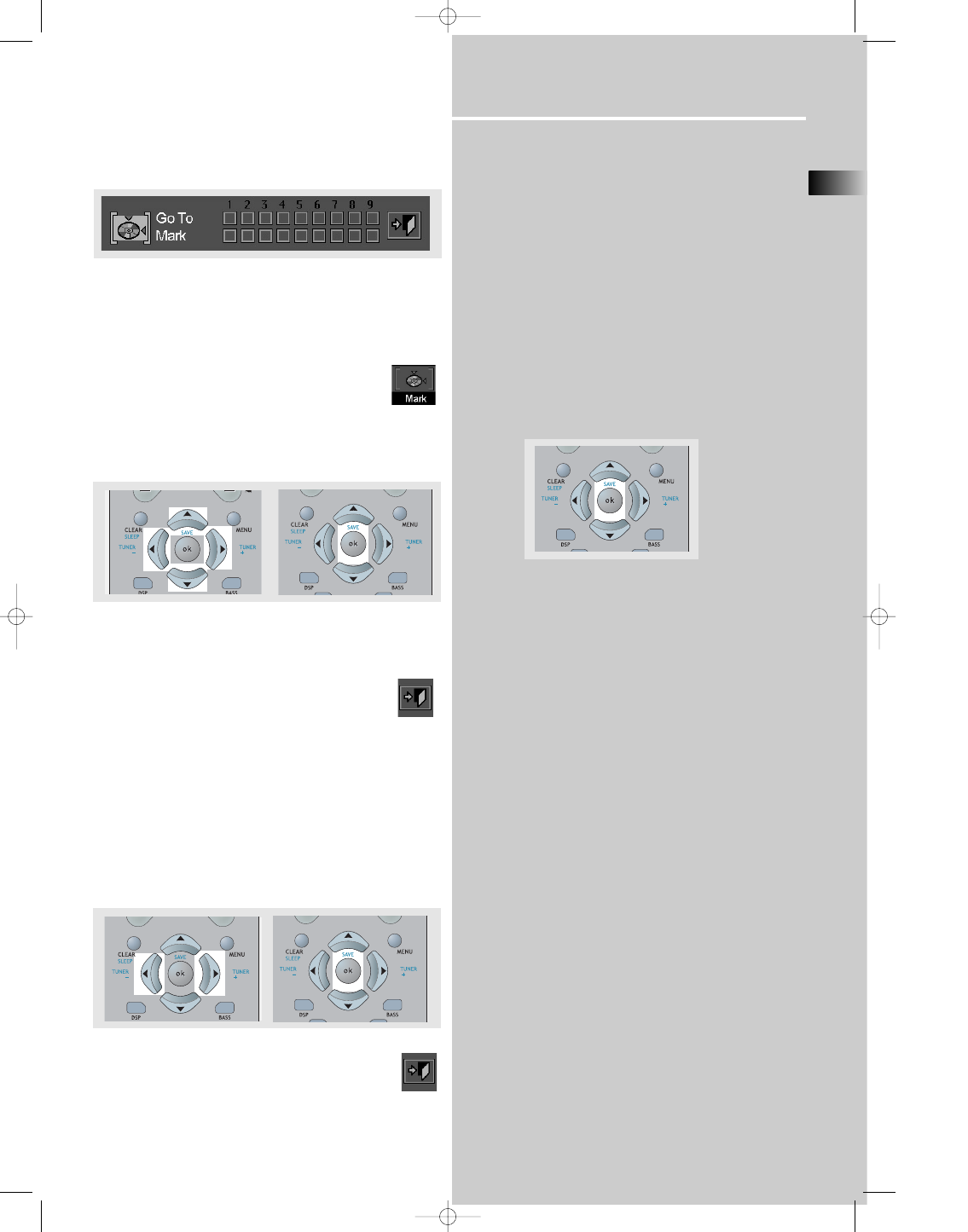
CD / mp3 Player
EN
33
Bookmarks (Audio CDs Only)
The bookmark feature allows you to mark a point on the
disc for quick access. 9 bookmarks can be selected.
Adding Bookmarks (Audio CDs Only)
1. Refer to “General use” on page 32 to open the
bookmark menu.
2. Use the arrow keys to move the cursor (green frame) to
the “Mark” check line, then press OK to add bookmark
when you reaching a point of interest.
3. To add another bookmark, move the cursor to the right
and then press OK when reaching another point of inter-
est.
4. Move cursor to the door icon and then press OK
to exit menu.
Recalling bookmarks
1. Refer to “General use” on page 32 to open the
bookmark menu.
2. Use the UP arrow to move the cursor (green frame) to
the “Go To” check line. Then, use the LEFT or RIGHT arrow
to navigate to the bookmark you want to access.
3. Press OK to recall the bookmarked point.
4. Use the arrow buttons to move the cursor to the
door icon, then press OK to exit menu.
Clearing bookmarks
The bookmarks are cleared each time a disc is removed
from the player or when the power is turned off
completely.
If all 9 bookmarks are in use, you can still mark new points
but the previous bookmarks will be erased.
Time display (Audio CDs Only)
1. Refer to “General use” on page 32 to open the time
display menu.
2. Press OK on the remote or DISPLAY on the main unit
repeatedly to switch among "Track Elapsed", "Track
Remain" , “Disc Elapsed” and “Disc Remain” time during
playback. The selected mode is displayed on the banner.
RTD250-EN CD_MP3 5/22/03 11:12 AM Page 5
