2 rs-485 converter for central controller, Figure 16: rs-485 pc connection, Ngth – Roberts Gorden 10081601NA Rev H 12/11 User Manual
Page 37
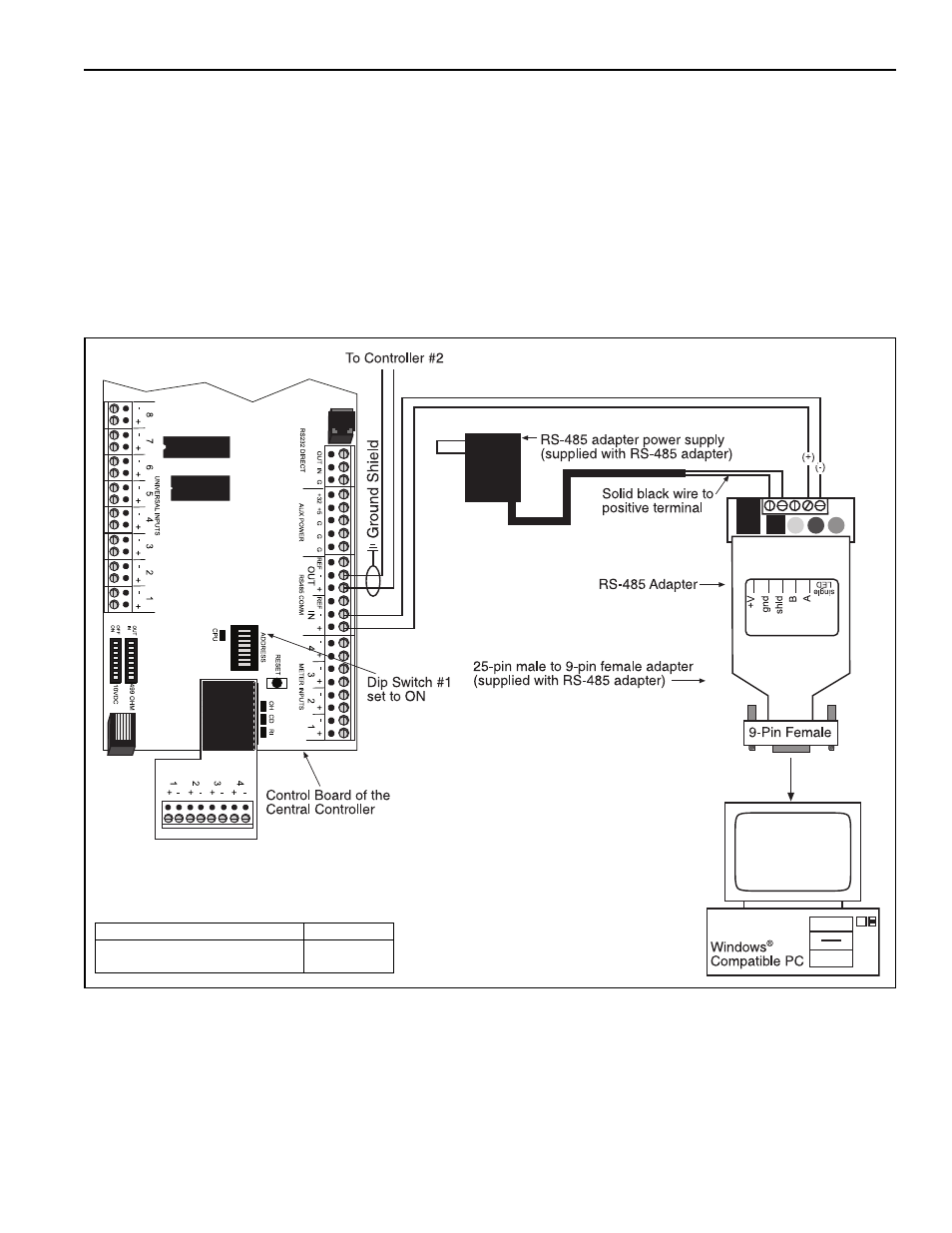
SECTION 5: C
OMMUNICATIONS
31 of 62
5.2 RS-485 Converter for Central Controller
For remote on-site viewing of system status and
settings of any controller, use the RS-485 converter
to connect a single PC (9 pin serial port) to the RS-
485 terminals on the Central Controller. This will
allow communication between one PC and any of the
ULTRAVAC™ controllers on the network. For RS-485
converter wiring details
see Page 35, Section 5.5. Wiring between the RS-
485 converter to the controller should not be more
than 400' (122 m) in length.
For communication cable requirements
If multiple ULTRAVAC™ controllers are being used, the
additional controllers communicate to controller #1
through RS-485 communication wiring arranged
in-series from one controller to the next.
Section 5.5. This allows multiple controllers to be
controlled from a PC through a single communication
package at the central controller.
FIGURE 16: RS-485 PC Connection
Description
Part Number
RS-485 Converter Package with
Power Supply
10080430
