Output tray settings, P.55 “output: document server (document server), P.55 “output: facsimile (facsimile) – Ricoh Aficio 2025 User Manual
Page 67: P.55 “output: printer (printer)
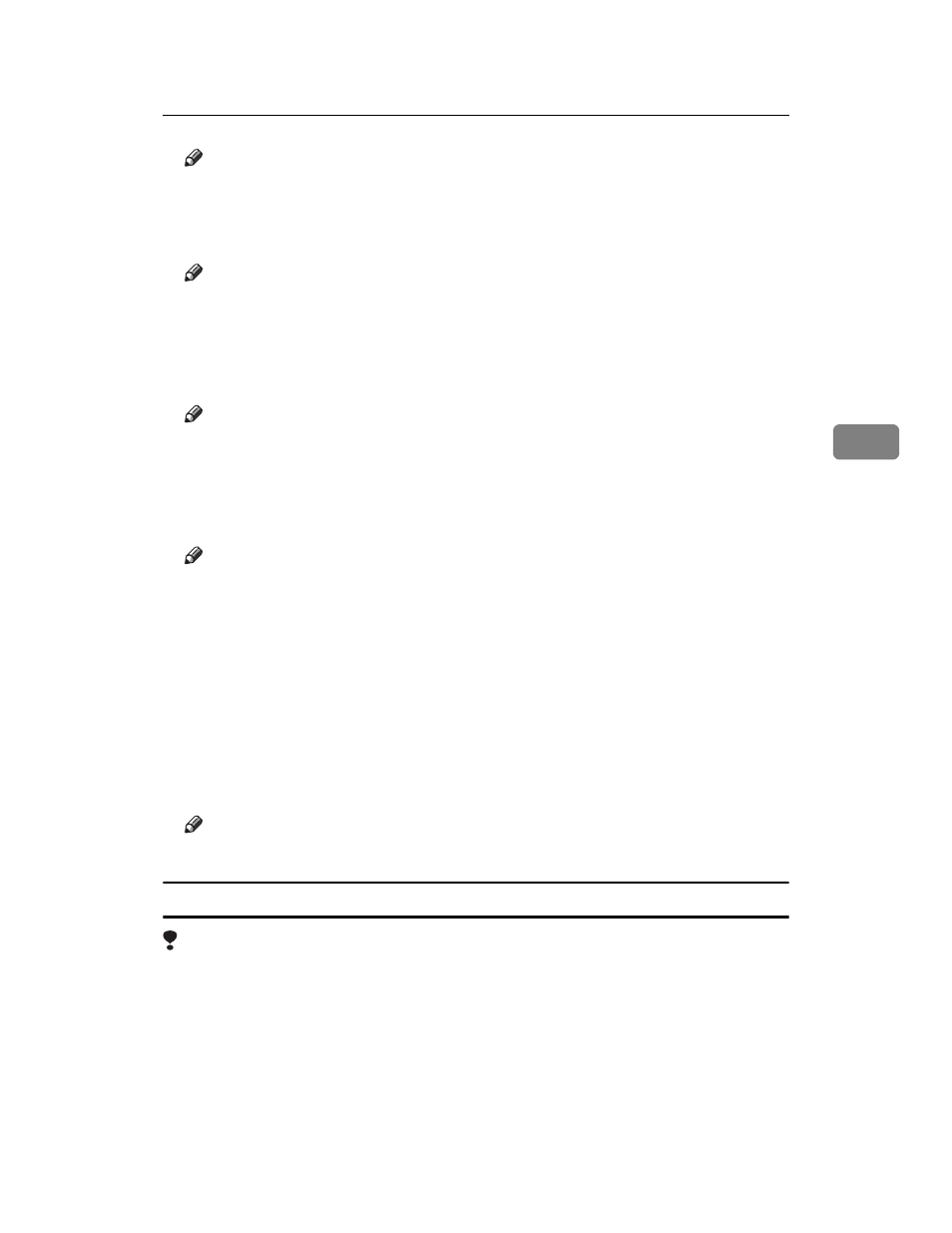
Settings You Can Change with User Tools
55
4
Note
❒ Default: Internal Tray 1
❖ Output: Document Server (Document Server)
You can specify a tray to which documents are delivered.
Note
❒ Default: Internal Tray 1
❒ For details about output trays, see p.54 “Output: Copier (copier)”.
❖ Output: Facsimile (facsimile)
You can specify a tray to which documents are delivered.
Note
❒ Default: Internal Tray 2
❒ For details about output trays, see p.54 “Output: Copier (copier)”.
❖ Output: Printer (printer)
You can specify a tray to which documents are delivered.
Note
❒ Default: Internal Tray 1
❒ The output trays set on the printer driver have priority over the output tray
specified above.
❒ For details about output trays, see p.54 “Output: Copier (copier)”.
❖
Currently three types of F size are available; 8
1
/
2
"×13"L, 8
1
/
4
"×13"L and
8"×13"L. The ADF or exposure glass cover sensor cannot distinguish these
three types of originals. This function sets the F size from the ADF or expo-
sure glass cover sensor. Auto Paper Select or Auto Reduce/Enlarge can be
used for F size originals based on this setting.
Note
❒ Default: 8
1
/
2
"
×
13"L
Output tray settings
Limitation
❒ You cannot interrupt the current job with a different function job that speci-
fies stapling or sorting.
❒ You can interrupt the current job with an ordinary copy job or facsimile re-
ception. The output tray used when the job is interrupted varies depending
on the type of finisher shift tray and output tray specified for interruption.
