How do i adjust the contrast – Raymarine ST6002 User Manual
Page 21
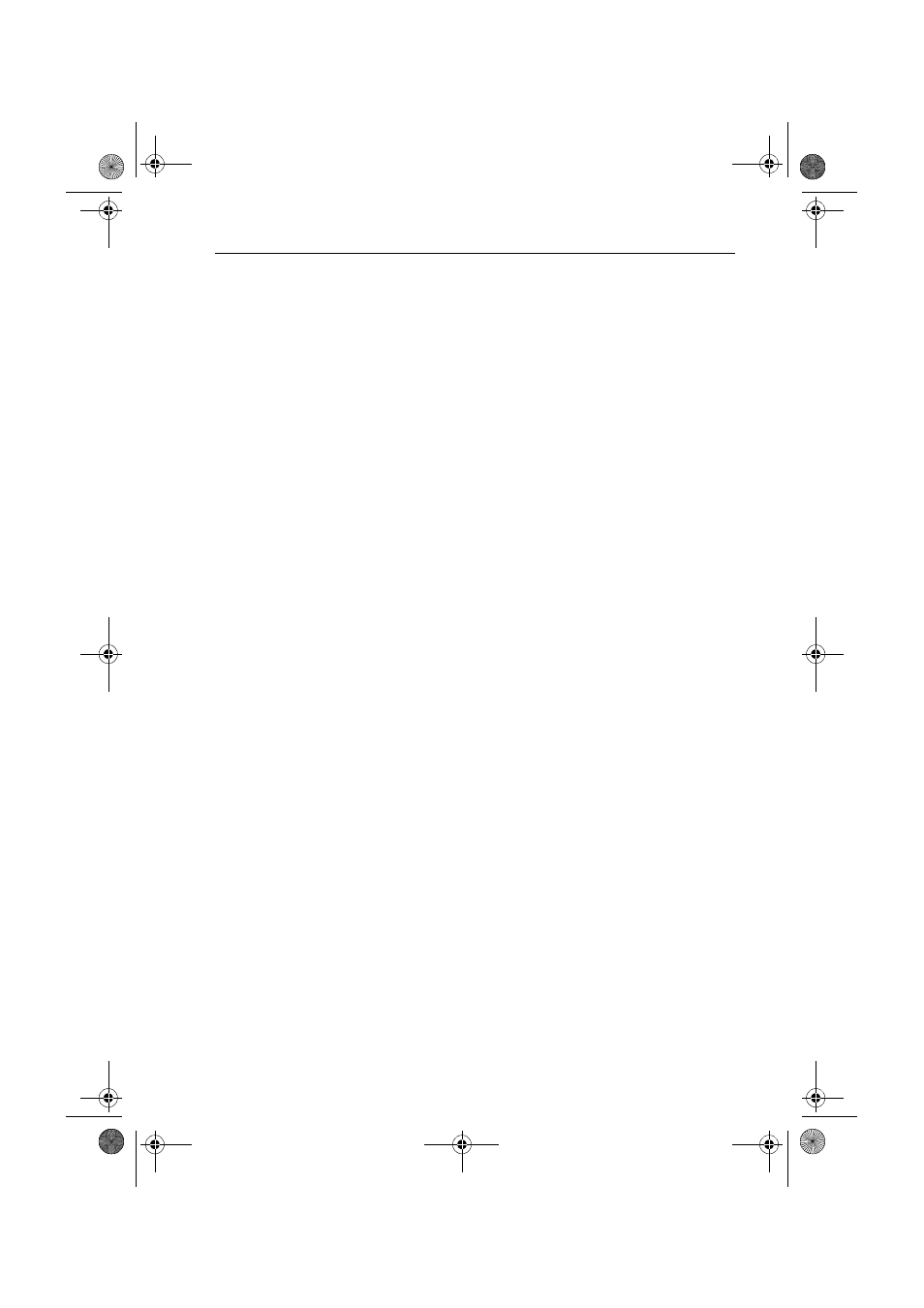
Chapter 1: SmartPilot Operation
11
2. Press the disp button to cycle through the possible illumination settings:
LAMP 3 (the brightest setting), LAMP 2, LAMP 1, OFF, LAMP 1,
LAMP 2, LAMP 3 and so on:
• as you change the setting, the illumination on any other SeaTalk instru-
ments or control units will also change.
3. The display automatically returns to the previous mode if you do not press a
button for 10 seconds:
• if you press another mode button within 10 seconds you will select the
mode assigned to that button (for example: auto selects Auto mode,
standby
selects Standby mode).
Notes: (1)
You can also adjust the lighting level from any other SeaTalk instrument
or control unit.
(2)
When you switch off the unit you lose any changes you have made to
the lighting level.
How do I adjust the contrast?
To set the display contrast level:
1. With the autopilot in Standby mode, press the disp button for one second to
access the LAMP screen.
2. Press the disp button for one second again, to display the CONTRAST
screen.
3. Use the up and down arrow buttons to set the required contrast level (from
1 to 15).
4. The display automatically returns to the previous mode if you do not press a
button for 10 seconds:
Note:
if you press another mode button within 10 seconds you will select the mode as-
signed to that button (for example: auto selects Auto mode, standby selects Standby
mode).
81269_1.book Page 11 Wednesday, November 9, 2005 2:35 PM
