5 using the smartpilot with sail boats, How do i prevent accidental gybes – Raymarine ST6002 User Manual
Page 19
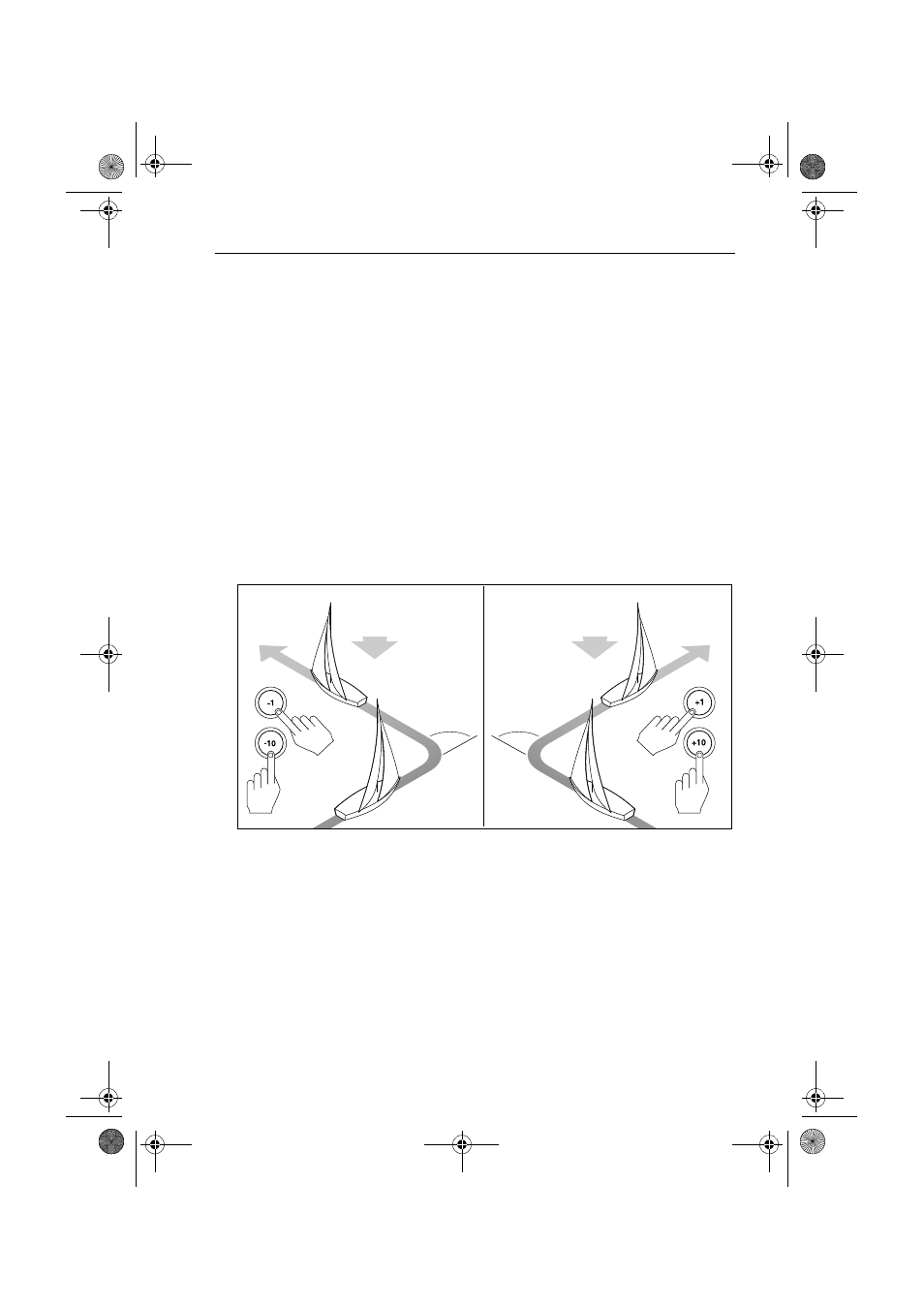
Chapter 1: SmartPilot Operation
9
1.5 Using the SmartPilot with sail boats
Using the SmartPilot to automatically tack (Auto-
Tack)
CAUTION: Allow time for course changes
When making major course changes, the trim on the boat may
change substantially. Due to this, the SmartPilot may take some
time to settle accurately onto the new course.
The SmartPilot has a built in automatic tack facility (AutoTack) that turns the boat
through 100° in the required direction. If you have set the vessel type to
SAIL BOAT, you can adjust the default AutoTack angle in User Calibration (see
page 23
).
• to AutoTack to port: press the -1 and -10 buttons together
• to AutoTack to starboard: press the +1 and +10 buttons together
How do I prevent accidental gybes?
The gybe inhibit feature stops the boat from performing an AutoTack away from
the wind – this will prevent accidental gybes. This feature can be disabled if
required (see page 23).
Note:
For the gybe inhibit feature to work, the SmartPilot needs suitable wind informa-
tion.
With gybe inhibit on:
• you will be able to perform an AutoTack into the wind.
• the autopilot will prevent the boat from performing an AutoTack away from
the wind, to prevent accidental gybes.
Wind
AutoTack - Starboard
D5399-1
Wind
AutoTack - Port
AutoTack
angle
AutoTack
angle
81269_1.book Page 9 Wednesday, November 9, 2005 2:35 PM
