Ricoh DIGITAL CAMERA CX5 User Manual
Page 19
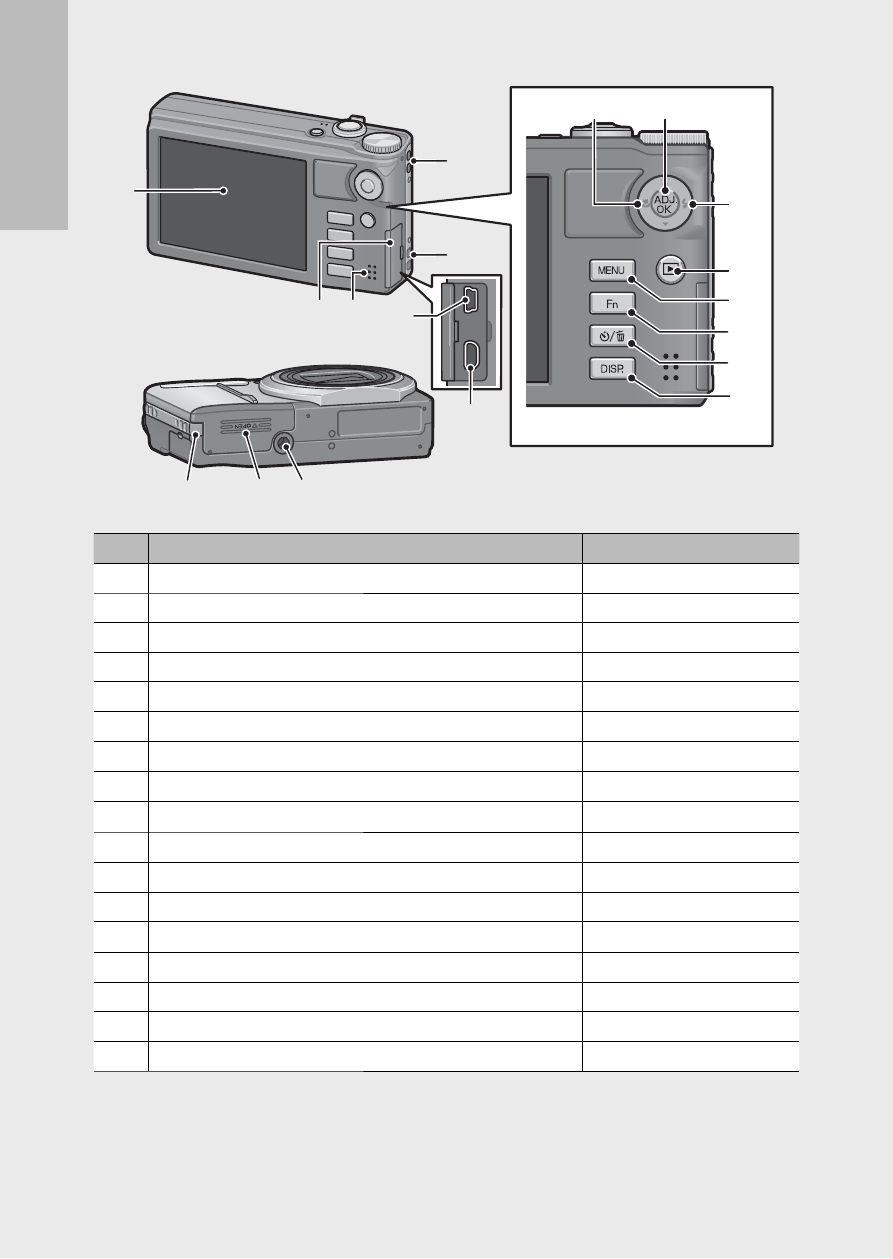
18
If y
ou ar
e using the c
amer
a for the first time
, r
ead this sec
tion.
Rear View
1
16
15
17
8
7
9
10
11
12
13
14
2
2
3 4
5
6
Item Name
Refer to
1
Picture Display
P.19
2
Strap Eyelet
P.14
3
Terminal Cover
P.107, 114, 128, 131
4
Speaker
P.74
5
Common Terminal for USB Port/AV Output
P.107, 114, 128, 131
6
HDMI Micro Output Terminal (Type D)
P.107
7
N ( Macro)
P.34
8
ADJ./OK Button
P.52
9
F ( Flash)
P.35
10
6 ( Playback) Button
P.39
11
MENU Button
P.62, 65, 69, 78, 93, 109
12
Fn (Function) Button
P.55
13
t ( Self-timer)/D ( Delete) Button
P.37, 42
14
DISP. Button
P.41, 45, 48
15
Power (DC input) Cable Cover
—
16
Battery/Card Cover
P.27
17
Tripod Screw Hole
P.146
See also other documents in the category Ricoh Cameras:
- RDC-5300 (26 pages)
- Small Cubic Type UXGA CCD Monochrome PoCL Camera Link Camera FV-L200B1 (32 pages)
- Caplio GX8 (180 pages)
- 500SE (256 pages)
- GigE Vision VGA Monochrome CCD Camera FV-G030B1 (37 pages)
- Caplio R7 (202 pages)
- RDC-i500 (24 pages)
- RDC-i500 (26 pages)
- CAPLIO G4 WIDE (190 pages)
- RDC-6000 (24 pages)
- Digital Camera G700 (6 pages)
- GX100 VF (218 pages)
- GR Digital II (242 pages)
- Caplio GX (194 pages)
- CX5 (6 pages)
- Caplio R40 (185 pages)
- L753 2911 (2 pages)
- Rioch 5 Mega Pixel CCD Monochrome PoCL Camera Link Camera FV-L500B1 (31 pages)
- Caplio RR30 (156 pages)
- CAMERA RDC-i500 (154 pages)
- Caplio R 3 (184 pages)
- CX1 (6 pages)
- RDC-i700 (186 pages)
- Caplio RX (183 pages)
- RDC-7 (128 pages)
- Small Cubic Type 5.0 Mega Pixel CCD Monochrome PoCL Camera Link Camera FV-L500B1 (31 pages)
- Monochrome PoCl Camera Link Camera FV-L030B1 (32 pages)
- Camera RDC-i700 (155 pages)
- Caplio R6 (195 pages)
- GX200 VF KIT (266 pages)
- CAPLIO R4 (188 pages)
- R8 (211 pages)
- Caplio R2 (172 pages)
- R1v (156 pages)
- RDC-5000 (132 pages)
- Camera CX6 (172 pages)
- R50 (159 pages)
- RDC-300Z series (5 pages)
- CAPLIO R30 (184 pages)
- DIGITAL CAMERA GR (181 pages)
- GX100VF (218 pages)
- Pentax К-1 (140 pages)
- Pentax КP (148 pages)
