Ricoh DIGITAL CAMERA CX5 User Manual
Page 128
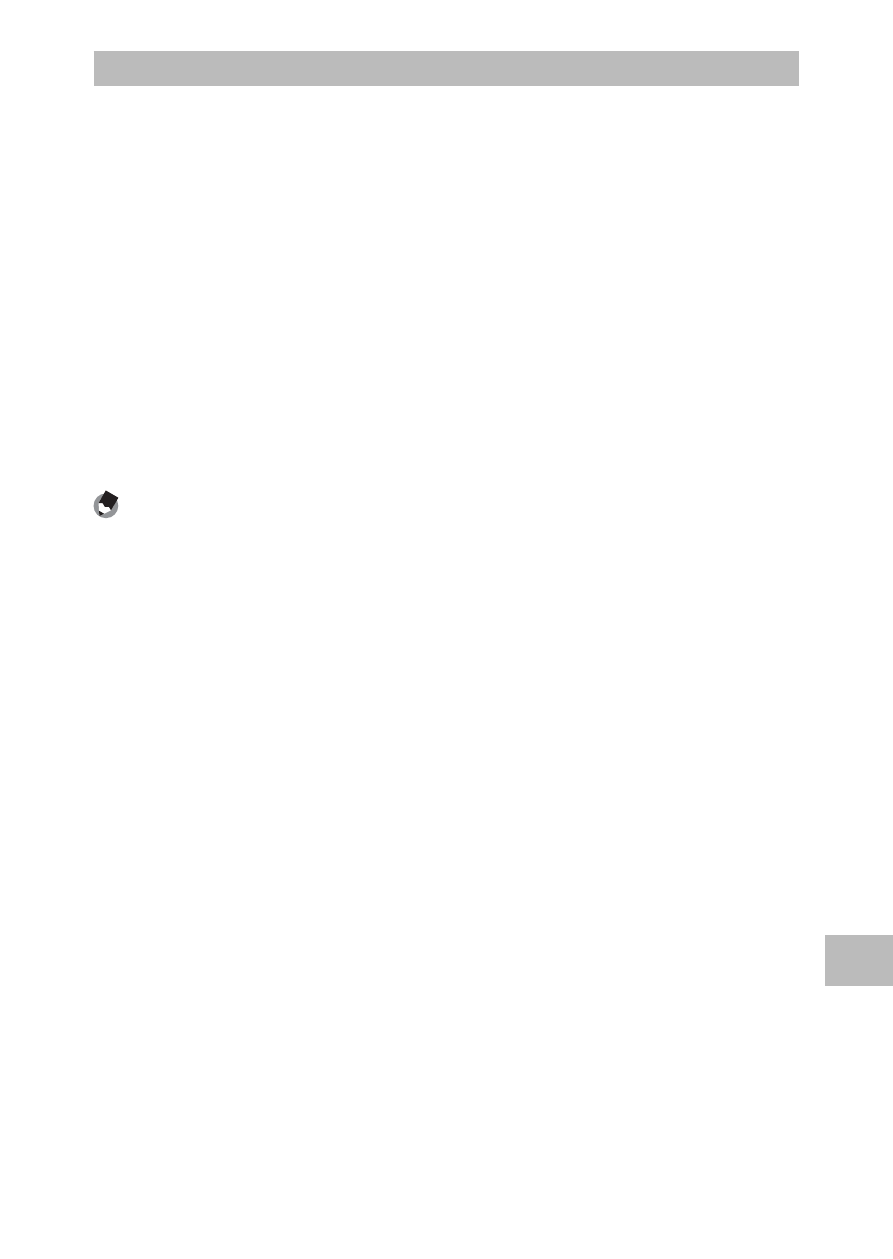
127
9
D
o
wnloading Images t
o Y
our C
omput
er
Viewing Software Manual
In the internal memory of the camera, “Software User Guide” (PDF file)
is available. This guide explains how to download images from the
camera to your computer. To view the guide, copy the guide onto your
computer.
1
Open [My computer] with the camera connected to the
computer.
• The internal memory of the camera appears as the drive.
2
Open [MANUAL] folder.
• Each language has its own “Software User Guide” (PDF file).
3
Copy the PDF file for your language directly to your hard
disk.
Note
-------------------------------------------------------------------------------------
• Adobe Reader is required to display the operation manual (PDF file). Acrobat
Reader or Adobe Reader need to be installed from the Adobe website if not
installed on your computer.
• When the DL-10 Software has already been installed from the camera, select
[Start] > [DC Software 2] > [Adobe Reader Download] to display the website for
downloading.
• For details about Adobe Reader, see Help for Adobe Reader.
