Using the phone number index card – Radio Shack TAD-1028 User Manual
Page 15
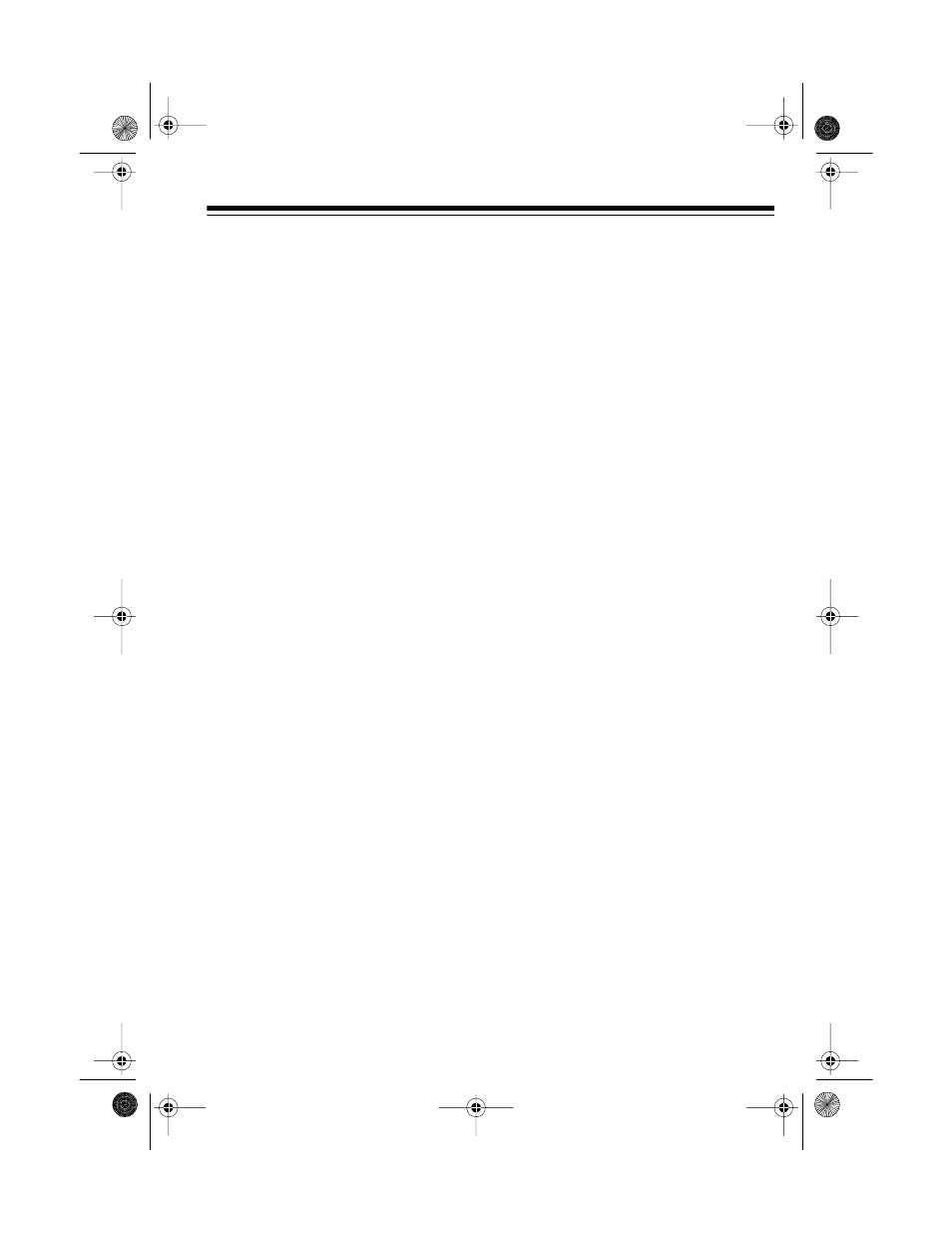
15
USING THE PHONE
NUMBER INDEX CARD
Use a straightened paper clip or anoth-
er small pointed object to lift the plastic
cover off the phone number index card.
Write your phone number at the top and
other important names and numbers
below it. Then replace the cover.
Notes:
• Use a pencil in case the numbers
change.
• A quick reference card showing
how to use the answering system
is on the back of the phone number
index card.
Illus. showing
the phone number
index card and its
cover.
43-788.fm Page 15 Monday, August 16, 1999 8:19 AM
See also other documents in the category Radio Shack Phones:
- 43-1302 (2 pages)
- 4-Line System Speakerphone with Caller ID and Headset Jack (28 pages)
- CLEAR TRIM-FONE 43-858 (2 pages)
- 43-3261 (2 pages)
- System 350 (28 pages)
- ET-182 (2 pages)
- TAD-1024 (24 pages)
- 43-811 (2 pages)
- 43-3909 (4 pages)
- ET-238 (2 pages)
- HandsfreePhone withCallerID/CallWaiting (16 pages)
- 4-Line Telephone System with Speakerphone and Caller ID (28 pages)
- TAD-1018 (24 pages)
- ET-895 (2 pages)
- 43-3228 (8 pages)
- 43-861 (2 pages)
- 43-3201 (4 pages)
- 43-838 (2 pages)
- ET-893 (12 pages)
- ET-208 (2 pages)
- ET-3222 (2 pages)
- Desktop Phone (8 pages)
- ET-898 (2 pages)
- 43-3260 (1 page)
- 43-3910 (4 pages)
- ET-3507 (20 pages)
- TAD-1016 (36 pages)
- TAD-1004 (28 pages)
- 43-3872 (76 pages)
- COUNTRY LIFE 43-860 (16 pages)
- ET-3206 (2 pages)
- ET-899 (2 pages)
- ET-652 (20 pages)
- 1250 (24 pages)
- ET-3204 (2 pages)
- ET-651 (8 pages)
- 43-3206 (2 pages)
- ET-501 (2 pages)
- ET-212 (2 pages)
- ET-886 (2 pages)
- ET-177 (2 pages)
- 4LM053Y2 (14 pages)
- TAD-725 (32 pages)
- ET-205 (2 pages)
