Radio Shack TAD-1028 User Manual
Page 10
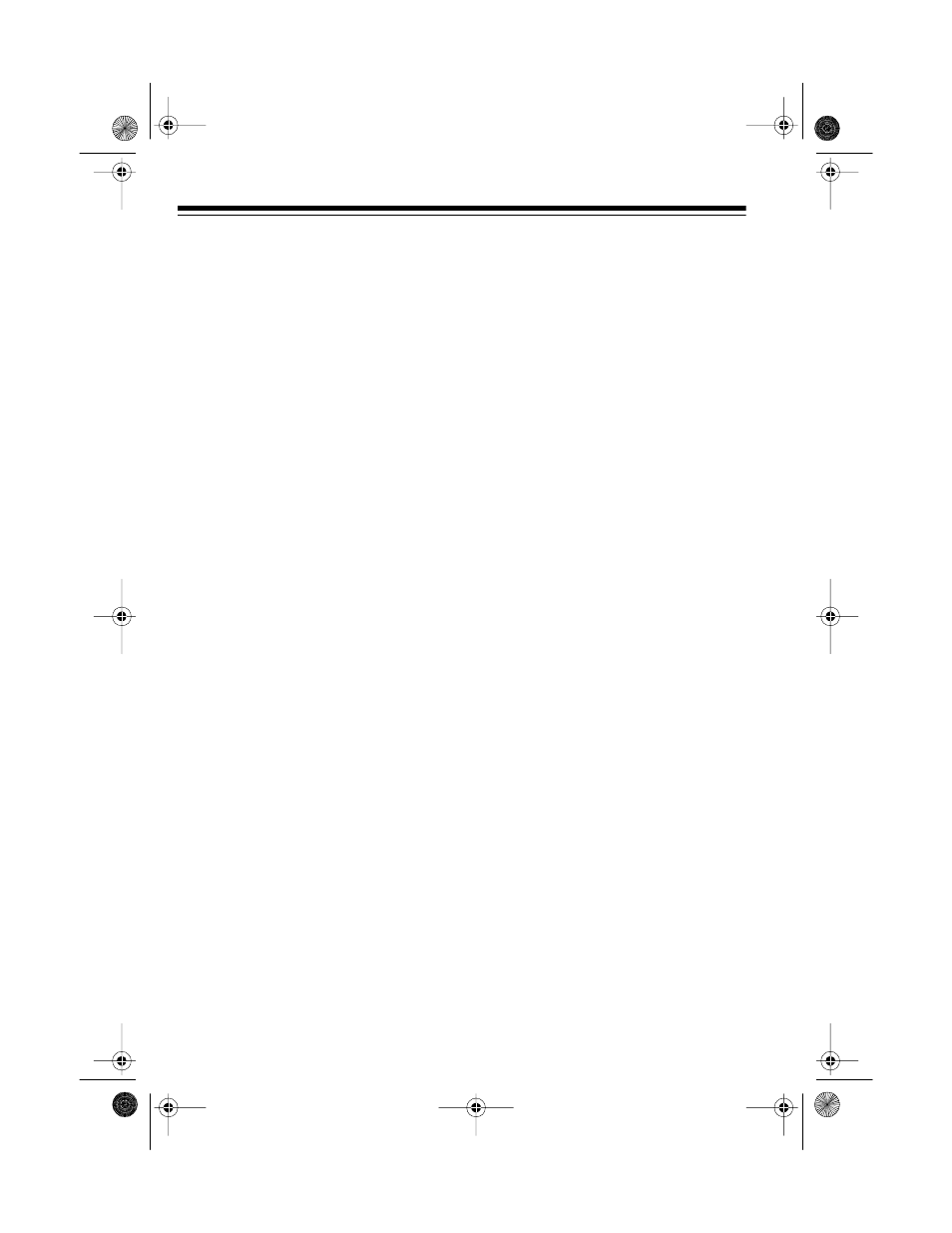
10
3. Route the cord into the groove on
the phone’s base.
4. Plug one end of the supplied coiled
cord into the jack on the bottom of
the base and route the cord into the
groove beside the jack.
5. Insert the supplied AC adapter’s
barrel plug into the
AC 9V 440mA
jack on the back of the base.
6. With the power cord hanging to the
right of the two tabs and the modu-
lar cord hanging straight down from
the groove, align the two screws
with the TAD’s keyhole slots and
slide the TAD downward to secure
it.
7. Slide the handset clip up and out of
its retaining slot, rotate it 180°, then
slide the clip back into its slot.
8. Plug the other end of the coiled
cord into the handset’s jack.
9. Place the handset in the cradle.
10. Plug the modular cord into a modu-
lar phone line jack.
11. Plug the adapter into a standard
AC outlet.
Illus. showing routing
of modular cord.
Illus. showing routing
of coiled cord before
it is plugged into the
handset.
Illus. of AC 9V 440mA
jack. Show barrel
inserted into jack.
plug about to be
Show modular cord
already connected.
Illus. showing
bottom of base,
keyhole slots,
screws.
Also, show power cord
and modular cord
hanging down.
Illus. showing
clip being removed
and reinserted.
Illus. showing coiled
cord connection to
handset.
43-788.fm Page 10 Monday, August 16, 1999 8:19 AM
