A quick look at the base – Radio Shack 900 MHz Digital Spread Spectrum Cordless Phone with Digital Answerer and Caller ID/Call Waiting Deluxe User Manual
Page 15
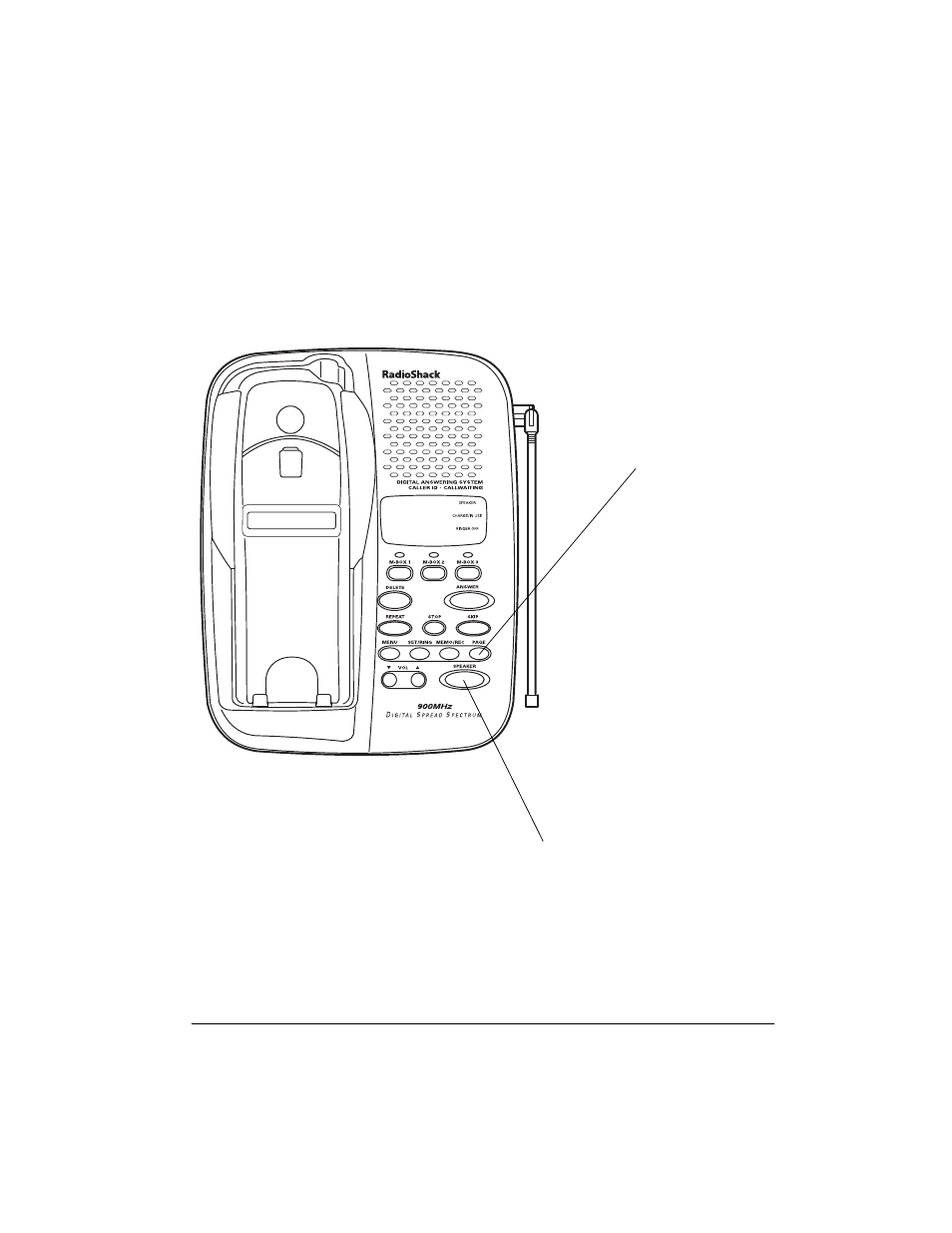
15
Telephone Operation
A QUICK LOOK AT THE BASE
SPEAKER
— To answer a call using the speak-
erphone, press
SPEAKER
. The SPEAKER
indicator lights.
To adjust the speakerphone’s volume, repeatedly
press
VOL
8
8
8
8
or
9
9
9
9
on the base. The volume
setting from
&&&&
(lowest) to
э/
э/э/
э/
(highest) appears in
the message counter window.
To end a speakerphone call, press
SPEAKER
again.
PAGE
— To page the
person who has the
handset or to locate the
handset when the phone
is not in use, press
PAGE
. The handset
beeps for 15 seconds
and the display shows
FW]_d]
FW]_d]
FW]_d]
FW]_d]
.
To locate the handset us-
ing a continuous beep,
hold down
PAGE
longer
than 2 seconds. The
handset beeps for one
minute. Press any key or
place the handset on the
base to stop the page
sooner.
Note: The phone rings
when a call comes in
while you are using the
page feature.
- ET-1110 (36 pages)
- 43-3701 (44 pages)
- ET-547 (24 pages)
- ET-686 (28 pages)
- 43-3824 (48 pages)
- 43-3575 (1 page)
- RT-551 (24 pages)
- 43-5862 (96 pages)
- TAD-794 (11 pages)
- ET-554 (24 pages)
- ET-216 (2 pages)
- 43-3533 (12 pages)
- ET-536 (24 pages)
- 43-3546 (12 pages)
- ET-1755 (12 pages)
- ET-469 (24 pages)
- 43-683 (28 pages)
- 43-1088 (24 pages)
- 43-3570 (49 pages)
- ET-542 (20 pages)
- ET-543 (20 pages)
- ET-596 (28 pages)
- 43-330 (56 pages)
- 43-3545 (44 pages)
- TAD-729 (40 pages)
- ET-908 (28 pages)
- 43-3581 (8 pages)
- 43-3544 (44 pages)
- ET-905 (20 pages)
- 43-3597 (8 pages)
- 43-3522 (13 pages)
- 43-3821 (28 pages)
- 43-3537 (10 pages)
- ET-918 (24 pages)
- 17-908 (2 pages)
- 43-144 (28 pages)
- 43-3856 (36 pages)
- and Speakerphone (28 pages)
- 900 MHz Digital Spread Spectrum Dual Keypad Cordless Telephone with Caller ID/Call Waiting ID (24 pages)
- ET-1123 (28 pages)
- 2.4 GHz Digital Spread Spectrum Cordless Telephone with Call Waiting/Caller ID (16 pages)
- 43-3871 (70 pages)
- ET-598 (32 pages)
- 43-5560 (52 pages)
