Telephone operation, A quick look at the handset – Radio Shack 900 MHz Digital Spread Spectrum Cordless Phone with Digital Answerer and Caller ID/Call Waiting Deluxe User Manual
Page 14
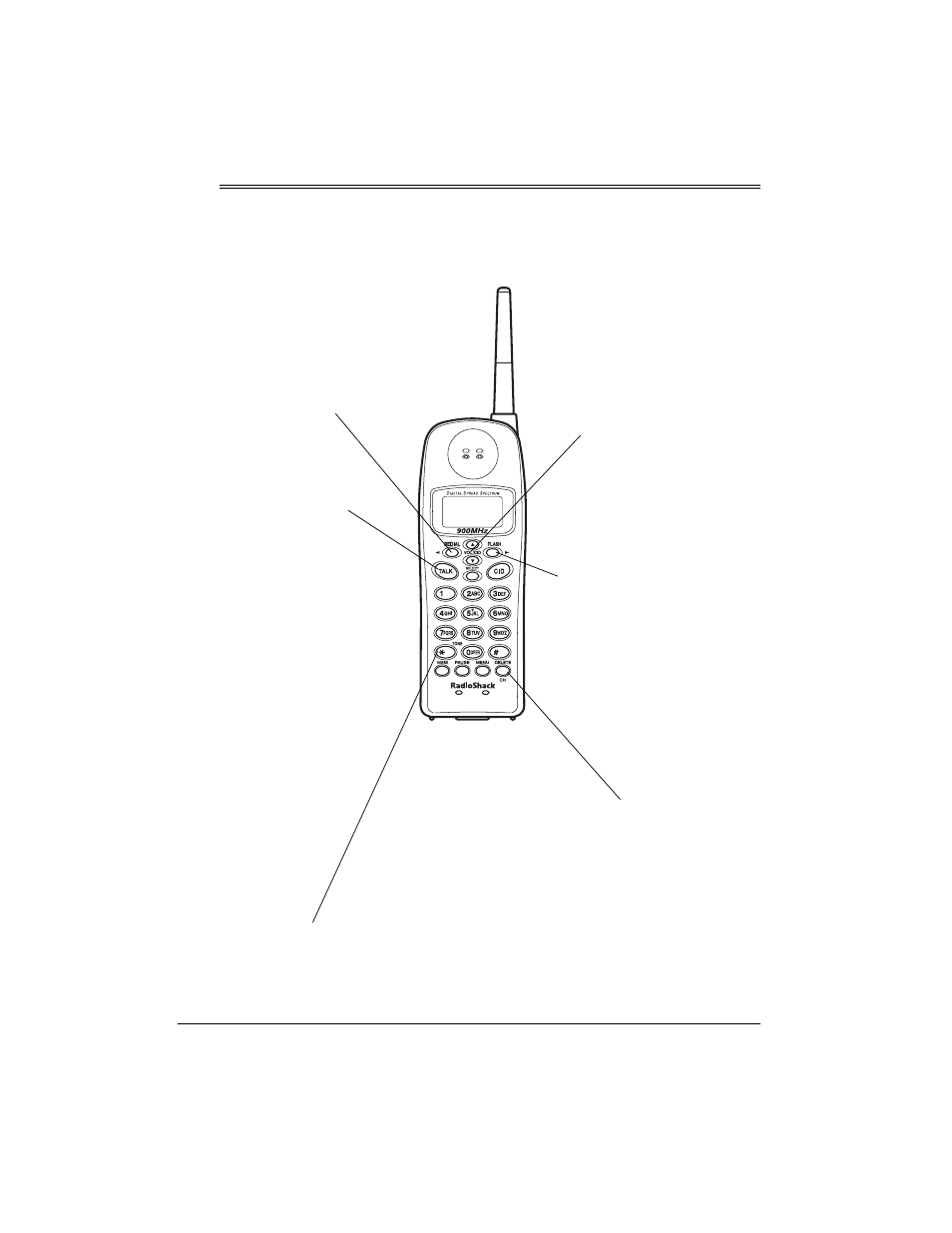
14
Telephone Operation
ˆ
Telephone Operation
A QUICK LOOK AT THE HANDSET
DELETE/CH
— The
phone has 20 channels.
If you hear other con-
versations or exces-
sive noise during a call,
press
DELETE/CH
to
select a different chan-
nel.
IYWdd_d]
IYWdd_d]
IYWdd_d]
IYWdd_d]
appears
as your phone search-
es for a clear channel.
FLASH
— performs the electronic
equivalent of a switchhook operation
for special services, such as Call
Waiting.
For example, if you have Call Waiting,
press
FLASH
to answer an incoming
call without disconnecting the cur-
rent call. Press
FLASH
again to re-
turn to the first call.
Note: If you do not have any special
phone services, pressing
FLASH
might disconnect the current call.
REDIAL
— To quickly dial any of the last three
numbers dialed, lift the handset and repeatedly
press
REDIAL
until the desired number appears
on the display, then press
TALK
.
Notes:
• The redial memory holds up to 32 digits, so you
can redial long-distance and local numbers.
• The redial memory also holds pause entries (see
“Entering a Pause” on Page 18).
TALK
— To make a call, lift the
handset and press
TALK
.
JWba
JWba
JWba
JWba
and the current volume setting
appear on the handset’s display,
and the CHARGE/IN USE indica-
tor on the base lights. Dial the
number. The number displays
on the handset as you dial, then
(after a few seconds) the call’s
elapsed time displays.
Note: You can also dial the num-
ber before you press
TALK
. If
you make a mistake, repeatedly
press
DELETE/CH
to erase the
wrong entry, then enter the cor-
rect number. You can also hold
down
DELETE/CH
for more
than one second to delete the
entire number.
When you receive a call,
?dYec#
?dYec#
?dYec#
?dYec#
_d]
_d]
_d]
_d]
9Wbb
9Wbb
9Wbb
9Wbb
appears on the display.
To answer it, lift the handset
from the base and press
TALK
.
If Auto Talk is on, just lift the
handset from the base or press
any key.
To end a call, place the handset
on the base or press
TALK
.
VOL/CID
8
8
8
8
/
9
9
9
9
— To adjust
the handset’s volume during a
call, press
VOL/CID
8
8
8
8
or
9
9
9
9
until you reach the desired
volume level.
Lebkc[ýCWn_#
Lebkc[ýCWn_#
Lebkc[ýCWn_#
Lebkc[ýCWn_#
ckc
ckc
ckc
ckc
,
Lebkc[ý>_]^
Lebkc[ý>_]^
Lebkc[ý>_]^
Lebkc[ý>_]^
,
Lebkc[ý
Lebkc[ý
Lebkc[ý
Lebkc[ý
C[Z_kc
C[Z_kc
C[Z_kc
C[Z_kc
, or
Lebkc[ýBem
Lebkc[ýBem
Lebkc[ýBem
Lebkc[ýBem
ap-
pears.
The volume level setting is main-
tained even after you hang up the
phone.
Note: When you press
VOL/CID
8
8
8
8
while the volume is maximum
or
VOL/CID
9
9
9
9
while the volume
is low, the handset beeps three
times and the setting does not
change.
*/TONE
— Some special services, such as bank-by-phone, require
tone signals. If you have pulse service, you can still use these spe-
cial tone services by following these steps.
Dial the service’s main number. When the service answers, press
*/TONE
. Any additional numbers you dial are sent as tone signals.
When you hang up, the phone automatically resets to pulse dialing.
