Radio Shack ET-598 User Manual
Page 5
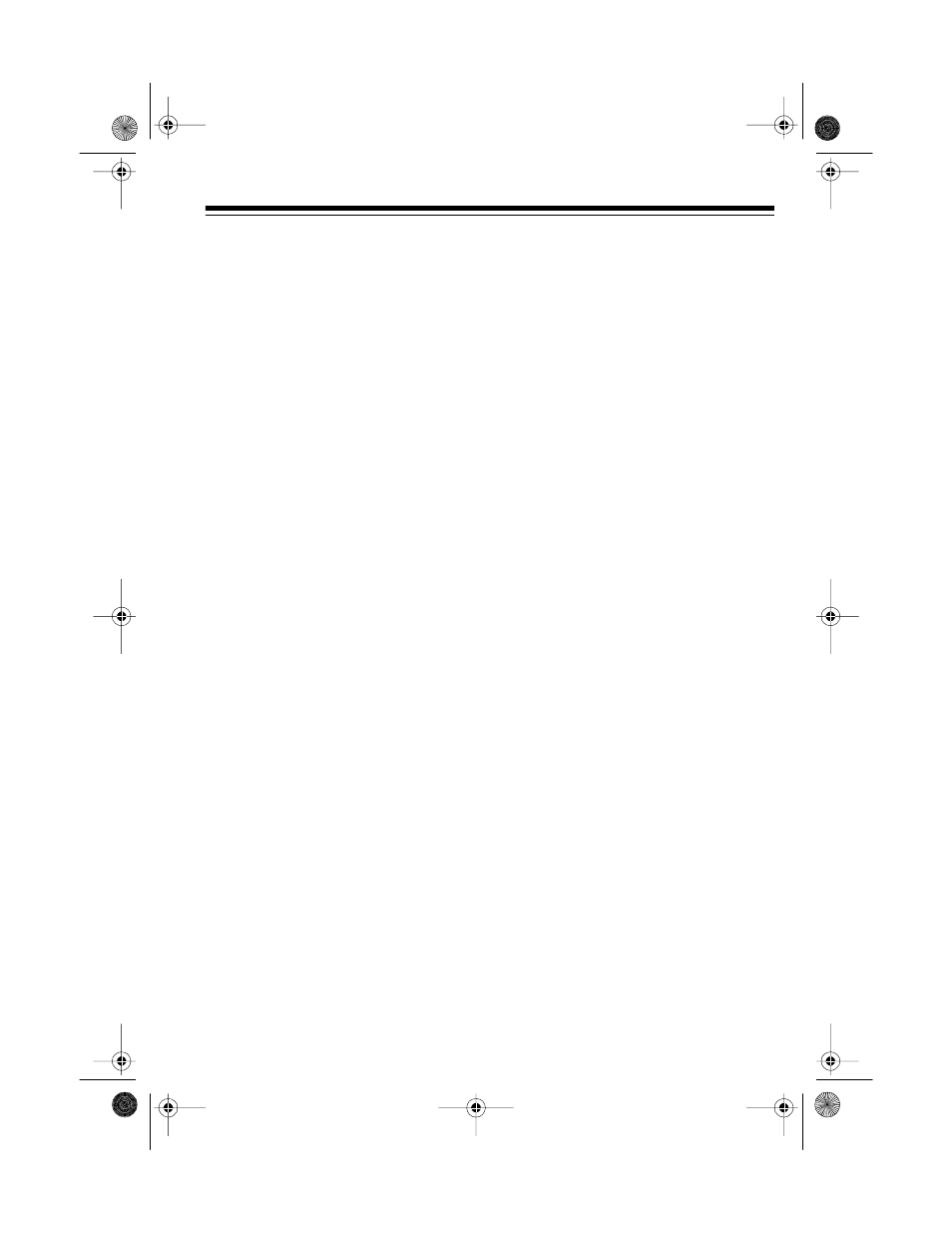
5
CONTENTS
Installation ............................................................................................................ 6
Selecting a Location ........................................................................................ 6
Mounting/Connecting the Phone ..................................................................... 6
Placing the Base on a Desk Top ............................................................... 7
Mounting the Base on a Wall Plate ........................................................... 8
Mounting the Base Directly on the Wall .................................................. 10
Connecting and Charging the Battery Pack .................................................. 12
Setting the Dialing Mode ............................................................................... 14
Turning the Ringer On/Off ............................................................................. 14
Operation ............................................................................................................ 15
Handset Operation ........................................................................................ 15
Making a Call .......................................................................................... 15
Answering a Call ..................................................................................... 15
Changing the Channel ............................................................................ 16
Speakerphone Operation .............................................................................. 16
Making a Call .......................................................................................... 16
Answering a Call ..................................................................................... 16
Using Privacy .......................................................................................... 17
Adjusting the Speakerphone Volume ..................................................... 17
Putting a Call on Hold ................................................................................... 17
Switching Between the Handset and Speakerphone .................................... 18
Using Both the Handset and Speakerphone .......................................... 18
Making a Conference Call ............................................................................. 19
Using Redial .................................................................................................. 20
Using Flash ................................................................................................... 20
Using Tone Services on a Pulse Line ........................................................... 20
Using the Paging/Intercom Features ............................................................ 21
Memory Dialing ............................................................................................. 22
Storing a Number in Memory .................................................................. 22
Entering a Pause .................................................................................... 23
Dialing a Memory Number ...................................................................... 23
Chain-Dialing Service Numbers ............................................................. 23
Testing Stored Emergency Numbers ...................................................... 23
Troubleshooting ................................................................................................ 24
Care and Maintenance ...................................................................................... 26
Replacing the Battery Pack ........................................................................... 27
The FCC Wants You to Know ....................................................................... 28
Lightning ....................................................................................................... 28
43-698a.fm Page 5 Friday, August 13, 1999 12:56 PM
