Ricoh Aficio MP 161L User Manual
Page 42
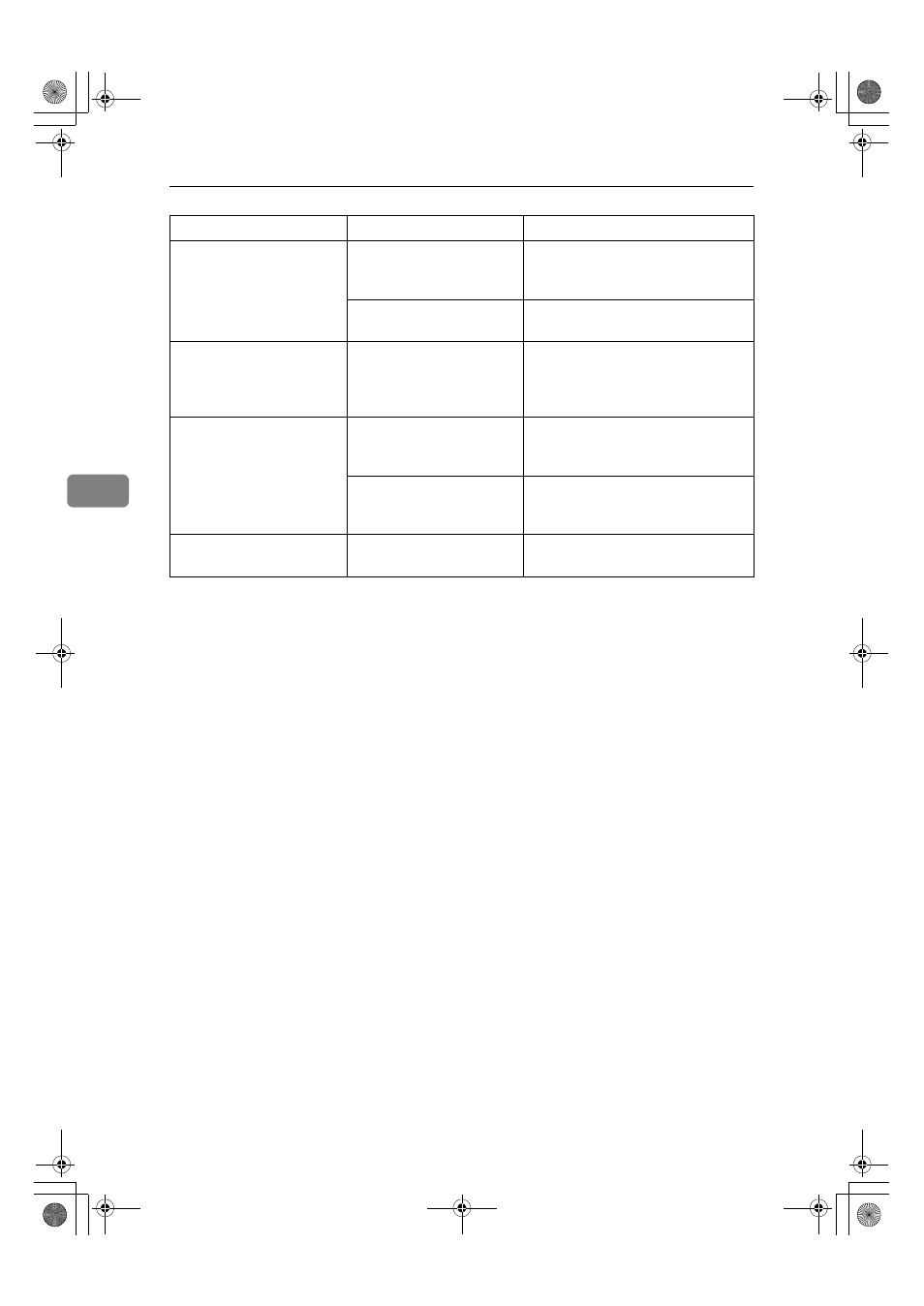
Troubleshooting
36
4
Problem
Causes
Solutions
Misfeeds occur frequently.
Copy paper size setting is
not correct.
Set the proper paper size. See p.24
“Paper Size: Tray 1–2” and p.50
“Copy Paper”.
The tray's back fence may
not be set properly.
Check the back fence is set properly.
See p.39 “Changing the Paper Size”.
An error message remains,
even if misfed paper is re-
moved.
When a misfeed message
appears, it remains until
you open and close the cov-
er, as required.
Clear misfed paper, and then open
and close the front cover. See p.37
“x Clearing Misfeeds”.
Cannot print in duplex
mode.
You cannot use paper in
the bypass tray for duplex
printing.
For duplex printing, select Tray 1-2
in copier mode or with the printer
driver.
[Off] is selected for [Duplex]
in Printer Features.
Select [On] for [Duplex] in Printer
Features. See “Paper Input: Duplex”
Printer/Scanner Reference.
You forgot your key opera-
tor code.
—
Contact your service representative.
StellaC3L_GSG_F-AE_FM_forPaper.book Page 36 Monday, September 11, 2006 4:00 PM
