Ricoh Aficio MP 161L User Manual
Page 35
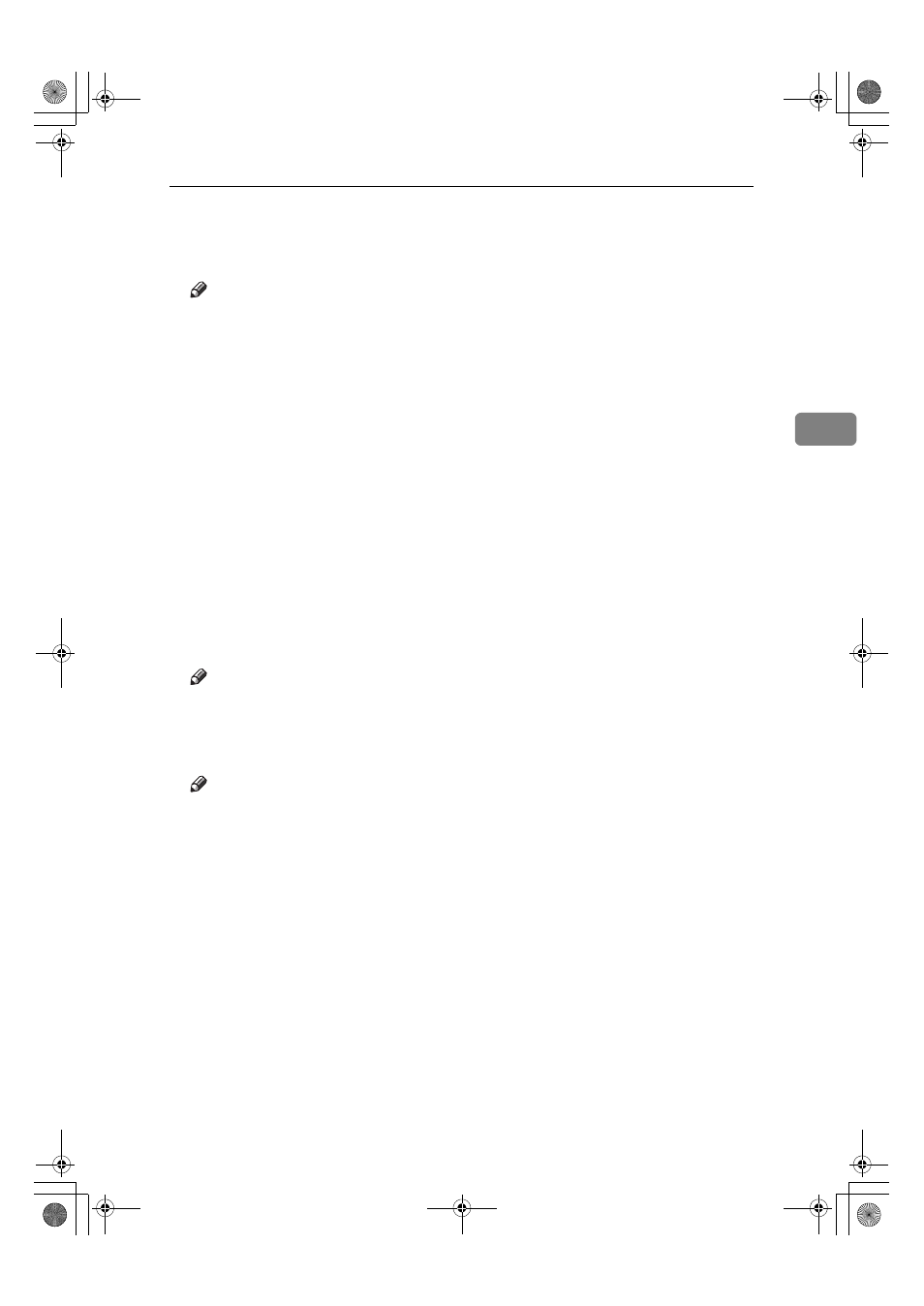
Settings You Can Change with User Tools
29
3
❖ Counter per User Code
Allows you to view and print the numbers of prints accessed with user codes,
and to set those values to 0.
Note
❒ Press {U} and {T} to show all the numbers of prints.
❒ The number of prints may differ from the counter value shown in Dis-
play/Print Counter.
• Print counter per user code
Prints the number of prints made under each user code.
• Clear counter per user code
Sets the number of prints made under each user code to 0.
❒ Print list for each user code, see p.33 “Printing the Counter for Each User
Code”.
• Print counter for all user codes
Prints the number of prints made under all user codes.
• Clear counter for all user codes
Sets the number of prints made under all user codes to 0.
❖ Program/Change User Code
You can register, change, and delete user codes. For details about these oper-
ations, see p.30 “User Code”.
Note
❒ You can register up to 50 user codes.
❖ AOF (Always On)
Specify whether or not to use Auto Off.
Note
❒ Default: On
StellaC3L_GSG_F-AE_FM_forPaper.book Page 29 Monday, September 11, 2006 4:00 PM
