Remote commands – Radio Shack Digital Spread Spectrum Cordless Telephone with Digital Answering System User Manual
Page 20
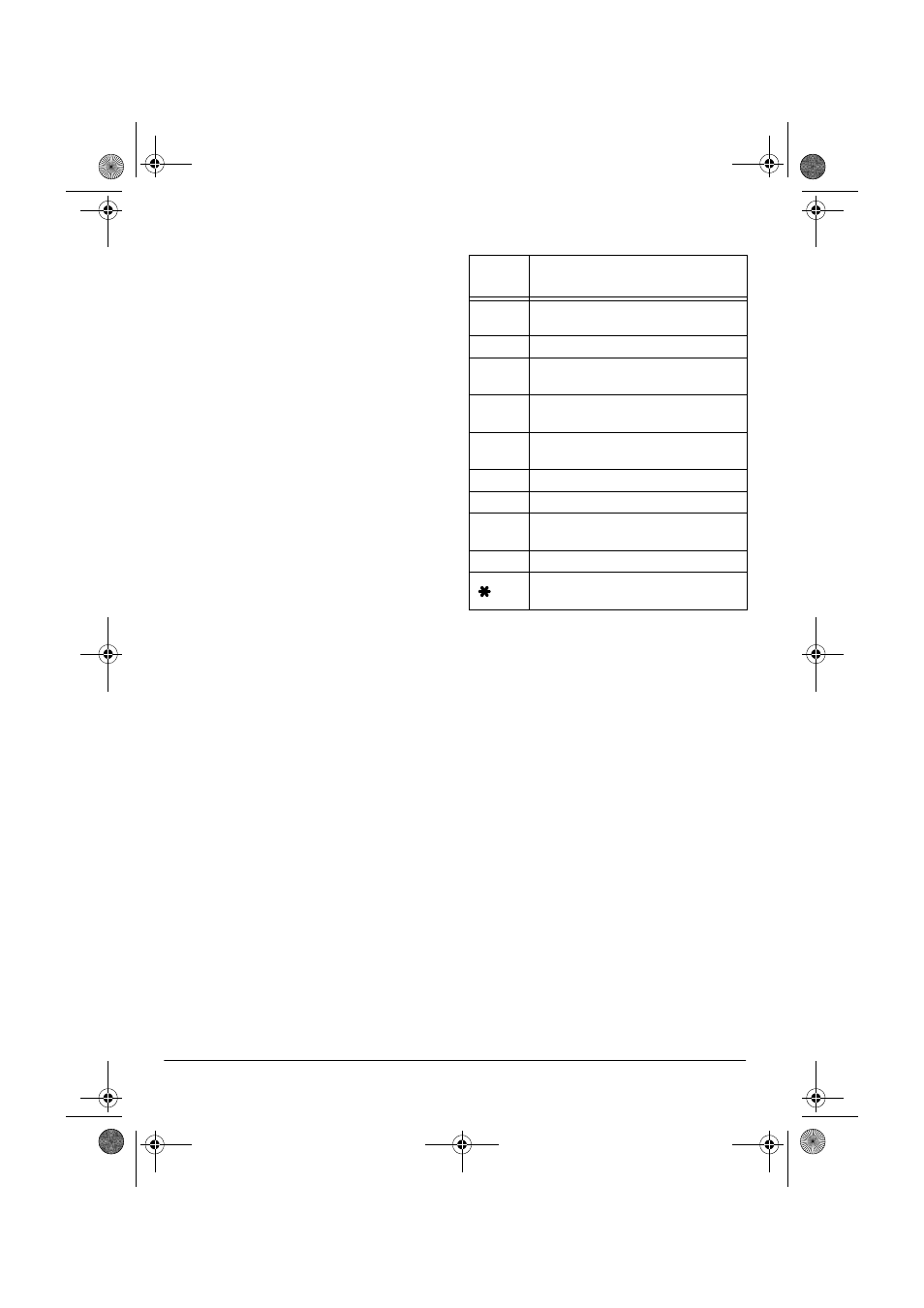
20
Answering System Operation
3. If the PIN is correct, the system
announces the day and time, then it
announces the number of new and old
messages. The system plays all new
messages then beeps about once every
two seconds to let you know it is ready
to accept remote commands.
Notes:
• If the system does not respond, try
entering your pin again. If you enter
an incorrect PIN three times, the sys-
tem beeps and hangs up.
• When the system is in remote opera-
tion, it stops all answering functions
and
rC
appears in the message
counter window. The system resumes
answering functions when it is no
longer in remote command if you
have not turned it off.
• The remote playback of incoming
messages is limited to 4 minutes. If
you have more messages after 4 min-
utes have passed, you must press #
2 again to listen to the rest of the
messages.
• When using remote operation, you
can only delete the current message
during playback. You cannot delete
all the messages stored at one time.
• The maximum length of a memo
recorded by remote operation is 4
minutes.
4. To use a remote command, press # and
(within 2 seconds) the number for the
command you want.
Note: The remote operation stops when
someone picks up the handset or any
phone on the same phone line.
Remote Commands
Press #
then
To
1
Repeat the current message during
playback.
2
Play messages.
3
Skip current message during play-
back.
4
Delete current message during play-
back.
5
Stop playback, recording, and room
monitoring.
6
Set the system to answer calls.
7
Record or stop recording a memo.
8
Record or stop recording a new out-
going message.
9
Set the system to not answer calls.
Monitor the room where the system is
located.
43-3805.fm Page 20 Wednesday, May 17, 2000 3:48 PM
