Using both the handset and speakerphone, Using tone services on a pulse line, Using redial – Radio Shack Digital Spread Spectrum Cordless Telephone with Digital Answering System User Manual
Page 14: Using mute, Using flash, Paging
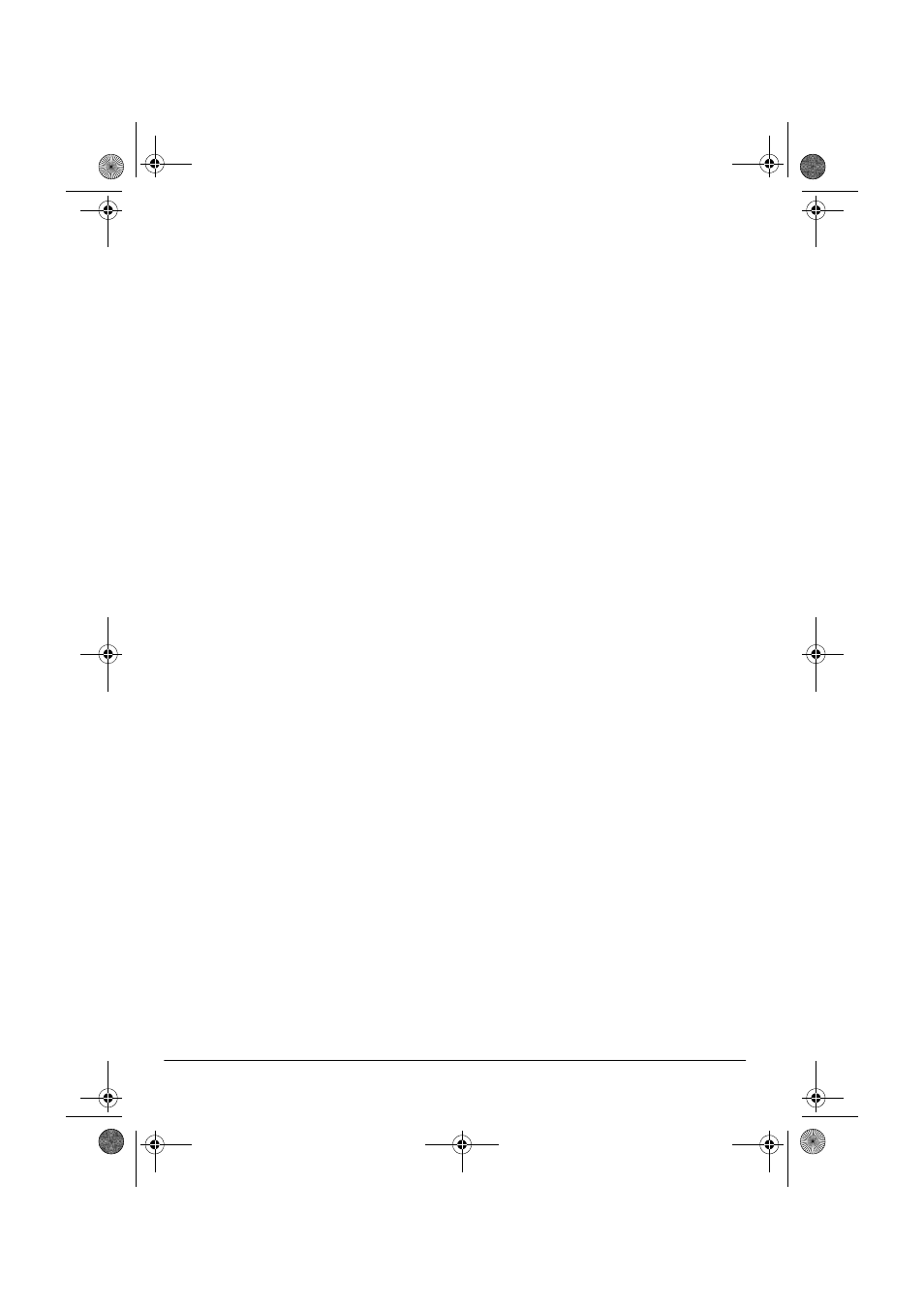
14
Operation
USING BOTH THE HANDSET
AND SPEAKERPHONE
If someone else is using the speakerphone,
press
TALK
on the handset to join the con-
versation. If someone else is using the hand-
set, press
SPEAKER
on the base to join the
conversation.
During the call, one person can hang up and
let the call continue at the other keypad. Or,
both people can hang up to end the call.
Note: If you hear a high-pitched noise from
the base’s speaker, the handset and the
base are too close together.
USING TONE SERVICES
ON A PULSE LINE
Some special services, such as bank-by-
phone, require tone signals. If you have
pulse service, you can still use these special
tone services by following these steps.
1. Be sure
DIAL MODE
is set to
P
.
2. Dial the service’s main number. When
the service answers, press
TONE
on the
handset. Any additional numbers you
dial are sent as tone signals.
3. When you hang up, the phone automati-
cally resets to pulse dialing.
USING REDIAL
You can quickly dial the last number dialed.
When you hear a dial tone, press
REDIAL
.
Notes:
• The redial memory holds up to 32 digits,
so you can redial long-distance as well
as local numbers.
• The redial memory also holds pause
entries. See “Entering a Pause” on
Page 15.
USING MUTE
To talk to someone in the room without the
person on the other end of the phone line
hearing your conversation, press
MUTE
. The
TALK/BATT indicator flashes. Press
MUTE
again or
TALK
to resume your phone conver-
sation.
USING FLASH
FLASH
performs the electronic equivalent of
a switchhook operation for special services,
such as Call Waiting.
For example, if you have Call Waiting, press
FLASH
to answer an incoming call without
disconnecting the current call. Press
FLASH
again to return to the first call.
Note: If you do not have any special phone
services, pressing
FLASH
might disconnect
the current call.
PAGING
To page the person who has the handset (or
to locate the handset when the phone is not
in use), press
PAGE
on the base for less than
2 seconds. The handset beeps for about 5
seconds. To sound the beep for 1 minute,
press
PAGE
more than 2 seconds. Or, hold
down
PAGE
for over 1 minute to make the
handset beep until you release
PAGE
.
To stop the beeping sooner, press any key
on the handset except
TALK
.
Notes:
• The phone goes off-hook (you hear the
dial tone) the first time you press
TALK
to stop the handset from beeping. If you
do not press
TALK
again, the phone
remains off-hook.
• The phone rings if a call comes in during
paging.
43-3805.fm Page 14 Wednesday, May 17, 2000 3:48 PM
