Listening, viewing and recording – RCA MC5102 MC5104 User Manual
Page 36
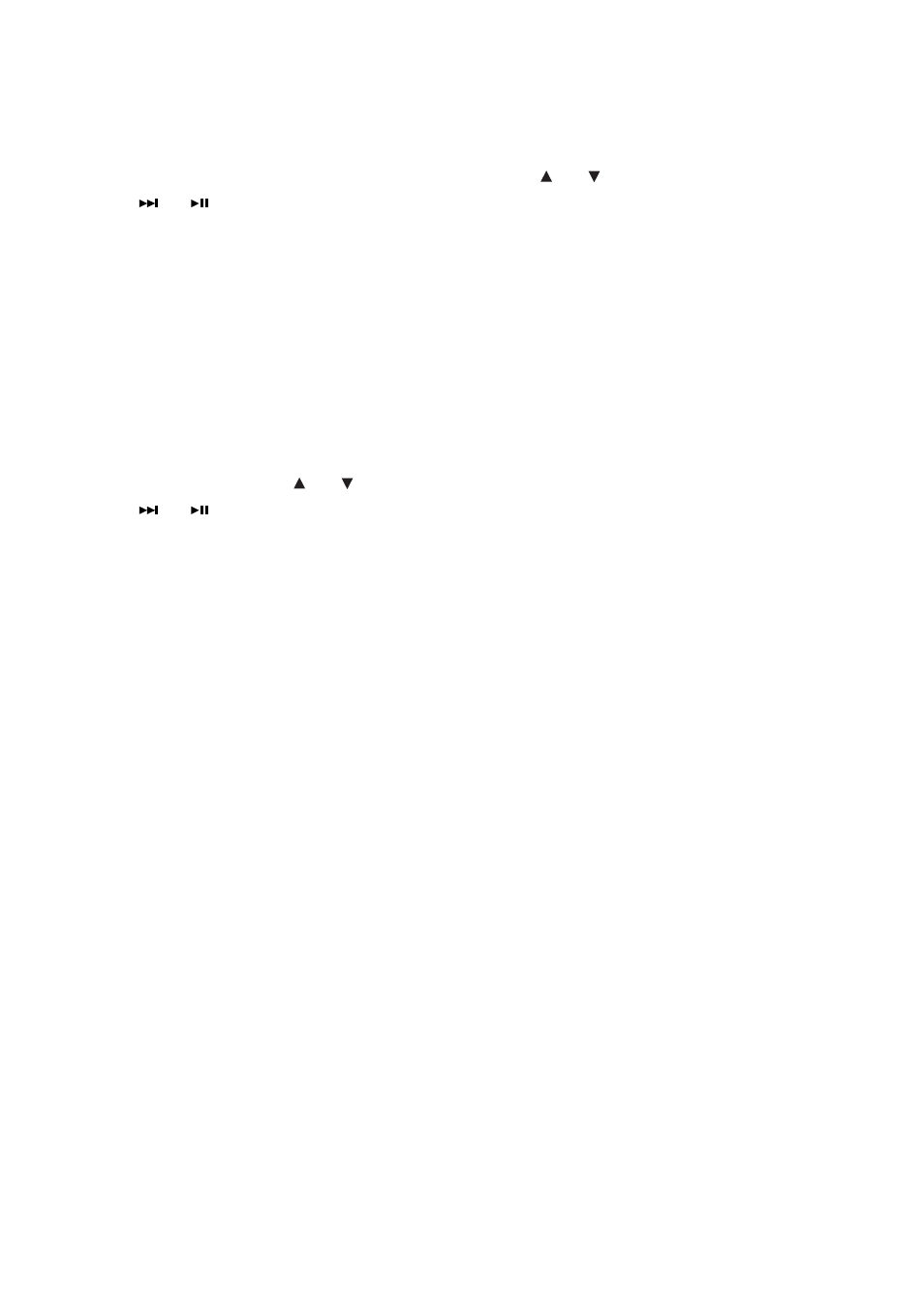
36
Record duration
You may select the maximum record duration.
1. In the line-in recording mode, touch M and then touch
or
to highlight “RecDur”.
2. Touch
or
to select 5m, 30m, 1h or max (5 min, 30 min, 1 hour and maximum).
3. Touch M to exit the player’s menu.
Listening to line-in recording
1. In the navigation menu, select “Line-in Recs” to show the archive of line-in recordings.
2. Select one of the recorded files for listening (refer to page 22 for details).
Deleting line-in recording
1. In the navigation menu, select “Line-in Recs” to show the archive of line-in recordings. Select
an unwanted recorded file from the archive (refer to page 22 for details).
2. Touch M and then touch
or
to highlight “Delete file”.
3. Touch
or
to delete the unwanted file.
Listening, Viewing and Recording
- TC1502 (48 pages)
- TC1500FM (48 pages)
- TC1500A (48 pages)
- RD1072 (16 pages)
- RD2010 (39 pages)
- RD1028 (10 pages)
- S2502 (41 pages)
- M46 (1 page)
- RD2317 (33 pages)
- TC1402 (40 pages)
- Lyra X3030 (68 pages)
- M4616 (36 pages)
- M4108 (87 pages)
- M21 (1 page)
- M200512 (48 pages)
- SL5016 (29 pages)
- M2202 (87 pages)
- M100256 (47 pages)
- 56028090 (64 pages)
- MC4304 (29 pages)
- Lyra RD2854 (64 pages)
- MC3000 (27 pages)
- HC100 (40 pages)
- X3000 (33 pages)
- M4302 (87 pages)
- RP-9328 (2 pages)
- SC2204 (33 pages)
- TC160 (27 pages)
- TC1602 (27 pages)
- M5001 (52 pages)
- M2500 (48 pages)
- 811-R50391W011 (2 pages)
- S2002 (32 pages)
- S2204 (33 pages)
- M4208 (29 pages)
- M63 (45 pages)
- M3904 (116 pages)
- M5002 (52 pages)
- MC2602 (49 pages)
- SL50 Series (1 page)
- M4002BL (30 pages)
- SC2104 (29 pages)
- H115 (38 pages)
- M42 SERIES (2 pages)
- S21 SERIES (2 pages)
