Voice recording, Listening, viewing and recording – RCA MC5102 MC5104 User Manual
Page 33
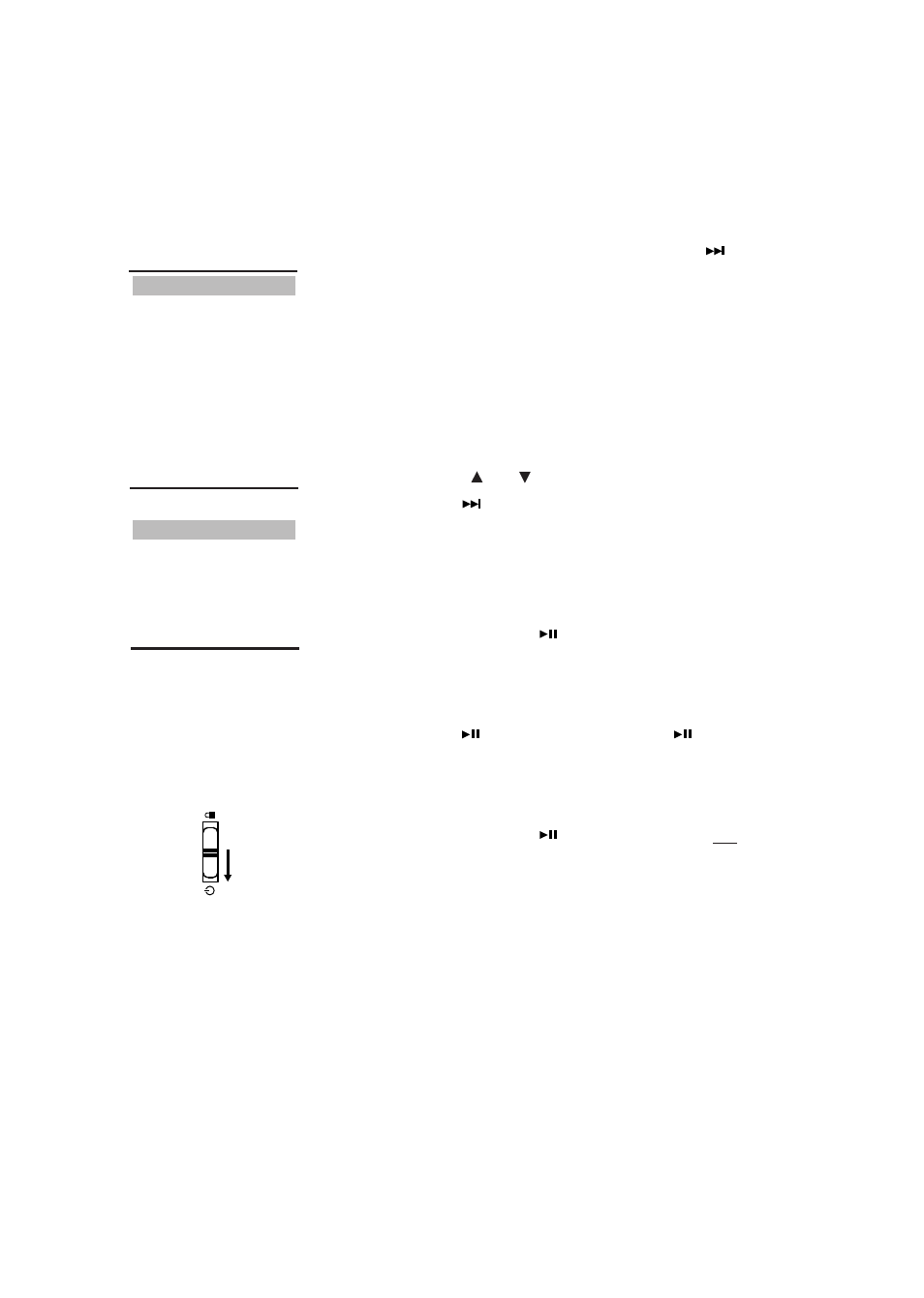
33
Voice recording
Menu
Go to
Shuffle
Off
Repeat
Off
DSP
Flat
Slideshow
Off
Settings
Go to
Radio
Voice Recording
Line-in Recording
1. To start voice recording, touch M in any mode to access
the player’s menu (during playback M has to be
touched twice).
2. While “Go to” is highlighted, touch
.
3. Touch
or
to highlight “Voice Recording”. Then
touch
to access voice recording mode.
4. Touch and hold
when the display shows “Ready” to
start voice recording.
5. Touch
to pause record. Touch
again to resume
recording.
6. Touch and hold
to stop recording. OR Slide the
power button downwards and release to stop
recording.
Voice Rec
Ready
Listening, Viewing and Recording
See also other documents in the category RCA Players:
- TC1502 (48 pages)
- TC1500FM (48 pages)
- TC1500A (48 pages)
- RD1072 (16 pages)
- RD2010 (39 pages)
- RD1028 (10 pages)
- S2502 (41 pages)
- M46 (1 page)
- RD2317 (33 pages)
- TC1402 (40 pages)
- Lyra X3030 (68 pages)
- M4616 (36 pages)
- M4108 (87 pages)
- M21 (1 page)
- M200512 (48 pages)
- SL5016 (29 pages)
- M2202 (87 pages)
- M100256 (47 pages)
- 56028090 (64 pages)
- MC4304 (29 pages)
- Lyra RD2854 (64 pages)
- MC3000 (27 pages)
- HC100 (40 pages)
- X3000 (33 pages)
- M4302 (87 pages)
- RP-9328 (2 pages)
- SC2204 (33 pages)
- TC160 (27 pages)
- TC1602 (27 pages)
- M5001 (52 pages)
- M2500 (48 pages)
- 811-R50391W011 (2 pages)
- S2002 (32 pages)
- S2204 (33 pages)
- M4208 (29 pages)
- M63 (45 pages)
- M3904 (116 pages)
- M5002 (52 pages)
- MC2602 (49 pages)
- SL50 Series (1 page)
- M4002BL (30 pages)
- SC2104 (29 pages)
- H115 (38 pages)
- M42 SERIES (2 pages)
- S21 SERIES (2 pages)
