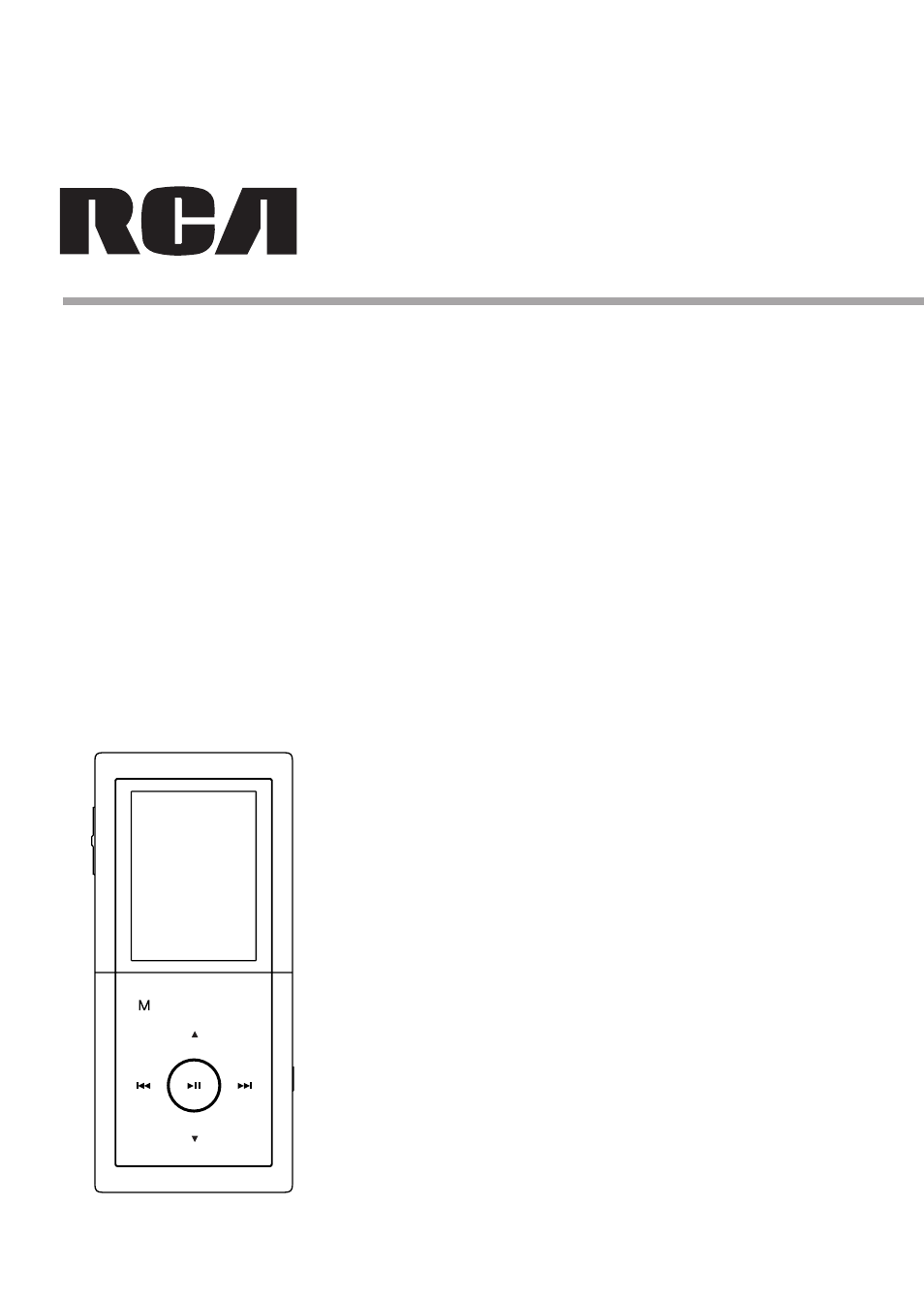RCA MC5102 MC5104 User Manual
RCA Players
Table of contents
Document Outline
- Table of Contents
- Important Information
- End User License Agreement
- Before You Begin
- Unpacking your player
- Things to consider before you get started...
- Computer system requirements
- Secure music download requirements
- Warning
- Caution
- Caution while driving
- Back up your data
- Software Setup
- Inserting the included CD into CD drive
- Connecting to the Computer
- Charging the battery
- Important battery information
- Caution
- Transferring files to the player
- Transferring files via Yahoo! Music Jukebox (Windows XP or higher only)
- Transferring files via Windows Explorer (drag-and-drop) (Windows XP only)
- Disconnecting your player from the computer
- Before you begin
- Overview
- Navigation display
- Navigation menus
- Selecting what you want to play
- Listening, Viewing and Recording
- Music/Audiobooks playback
- Music/Audiobooks playback display
- Picture viewing
- Video viewing
- Video converter
- Radio (switching on)
- Radio (switching off)
- Radio operations
- Radio recording
- Voice recording
- Line-in recording
- Playlists
- My Selections
- Clearing My Selections
- Playlists from your computer
- Deleting playlists
- Player’s Menus
- Accessing player’s menus
- Navigation and selection
- Additional Information
- Tips and troubleshooting
- Specifications
- Check for updates
- Limited warranty (Canada)