Ending a detour, Optimizing stops, Change your entire trip – RightWay GPS Navigator RW 200 User Manual
Page 35: Setting map preferences
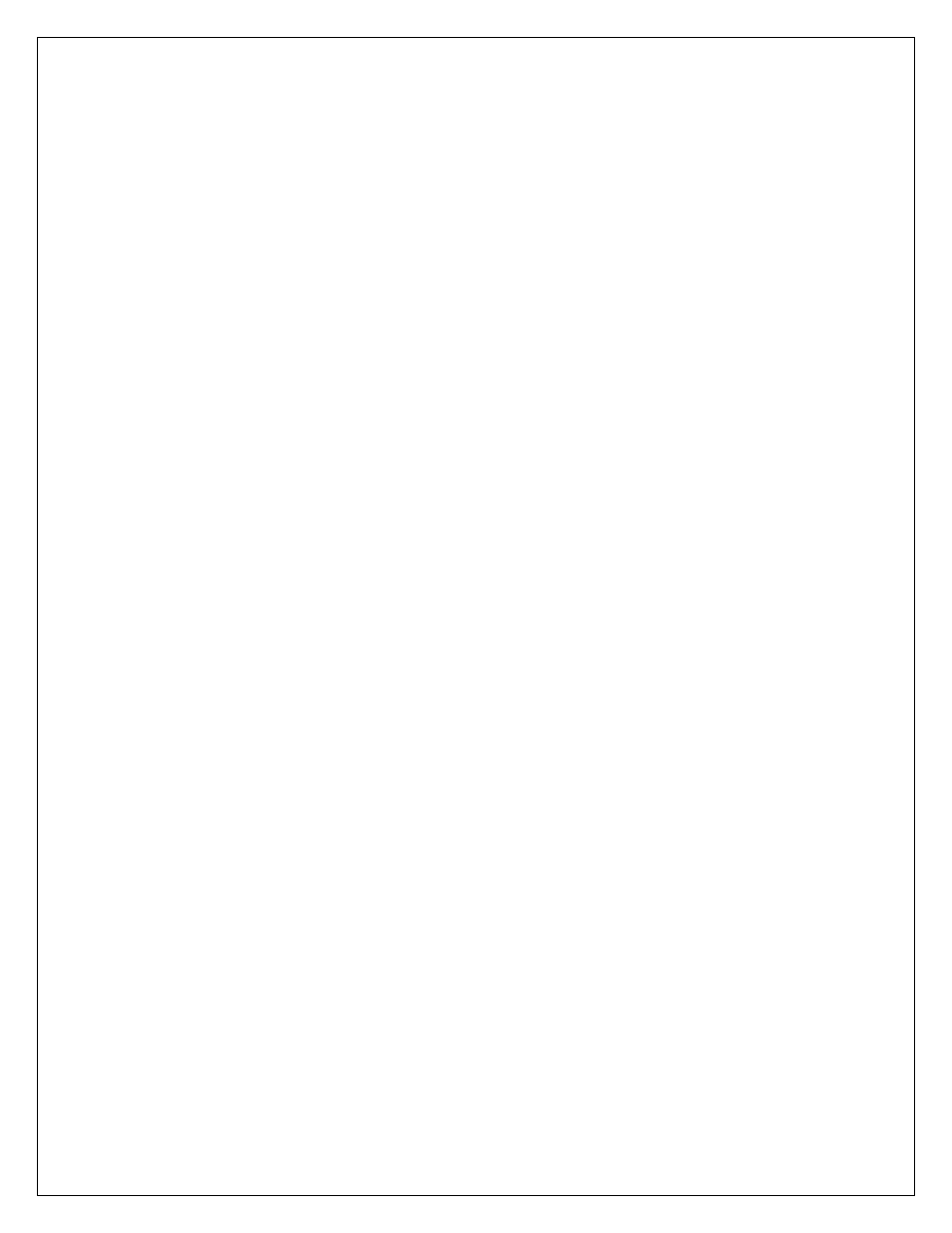
35
ENDING A DETOUR
If you are on a detour route and would like to return to the original trip tap Menu >
Detour > End Detour.
OPTIMIZING STOPS
The RW 200 has an Optimize Stops function, which will automatically rearrange the
stops within a trip to create the most efficient order. When you have programmed a
trip with more than 3 stops, tap Optimize. The RW 200 will take a few seconds to
reorder your stops for the most efficient route. Your start point and destination will
not be altered.
CHANGE YOUR ENTIRE TRIP
If you are unhappy with the entire route planned for you, tap Menu > Detour >
Alternate route. The RW 200 will compile a different route for you if a sensible
alternative exists.
A map of the proposed detour will be displayed. Select Accept to agree or Decline
to return to the previous route.
SETTING MAP PREFERENCES
You can also set up what sort of maps the RW 200 uses. Tap Menu > Settings >
Map. The available settings are:
Units: Choose to display Miles or KM on your maps.
Map Rotation: Choose Heading Up to always be travelling upwards on
the screen, or select North Up to hold the map static as you travel along
your route.
Stylus control: Select Box Zoom or Drag Map.
General: Choose whether to display turn restrictions by checking or un-
checking the box.
Tap OK to apply the settings and return to the Settings menu.
