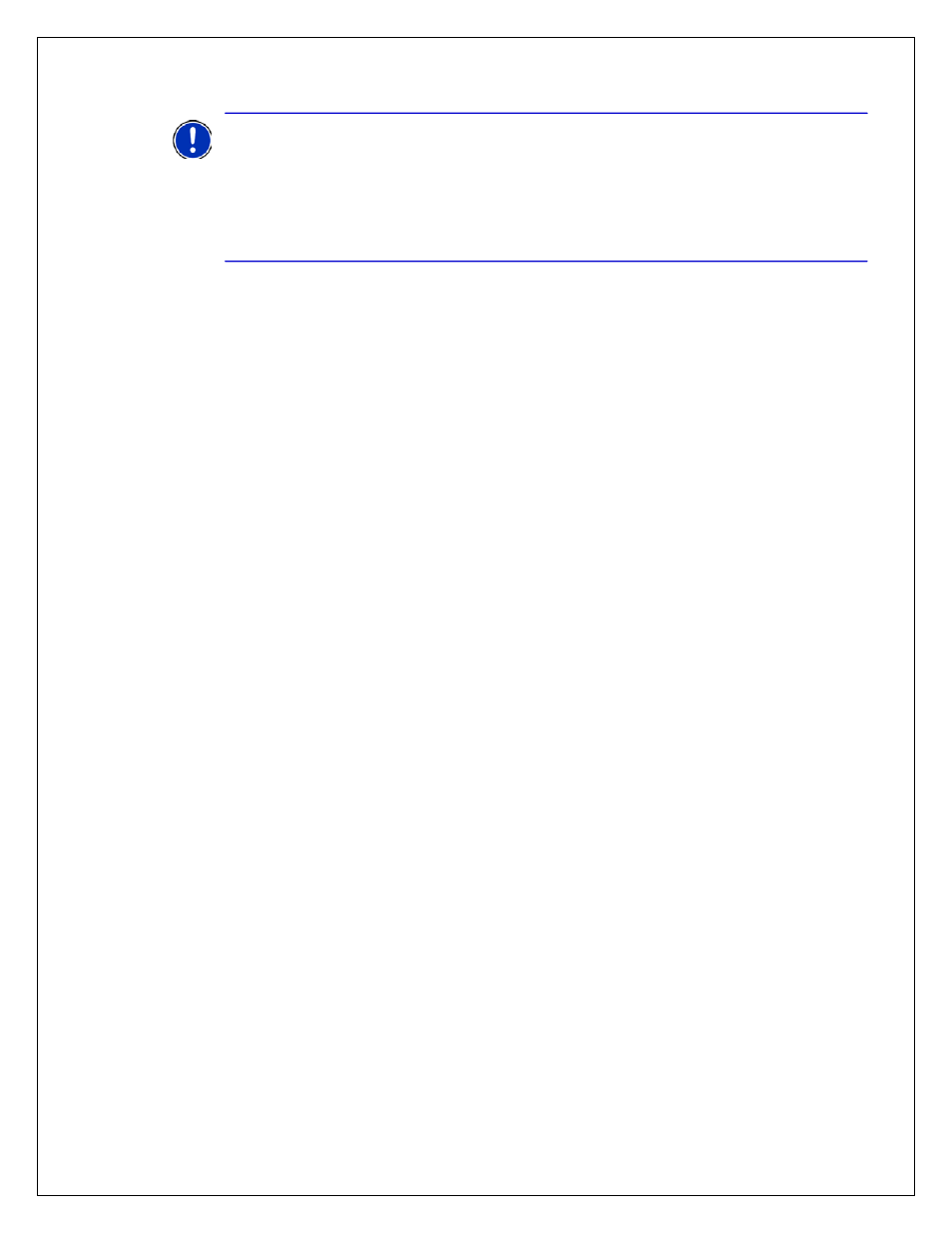
15
Quick Destination Entry
You can select a destination from the map.
Click on Menu > Destination > Next arrow and select Pick on Map.
A map of the area around your current location will be displayed.
Touch the screen to move around the map and tap your desired destination
when you find it.