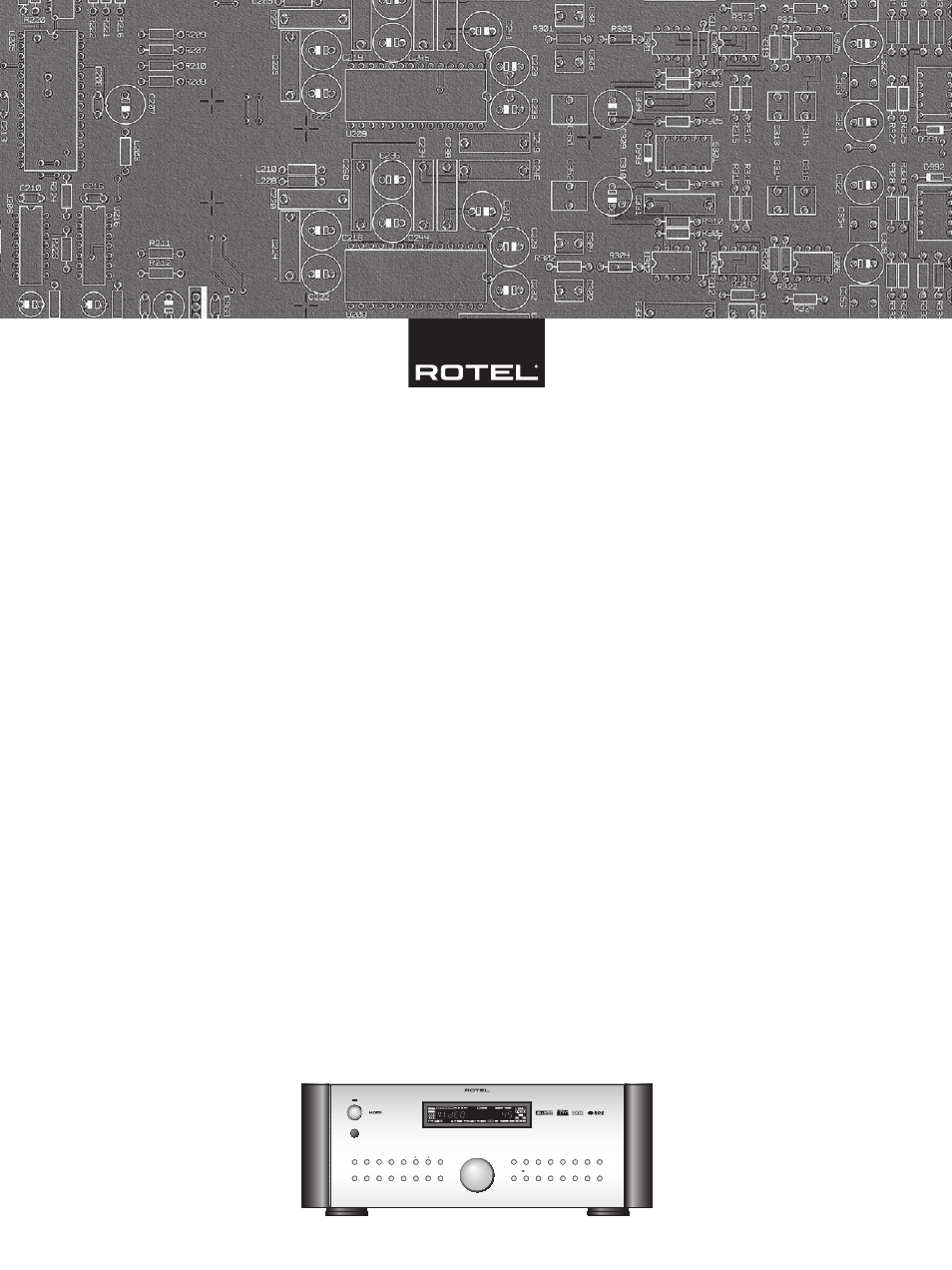ROTEL RSX-1057 User Manual
Rsx-1057, Owner’s manual, Surround sound receiver
This manual is related to the following products:
Table of contents
Document Outline
- FCC Information
- Caution
- Important Safety Instructions
- 1: Controls and Connections
- 2: RR‑1060 Remote
- 3: Connecting the Speakers
- 4: Digital Video Connections
- 5: TV Analog Connections
- 6: DVD Player Analog Connections
- 7: DVD-A or SACD Player Connections
- 8: Cable, Satellite, or HDTV Analog Connections
- 9: VCR Analog Connections
- 10: CD Player/CDR Recorder Connections
- 11: Audio Recorder Connections
- 12: AM and FM Antennae Connections
- 12: On-Screen Menus
- About Rotel
- Getting Started
- Key Features
- Unpacking
- Placement
- CONNECTIONS
- Analog Audio Inputs & Outputs
- CD Inputs 
- TAPE Inputs 
- TAPE Outputs 
- VIDEO 1–5 Audio Inputs 
- VIDEO 1–3 Audio Outputs 
- MULTI Inputs 
- Speaker Outputs 
- Preamp Outputs 
- ZONE 2 Audio Outputs 
- Video Inputs & Outputs
- VIDEO 1–5 Composite Video Inputs 
- VIDEO 1–3 Composite Video Outputs 
- VIDEO 1–5 S‑Video Inputs 
- VIDEO 1–3 S‑Video Outputs 
- VIDEO 1–3 Component Video Inputs 
- VIDEO 1–2 HDMI Inputs 
- TV Monitor Outputs    
- ZONE OUT Video Output 
- Digital Audio Input & Outputs
- Digital Inputs 
- Digital Outputs 
- Other Connections
- AC Input 
- Master Power Switch 
- 12V TRIGGER Connections 
- REM IN Jacks 
- IR OUT Jacks 
- Computer I/O 
- Making Connections
- CD Player  
- DVD Player      
- Cable, Satellite, HDTV Tuner     
- VCR or Digital Video Recorder          
- DVD-A or SACD Player 
- TV Monitor    
- Speakers 
- Connecting a Subwoofer 
- Amplifiers 
- AM Antenna 
- FM Antenna 
- OPERATING THE RSX‑1057
- Front Panel Overview
- Front-panel Display 
- Remote Sensor 
- Remote Control Overview
- Using the RR‑1060AUDIO Button 
- Overview of Buttons and Controls
- STANDBY Button POWER Button 
- ON/OFF Buttons 
- VOLUME Knob VOLUME Button 
- MUTE Buttons  
- LIGHT Button 
- DEVICE/INPUT Buttons  
- D-SLT Button 
- REC Buttons  
- ZONE Buttons  
- UP/DOWN Buttons 
- +/– Buttons 
- Speaker Selection Buttons 
- EQ Button 
- TONE Button 
- Surround Mode Buttons  
- SUR+ Button 
- DYN Button 
- MENU/OSD Button 
- ENTER Button 
- BAND Buttons  
- TUNING Buttons  
- MEM Button 
- NUMERIC Buttons  
- DIRECT Button FRQ DIRECT Button 
- MONO Button FM MONO Button 
- TUNE Button PRESET Button P-TUN Button 
- SCAN Button 
- RDS/RBDS Buttons 
- Basic Operations
- Power and Standby On/Off    
- Volume Adjustments  
- Muting the Sound  
- Selecting Inputs
- Input Buttons   
- Selecting a Source Input from the Front Panel    
- Selecting a Source from the Remote   
- Selecting Digital Inputs 
- Overview of Surround Formats
- Dolby SurroundDolby Pro Logic II
- Dolby Digital
- DTS 5.1DTS 96/24
- DTS Neo:6
- Dolby Digital Surround EXDTS-ES6.1 and 7.1 Channel Surround
- Dolby Pro Logic IIx6.1 and 7.1 Channel Surround
- Rotel XS6.1 and 7.1 Channel Surround
- DSP Music Modes
- 2Ch/5Ch/7Ch Stereo Formats
- Other Digital Formats
- Automatic Surround Modes
- Manually Selecting Surround Modes
- Dolby Digital 5.1 discsDolby Digital Surround EX discs   
- Dolby Digital 2.0 discs   
- DTS 5.1 discsDTS 96/24 discsDTS-ES 6.1 discs   
- MPEG Multichannel discs   
- Digital Stereo discs(PCM, MP3, and HDCD)   
- Analog Stereo    
- Other Settings
- Speaker Level  
- Group Delay  
- Dynamic Range 
- Contour/Tone Settings  
- Cinema EQ 
- Tuner Controls
- BAND Buttons  
- TUNING Buttons  
- MEMORY Button 
- NUMERIC Buttons:Station Presets   
- DIRECT Button FRQ DIRECT Button 
- MONO Button FM MONO Button 
- TUNE Button PRESET Button P-TUN Button 
- SCAN Button 
- RDS and RBDS Tuning
- DISP Button 
- PTY Button 
- TP Button 
- TA Button 
- Zone 2 Operation
- Zone 2 Power On/Off
- Controlling Zone 2from the Main Room      
- Controlling Zone 2 from the Remote Location    
- SETUP
- Menu Basics
- Navigation Buttons  
- System Status
- Main Menu
- Configuring Inputs
- Input Setup
- Multi Input Setup
- Dolby Pro Logic IIx
- DTS Neo:6
- ConfiguringSpeakers and Audio
- Understanding Speaker Configuration
- Speaker Setup
- Advance Speaker Setup
- Subwoofer Setup
- Test Tone
- Delay Setup
- Contour Setup
- Miscellaneous Settings
- Other Options
- Zone 2 Setup
- Default Setup
- MORE INFORMATION
- Troubleshooting
- Specifications
- Audio
- Video
- FM Tuner
- AM Tuner
- General