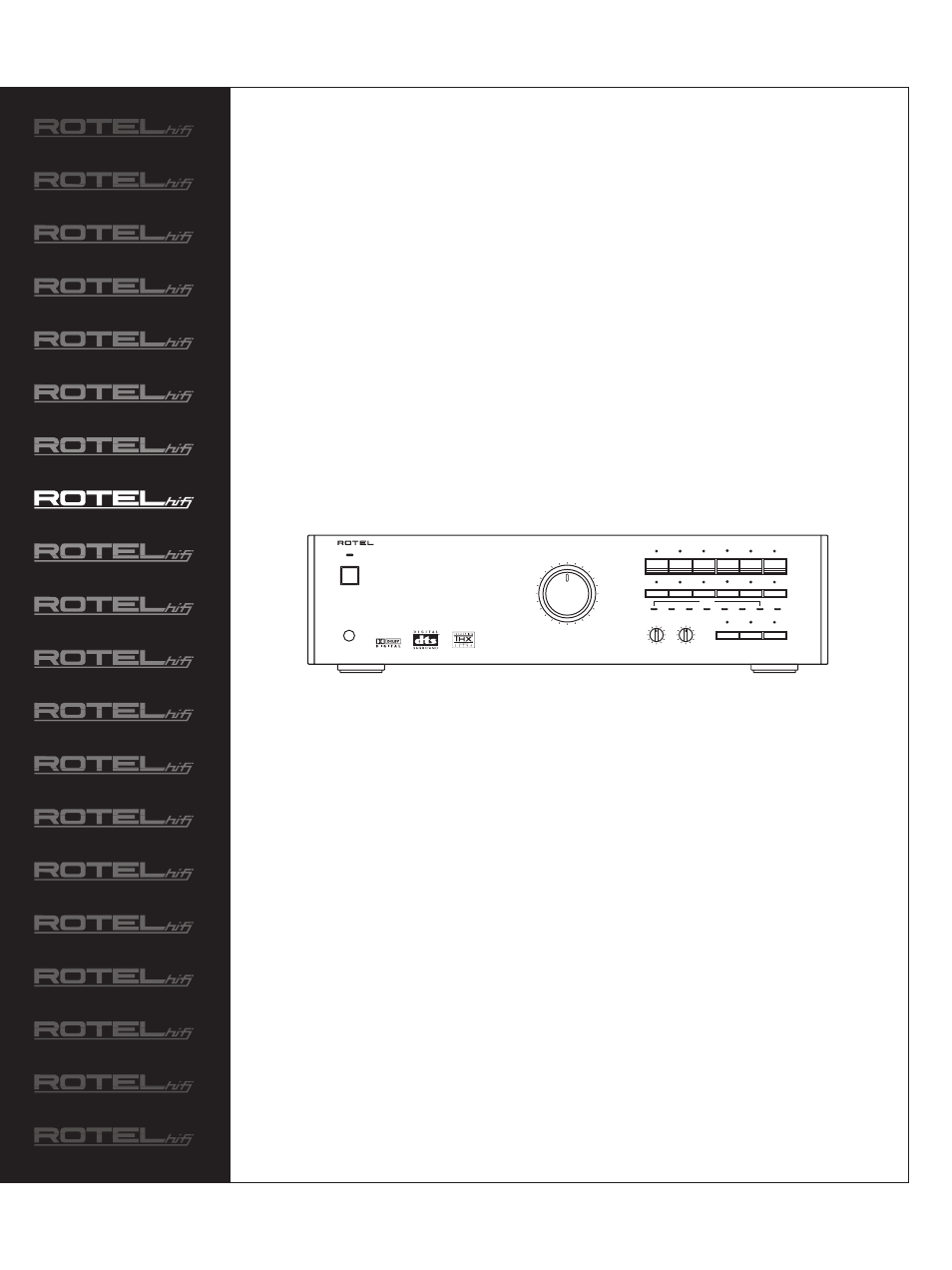ROTEL RSP-985 User Manual
Rsp-985, Owner’s manual, Surround sound processor
Table of contents
Document Outline
- Contents
- Figure 1 – Controls and Connections
- Figure 2 – Remote Control
- Figure 3 – Output Connections
- Figure 4 – RCA Source Connections
- Figure 5 – S-Video Source Connections
- Figure 6 – Zone 2 Connections
- Figure 7 – On-Screen Menus
- About Rotel
- Getting Started
- RSP-985 Key Features
- About the THX Ultra™ System
- Unpacking the RSP-985
- Placement
- Front Panel Controls
- Standby LED
- Standby Switch
- Remote Sensor
- Master Volume Control
- Tone Controls
- Listening Input Source Buttons
- 5.1 Channel Input
- Tape Monitor
- Recording Input Source Buttons
- Surround Sound Mode LEDs
- Mode Button
- RR-939 Remote Control
- Programming the RR-939
- Power Button
- Volume Buttons
- Mute Button (remote only)
- Input Select Buttons
- 5.1 CH Button
- Surround + Button
- Movie Filter/THX (remote only)
- Numeric Buttons (remote only)
- On-Screen Button (remote only)
- DOWN/UP Buttons (remote only)
- Enter Button (remote only)
- Back Button (remote only)
- Rear Panel Input Connections
- RCA Audio and Video Inputs
- S-Video Source Inputs
- Digital Audio Inputs
- 5.1 Channel Audio Input
- RCA Tape Monitor Inputs
- External In Jack
- Rear Panel Output Connections
- RCA Audio and Video Outputs
- S-Video Outputs
- Main Processor RCA Audio Outputs
- Main Processor 25-pin Audio Outputs
- TV/Monitor Video Outputs
- Tape Monitor Audio Outputs
- Rear Panel AC Power Connections
- AC power
- AC Convenience Outlets
- Zone 2 Connection and Operation
- Zone 2 Power On/Off Operation
- Zone 2 Audio Outputs
- Remote External Sensor/Repeater Jacks
- On-Screen Display and System Configuration
- Navigation Buttons
- Start-up Screen
- System Status Screen
- Main Menu Screen
- Dolby Digital Setup Menu
- Input Setup Menu
- System Setup Menu
- Speaker Setup Menu
- Delay Setup Menu
- Balance Setup Menu
- Subwoofer Setup Menu
- Factory Default Menu
- RSP-985 Specifications
- Audio
- Video
- General