Deleting caller id records – Radio Shack 43-3545 User Manual
Page 37
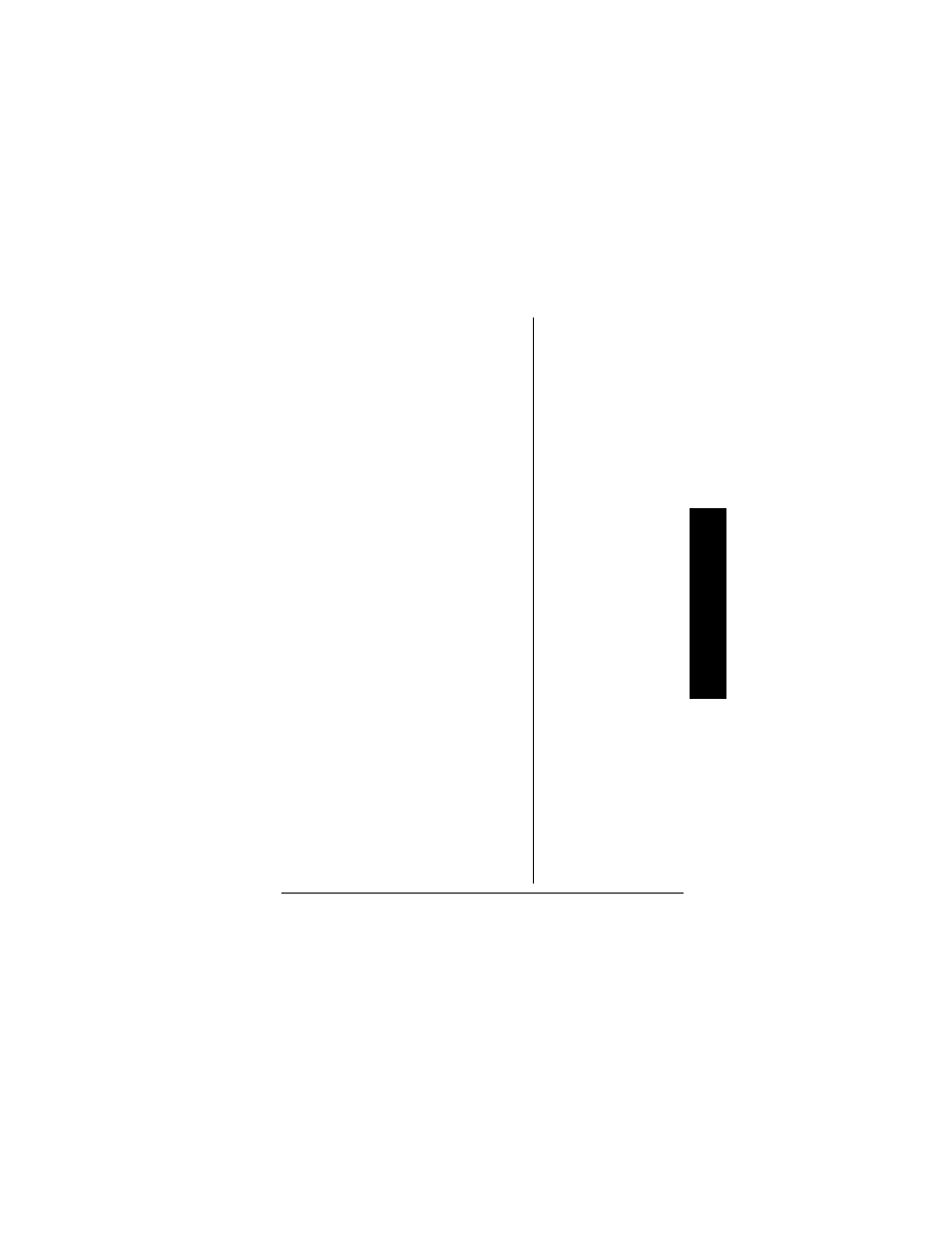
37
Caller ID Operation
1. Press
CID/MENU
then
9
9
9
9
to recall
the record you want to store. To
add or delete the area code, press
3
. If it is a long distance number,
press
1
.
2. Press
MEM
.
I[b[Yj
I[b[Yj
I[b[Yj
I[b[Yj
BeYWj_ed
BeYWj_ed
BeYWj_ed
BeYWj_ed
appears.
3. Choose a memory location (
1
–
0
)
by pressing a number or by
repeatedly pressing
8
8
8
8
or
9
9
9
9
, then
press
SEL
.
If the selected location is empty,
the phone beeps to confirm that it
stored the number, then the Caller
ID record appears.
If a record exists in the selected
location,
H[fbWY[
H[fbWY[
H[fbWY[
H[fbWY[
C[ceho5
C[ceho5
C[ceho5
C[ceho5
appears,
prompting you to confirm the
replacement. Press
8
8
8
8
or
9
9
9
9
to
move the cursor to
O[i
O[i
O[i
O[i
or
De
De
De
De
, then
press
SEL
.
&
'.'6+0)
"%
#..'4
"+&"
4
'%14&5
You can delete Caller ID records indi-
vidually or all at once.
- ET-1110 (36 pages)
- 43-3701 (44 pages)
- ET-547 (24 pages)
- ET-686 (28 pages)
- 43-3824 (48 pages)
- 43-3575 (1 page)
- RT-551 (24 pages)
- 43-5862 (96 pages)
- TAD-794 (11 pages)
- ET-554 (24 pages)
- ET-216 (2 pages)
- 43-3533 (12 pages)
- ET-536 (24 pages)
- 43-3546 (12 pages)
- ET-1755 (12 pages)
- ET-469 (24 pages)
- 43-683 (28 pages)
- 43-1088 (24 pages)
- 43-3570 (49 pages)
- ET-542 (20 pages)
- ET-543 (20 pages)
- ET-596 (28 pages)
- 43-330 (56 pages)
- TAD-729 (40 pages)
- ET-908 (28 pages)
- 43-3581 (8 pages)
- 900 MHz Digital Spread Spectrum Cordless Phone with Digital Answerer and Caller ID/Call Waiting Deluxe (32 pages)
- 43-3544 (44 pages)
- ET-905 (20 pages)
- 43-3597 (8 pages)
- 43-3522 (13 pages)
- 43-3821 (28 pages)
- 43-3537 (10 pages)
- ET-918 (24 pages)
- 17-908 (2 pages)
- 43-144 (28 pages)
- 43-3856 (36 pages)
- and Speakerphone (28 pages)
- 900 MHz Digital Spread Spectrum Dual Keypad Cordless Telephone with Caller ID/Call Waiting ID (24 pages)
- ET-1123 (28 pages)
- 2.4 GHz Digital Spread Spectrum Cordless Telephone with Call Waiting/Caller ID (16 pages)
- 43-3871 (70 pages)
- ET-598 (32 pages)
- 43-5560 (52 pages)
