Adding/deleting the area code – Radio Shack 43-3545 User Manual
Page 35
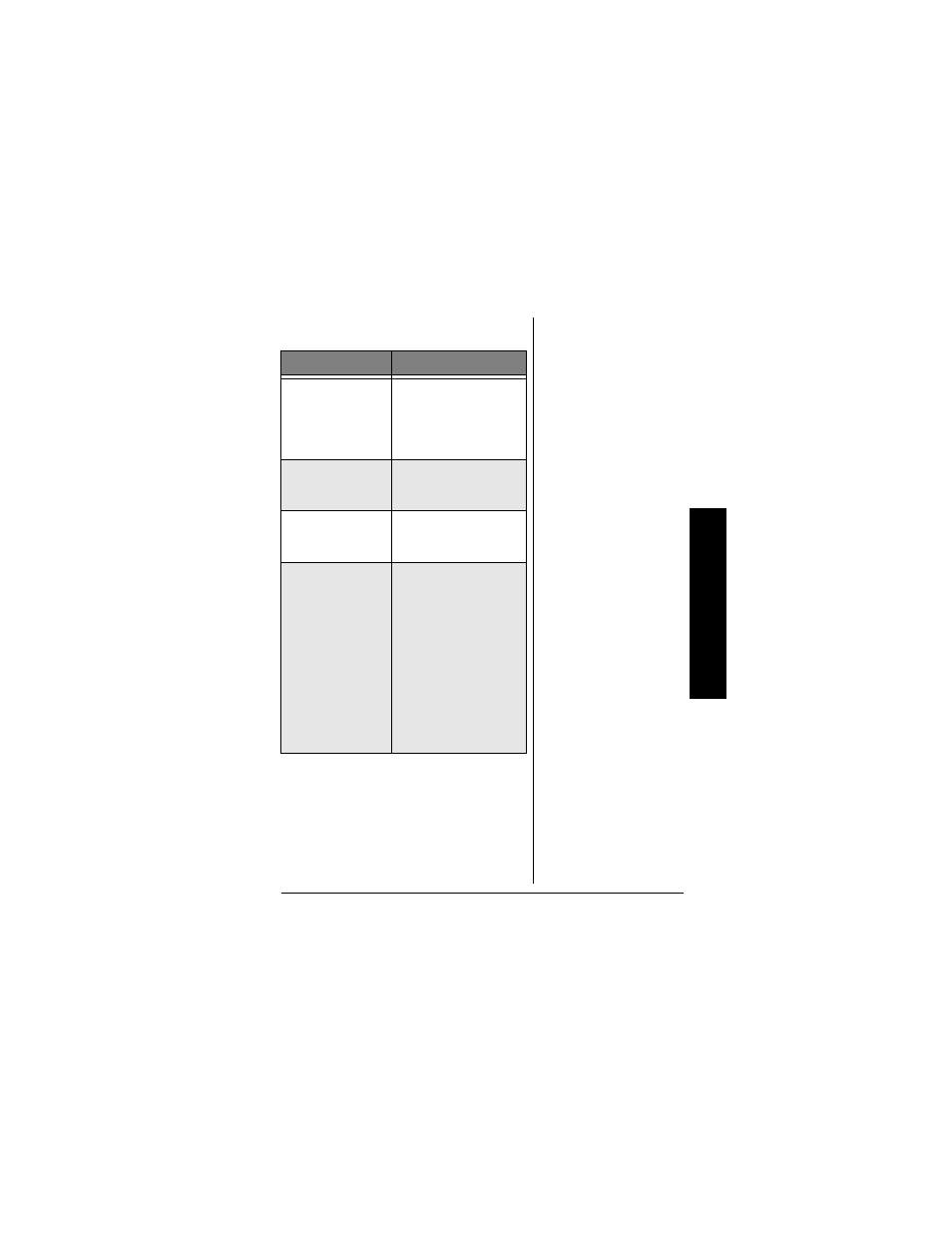
35
Caller ID Operation
%CNNGT"+&"/GUUCIGU
#
&&+0)
1&
'.'6+0)
"
6*'
"
#
4'#
"%
1&'
The display shows the area code of an
incoming call, unless the call comes
from the area code you stored (see
&KURNC["
&GUETKRVKQP
D[m0ýNN
D[m0ýNN
D[m0ýNN
D[m0ýNN
JejWb0ýNN
JejWb0ýNN
JejWb0ýNN
JejWb0ýNN
Shows the number of
new Caller ID records
(records you have not
reviewed) and the total
number of records.
Fh_lWj[
Fh_lWj[
Fh_lWj[
Fh_lWj[
DWc[ý
DWc[ý
DWc[ý
DWc[ý
or
Fh_lWj[
Fh_lWj[
Fh_lWj[
Fh_lWj[
DkcX[h
DkcX[h
DkcX[h
DkcX[h
The caller has blocked
the caller ID informa-
tion.
Kdademd
Kdademd
Kdademd
Kdademd
DWc[ý
DWc[ý
DWc[ý
DWc[ý
or
Kdademd
Kdademd
Kdademd
Kdademd
DkcX[h
DkcX[h
DkcX[h
DkcX[h
The caller is not within
a Caller ID service
area.
?dYecfb[j[
?dYecfb[j[
?dYecfb[j[
?dYecfb[j[
:WjW
:WjW
:WjW
:WjW
Appears if there was
an error during the
transmission of Caller
ID information. Occa-
sional errors are nor-
mal. If the phone
frequently displays
?dYecfb[j[ý:WjW
?dYecfb[j[ý:WjW
?dYecfb[j[ý:WjW
?dYecfb[j[ý:WjW
, con-
tact your local tele-
phone company or
your local RadioShack
store.
