Selecting the language – Radio Shack 43-3545 User Manual
Page 19
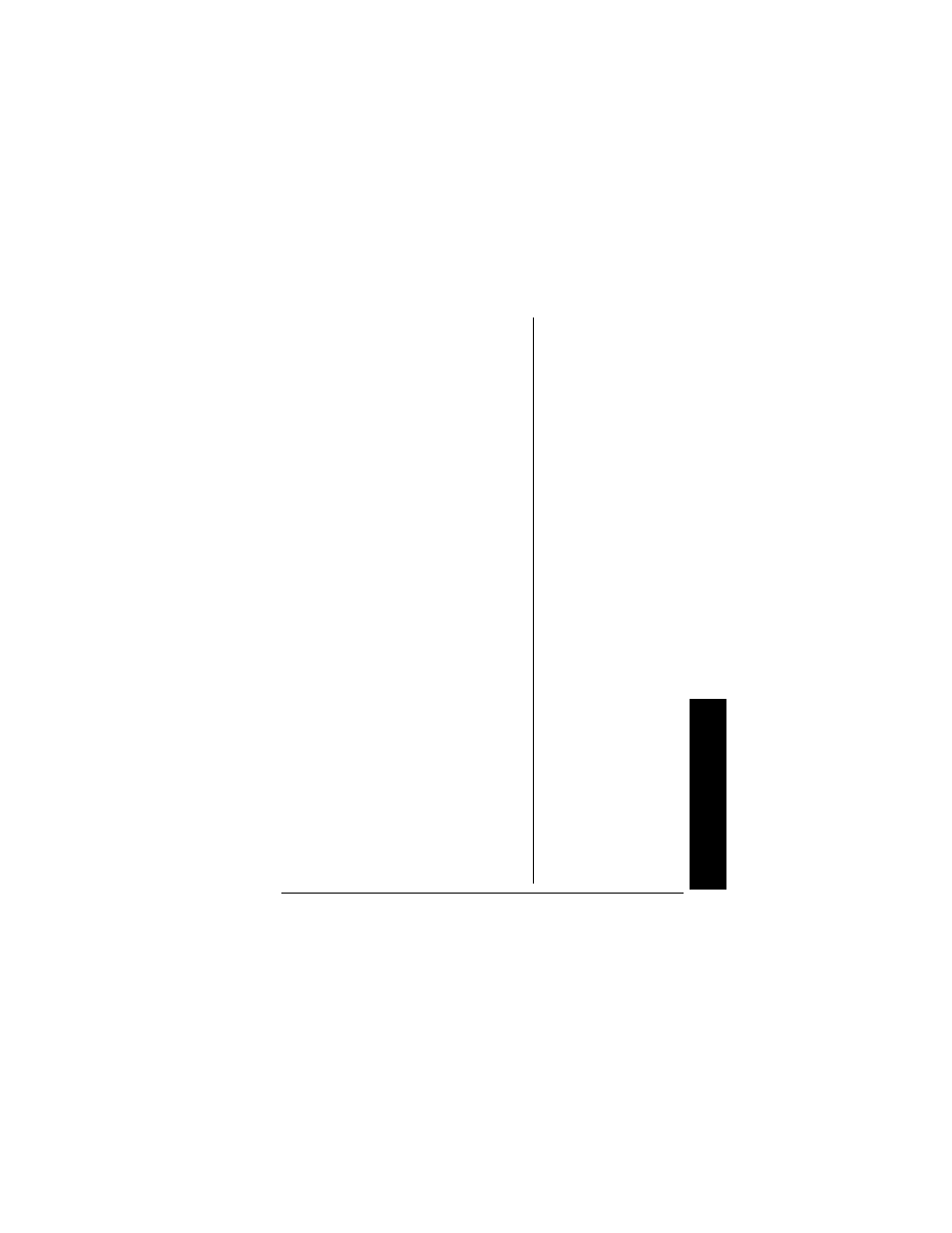
19
In
stallation
If the dial tone stops, you have
touch-tone service. If the dial tone
continues, you have pulse service.
3. Press
TALK/FLASH
.
Follow these steps to set the dialing
mode.
1. Lift the handset then hold down
CID/MENU
until the menu appears
with
7KJEýJ7BA
7KJEýJ7BA
7KJEýJ7BA
7KJEýJ7BA
selected.
2. Press
4
or
9
9
9
9
to move the cursor to
:_Wb0
:_Wb0
:_Wb0
:_Wb0
, then press
SEL
to change the
dialing mode setting.
Jed[
Jed[
Jed[
Jed[
or
Fkbi[
Fkbi[
Fkbi[
Fkbi[
appears, indicating the selected
setting.
3. Return the handset to the base (or
press
END
) to store the new
setting.
5
'.'%6+0)
"
6*'
".
#0)7#)'
You can select the language on the
display, either English or French.
1. Lift the handset and hold down
CID/MENU
until the menu appears
with
7kje
7kje
7kje
7kje
JWba
JWba
JWba
JWba
selected.
2. Press
5
or
9
9
9
9
to move the cursor to
BWd]kW][
BWd]kW][
BWd]kW][
BWd]kW][
.
- ET-1110 (36 pages)
- 43-3701 (44 pages)
- ET-547 (24 pages)
- ET-686 (28 pages)
- 43-3824 (48 pages)
- 43-3575 (1 page)
- RT-551 (24 pages)
- 43-5862 (96 pages)
- TAD-794 (11 pages)
- ET-554 (24 pages)
- ET-216 (2 pages)
- 43-3533 (12 pages)
- ET-536 (24 pages)
- 43-3546 (12 pages)
- ET-1755 (12 pages)
- ET-469 (24 pages)
- 43-683 (28 pages)
- 43-1088 (24 pages)
- 43-3570 (49 pages)
- ET-542 (20 pages)
- ET-543 (20 pages)
- ET-596 (28 pages)
- 43-330 (56 pages)
- TAD-729 (40 pages)
- ET-908 (28 pages)
- 43-3581 (8 pages)
- 900 MHz Digital Spread Spectrum Cordless Phone with Digital Answerer and Caller ID/Call Waiting Deluxe (32 pages)
- 43-3544 (44 pages)
- ET-905 (20 pages)
- 43-3597 (8 pages)
- 43-3522 (13 pages)
- 43-3821 (28 pages)
- 43-3537 (10 pages)
- ET-918 (24 pages)
- 17-908 (2 pages)
- 43-144 (28 pages)
- 43-3856 (36 pages)
- and Speakerphone (28 pages)
- 900 MHz Digital Spread Spectrum Dual Keypad Cordless Telephone with Caller ID/Call Waiting ID (24 pages)
- ET-1123 (28 pages)
- 2.4 GHz Digital Spread Spectrum Cordless Telephone with Call Waiting/Caller ID (16 pages)
- 43-3871 (70 pages)
- ET-598 (32 pages)
- 43-5560 (52 pages)
