Using redial, Using tone services on a pulse line, Paging – Radio Shack TAD-725 User Manual
Page 17
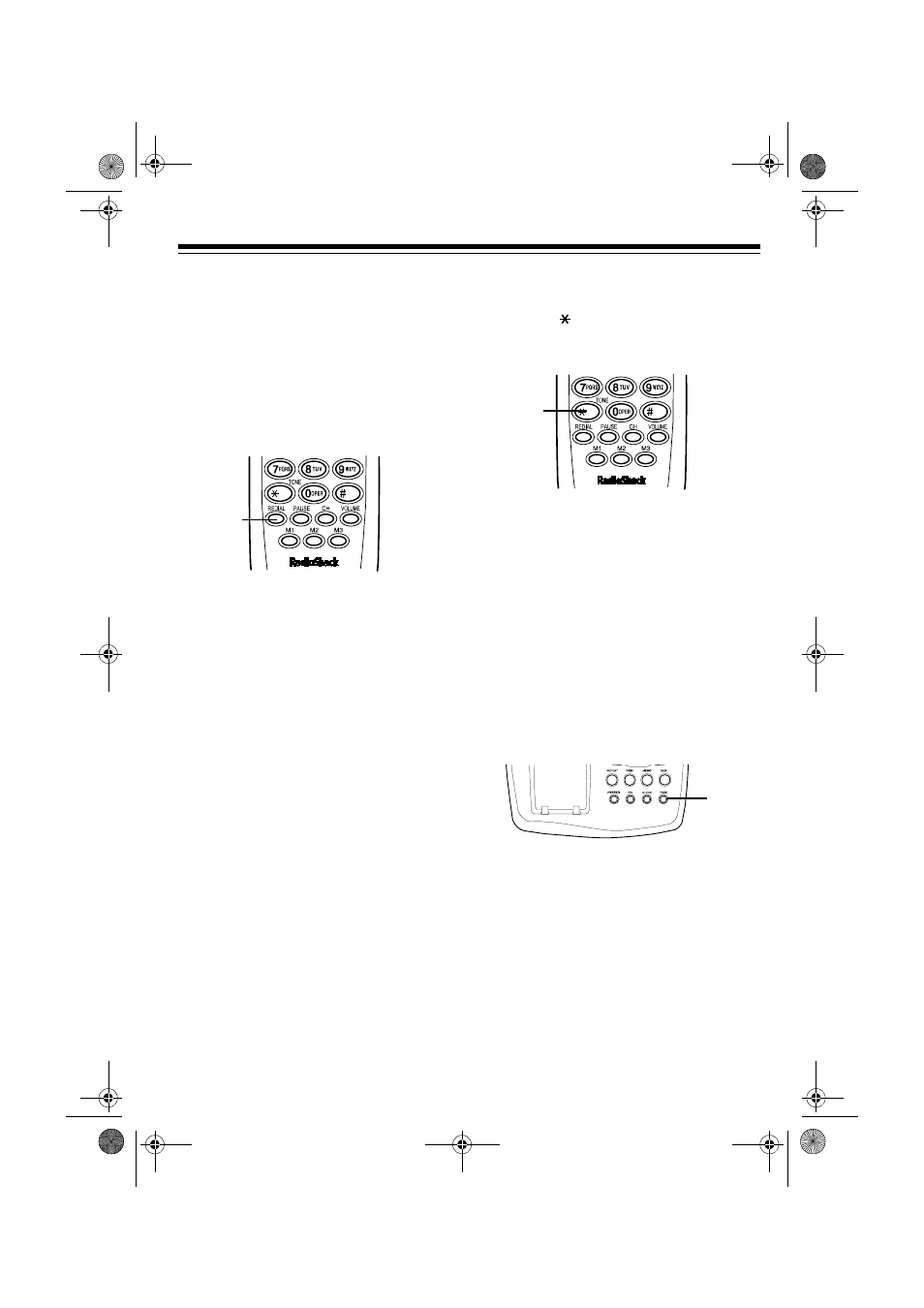
17
Note: If you do not have any special
phone services, pressing
FLASH
might
disconnect the current call.
USING REDIAL
To quickly dial the last number dialed,
press
TALK
, then press
REDIAL
.
Notes:
• The redial memory holds up to 32
digits, so you can redial long-
distance as well as local numbers.
• The redial memory also holds pause
entries. See “Entering a Pause” on
Page 19.
• The redial memory does not store a
flash entry or any digits you press
after
FLASH
(see “Using FLASH” on
Page 16).
USING TONE SERVICES
ON A PULSE LINE
Some special services, such as bank-
by-phone, require tone signals. If you
have pulse service, you can still use
these special tone services by following
these steps.
1. Be sure
DIAL MODE
is set to
P
.
2. Dial the service’s main number.
When the service answers, press
TONE
( ) on the handset. Any addi-
tional numbers you dial are sent as
tone signals.
3. When you hang up, the phone auto-
matically resets to pulse dialing.
PAGING
To page the person who has the hand-
set or to locate the handset when the
phone is not in use, hold down
PAGE
on
the base for at least 2 seconds. The
handset beeps for 1 minute. To stop it
from beeping sooner, press
TALK
on the
handset twice.
Notes:
• The phone goes off-hook (you hear
the dial tone) the first time you press
TALK
to stop the handset from
beeping. If you do not press
TALK
again, the phone remains off-hook.
• If you press
PAGE
for less than 2
seconds, the handset beeps for only
2 seconds.
REDIAL
TONE
PAGE
43-725.fm Page 17 Tuesday, February 23, 1999 2:47 PM
