Clearing frequencies from channels – Radio Shack PRO-2056 User Manual
Page 22
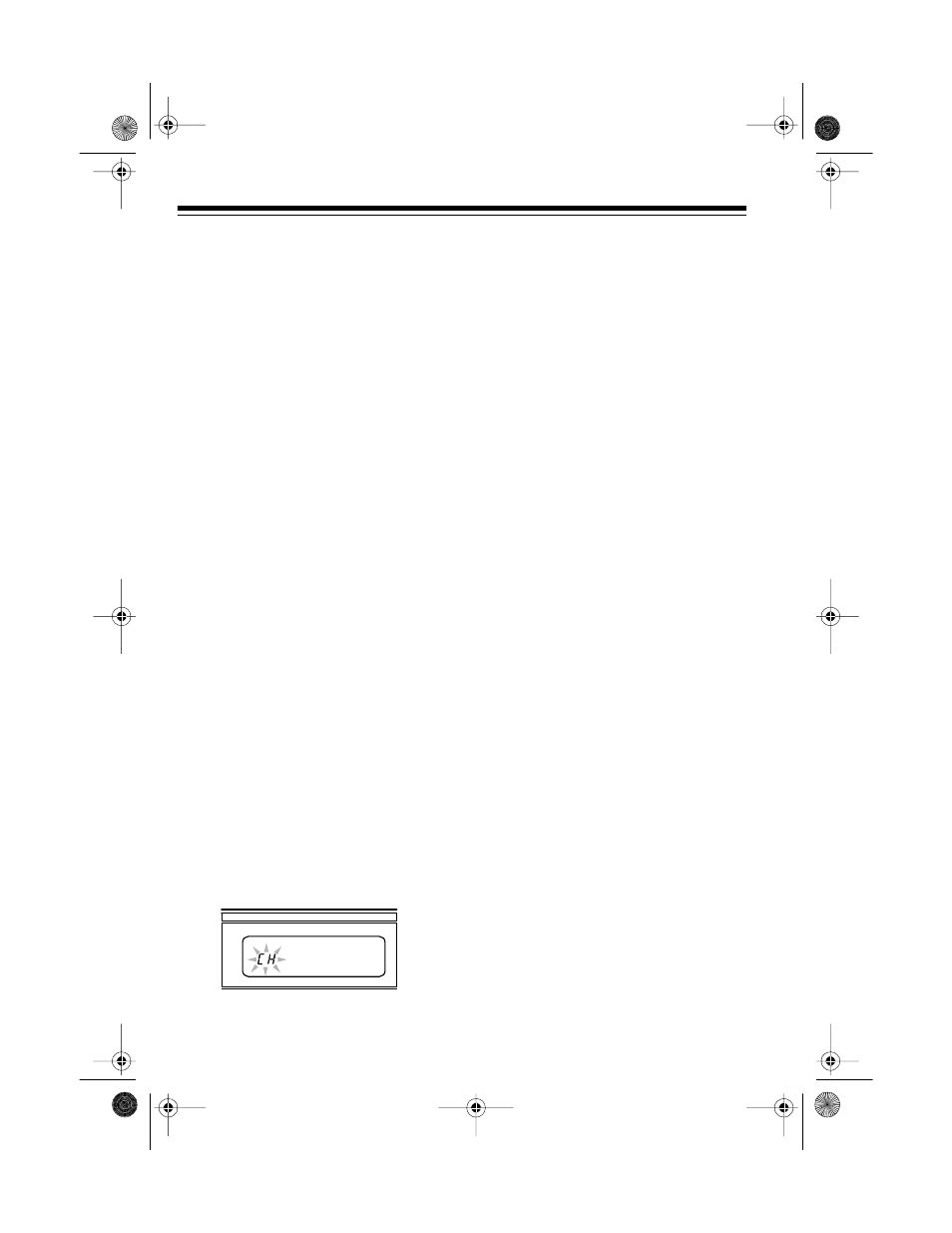
22
CLEARING
FREQUENCIES FROM
CHANNELS
You can clear a frequency from a
channel by storing an empty frequen-
cy in its place.
Notes:
• You cannot clear or change any of
the frequencies in the scanner’s
search bands, any of the scan-
ner’s preset weather frequencies,
or the preset frequencies in the
service search banks.
• When you clear a channel, the
scanner automatically locks out
the channel (see “Locking Out
Channels and Frequencies” on
Page 23).
1. Be sure
MEMOLOCK OFF/ON
is
set to
OFF
(see “Using Memolock”
on Page 23).
2. Press
SEARCH
, then repeatedly
press
BAND
to select a search
band.
SRCH
and the search band
range for each band appear.
3. Press
HOLD
when the scanner
starts automatically searching that
band.
HOLD
appears.
4. Press
PROG
.
CH
flashes.
5. Press s or t until
000.0000
appears.
6. Press
PRIVATE
,
POLICE
, or
FIRE/
EMG
to select the bank that con-
tains the channel you want to
clear.
HOLD
and
PRIVATE
,
POLICE
,
or
FIRE/EMG
appears, and a
channel number flashes.
7. Repeatedly press s or t until the
scanner displays the channel you
want to clear.
000.0000
flashes
alternately with the channel num-
ber and the frequency number.
8. Press
PROG
to store the empty
frequency. The channel number
and
000.0000
appear.
To cancel clearing the channel,
press
BAND
.
9. Repeat Steps 2
–
8 to clear more
channels.
10. When you finish clearing chan-
nels, set
MEMOLOCK OFF/ON
to
ON
to prevent accidentally chang-
ing them (see “Using Memolock”
on Page 23).
20-147.fm Page 22 Tuesday, August 3, 1999 3:23 PM
