A look at the front panel – Radio Shack PRO-2056 User Manual
Page 17
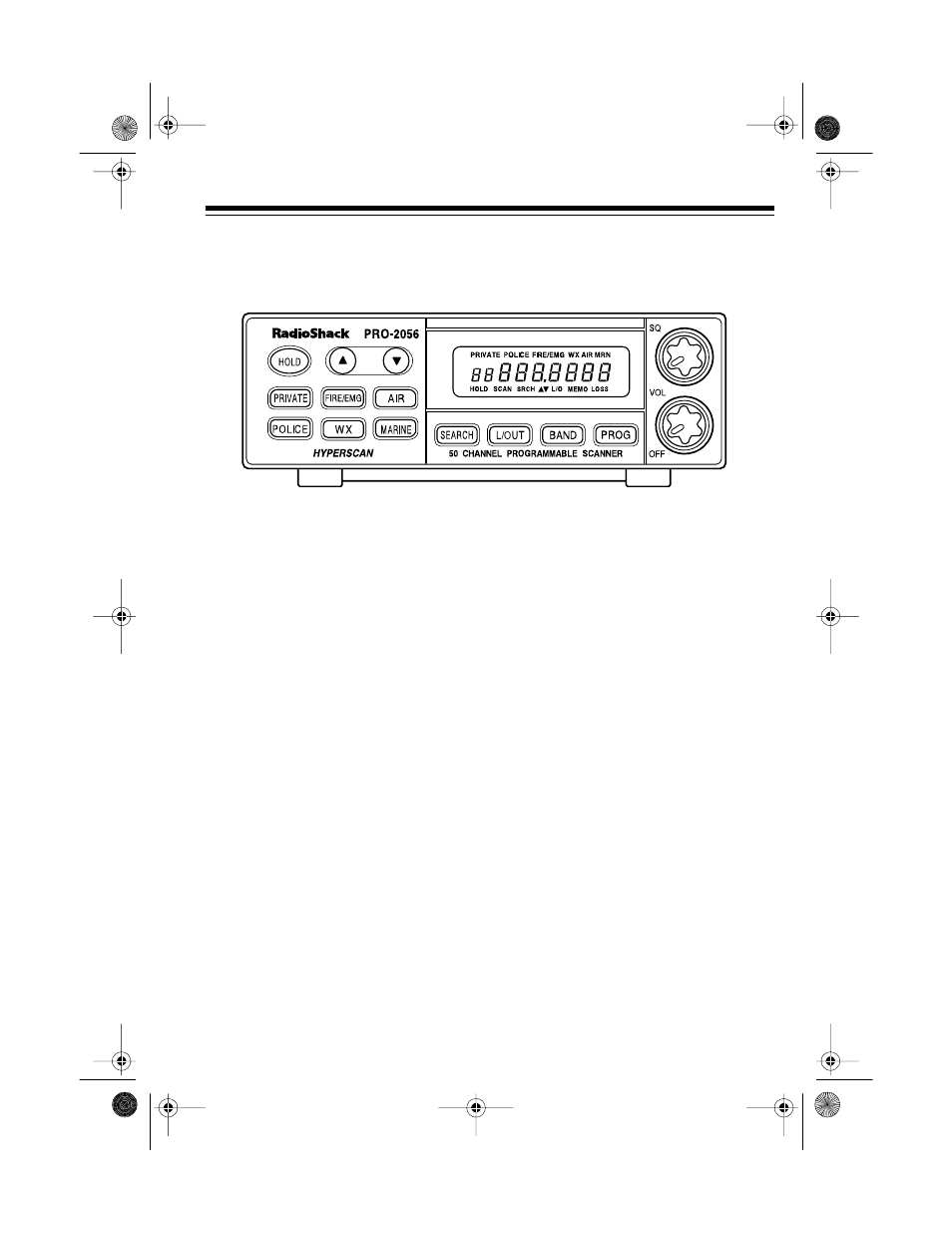
17
A LOOK AT THE FRONT PANEL
A quick glance at this section will help you better understand each key’s function.
HOLD
— stops scanning or searching.
s and t — moves up or down through
frequencies and channels or changes
the search direction.
FIRE/EMG
,
AIR
,
POLICE
,
MARINE
—
scans the preset frequencies in the
named service search bank. See
“Service Search Banks” on Page 13.
PRIVATE
— scans the frequencies you
stored in the PRIVATE bank’s chan-
nels. See “PRIVATE Bank” on
Page 14.
WX
— scans through the prepro-
grammed weather frequencies.
SEARCH
— searches for active fre-
quencies within a selected band
range, starting from the lowest fre-
quency. See “Using Band Search” on
Page 20.
L/OUT
— locks out selected frequen-
cies or channels.
BAND
— selects any of the 11 search
bands to search.
PROG
— programs frequencies into
channels.
SQ
— adjusts the scanner’s squelch.
OFF/VOLUME
— turns the scanner on
or off and adjusts the volume.
20-147.fm Page 17 Tuesday, August 3, 1999 3:23 PM
