Operation, Turning on the scanner/setting volume and squelch, Using service search – Radio Shack PRO-2056 User Manual
Page 19
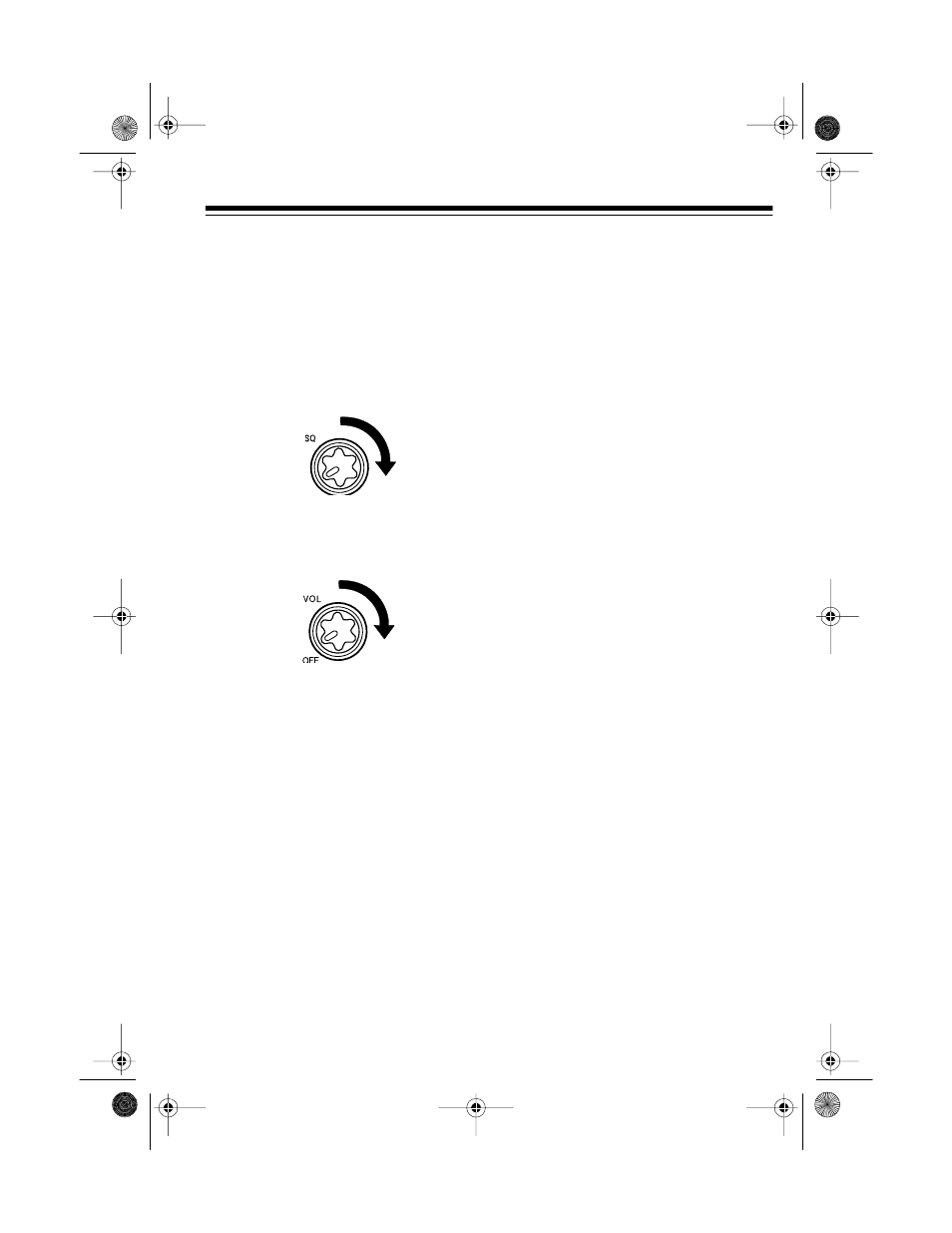
19
OPERATION
TURNING ON THE
SCANNER/SETTING
VOLUME AND SQUELCH
Note: Make sure the scanner’s anten-
na is connected before you turn it on.
1. Turn
SQ
fully clockwise.
2. Turn
OFF/VOLUME
clockwise until
it clicks and you hear a hissing
sound.
3. Turn
SQ
counterclockwise until
the hissing sound stops.
Notes:
• If the scanner picks up unwanted,
partial, or very weak transmis-
sions, turn
SQ
counterclockwise to
decrease the scanner’s sensitivity
to these signals. If you want to lis-
ten to a weak or distant station,
turn
SQ
clockwise.
• If
SQ
is adjusted so you always
hear a hissing sound, the scanner
does not scan properly.
•
OFF/VOLUME
adjusts both the
broadcast volume and the volume
of the beep you hear when you
press the scanner’s keys.
USING SERVICE
SEARCH
To scan a service search bank, press
any of these buttons:
• POLICE
•
FIRE/EMG
• AIR
• MARINE
To scan the PRIVATE bank, press
PRIVATE
.
Note: You cannot scan the PRIVATE
bank until you have stored frequen-
cies in it. See “Storing Frequencies
into Channels” on Page 21.
The scanner scans through all non-
locked channels (see “Locking Out
Channels and Frequencies” on
Page 23) in the bank you selected,
SCAN
scrolls, and the bank’s name
appears at the top of the display.
The scanner scans the channels with-
in the bank from the lowest to the
highest channel number. If the scan-
ner detects a broadcast, it stops on
the channel. When the broadcast
ends, the scanner continues to scan
higher channels in the bank. When the
scanner finishes scanning all chan-
nels in the bank, it returns to the low-
est channel in the bank and starts
scanning again.
20-147.fm Page 19 Tuesday, August 3, 1999 3:23 PM
