5 using picture-in-picture (pip), Using picture-in-picture (pip), Pre l iminar y – Runco CX-46HD User Manual
Page 55
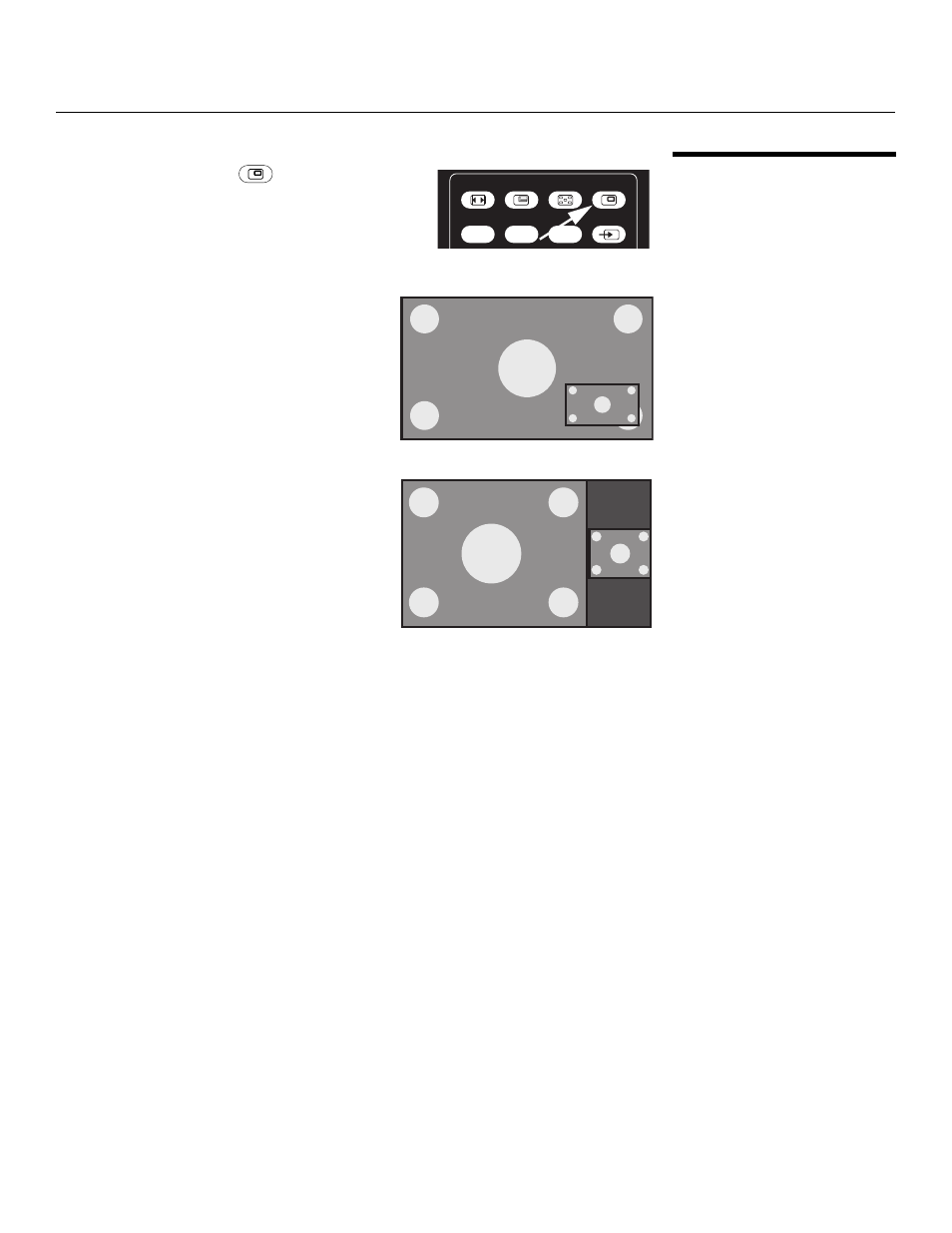
Runco CX-40HD/CX-46HD Owner’s Operating Manual
45
PRE
L
IMINAR
Y
4.5
Using
Picture-In-Picture (PIP)
To use PIP, press the PIP (
) button.
The PIP window appears inside the main image
window.
Press PIP again to switch to side-by-side PIP
mode.
Press PIP again to turn PIP off.
ASPECT
SIZE
POSITION
PIP
SWAP
TV/AV
S.SWAP
TIMER
OFF
2. Press the (
