Programming the remote – RCA D771 User Manual
Page 2
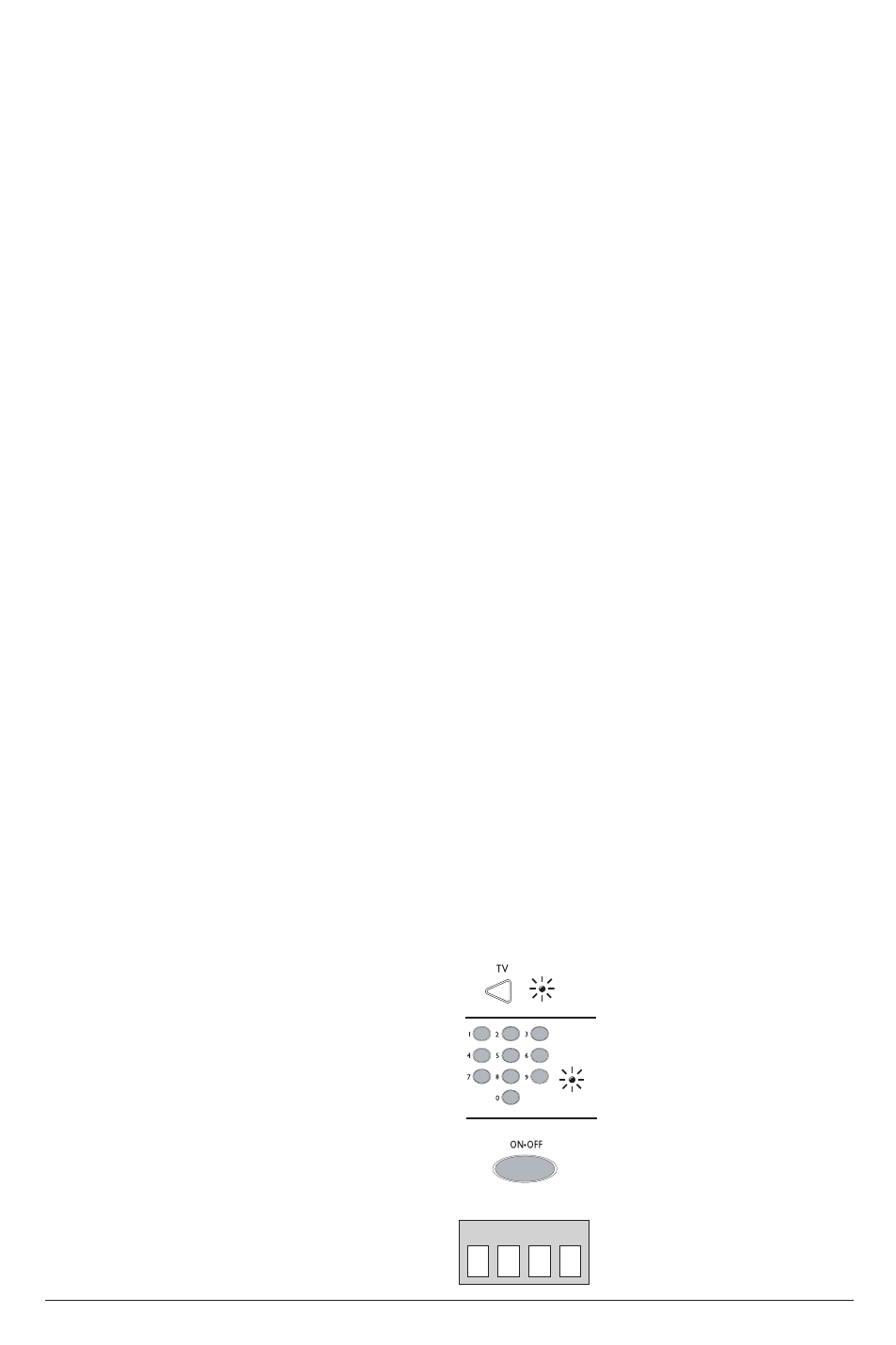
TV CODE
SAT Puts the remote in SAT Mode. This key is pre-
programmed to control an RCA DIRECTV® digital
satellite receiver manufactured before 2004.
Note: This key cannot be reprogrammed. If the SAT
key doesn’t control your receiver, use the AUX1 key to
program the remote to control your satellite receiver if it
was purchased after 2003.
TV Puts the remote in TV Mode.
VCR Puts the remote in VCR Mode.
dIgIT KEYS (0-9) Use the digit keys to tune directly to
a three-digit satellite channel or non-satellite channel.
If a satellite channel number is less than four-digits
long, you must press
OK
after entering the channel
number. If you are in the menu system, use the digits
to highlight and select items. Use
0
to return to the
previous menu screen.
FETCH Either brings up the Fetch menu or tells the
receiver to take the action you programmed it to take.
gO BACK Moves you back and forth between the last
two selected channels. In the menu system, returns you
to the previous screen.
gUIdE Brings up the program guide. Subsequent
presses of the gUIdE key switch between the Detail
and Grid guide formats.
INFO Brings up the on-screen channel banner, password
challenge, or purchase offer screen. Press again to get
program details. In the program guides, press INFO
to get information about the highlighted program or
channel.
LEd INdICATOR LIgHT This light turns red at each
valid key press. When programming the remote control,
it flashes or turns on or off to indicate programming
status.
MENU Displays the Main menu. If you are already
in the menu system, press OK or MENU to select a
highlighted choice. When you are using the remote
control to operate an RCA, GE, or PROSCAN VCR (the
remote is in VCR mode), the MENU key functions as a
PROgRAM key.
MUTE Reduces the TV’s volume to its minimum level.
Press again to restore the volume.
OK Selects a highlighted choice if you are in the menu
system. After entering a one-, two-, or three-digit
satellite channel number, press to tune to the channel.
If you are entering a number other than a satellite
channel number (for instance, to tune your VCR to a
channel), you do not need to press this key. Press the
OK key when the Interactive TV icon appears on the
screen. Pressing OK will display more information and
offer the chance to interact in some way with what is
displayed on screen.
ON•OFF Turns the component you are controlling
on or off. When pressed twice within two seconds,
all components that are on will be turned off. This
feature only works with most RCA, GE, and PROSCAN
products. You can also use the ON•OFF key on the top
(front panel) of the digital satellite receiver to turn off
the receiver.
SKIP This key is not used by the digital satellite
receiver. It is functional only with RCA, GE, PROSCAN
TVs and VCRs.
TRANSPORT KEYS (REVERSE, PLAY, FORWARd,
RECORd, STOP, PAUSE) When programmed, these
keys are used to control an auxiliary component,
such as a VCR or DVD player. Note: If your VCR is
connected, the RECORd key can be used to schedule
a timed recording when using the Program Guide or
to begin recording while watching a program (in VCR
Mode).
VOL + (UP)/ - (dOWN) Adjusts the audio volume of
your TV.
WHO•INPUT Press the WHO key one or more times to
scroll through the user profiles. When you are using the
remote control to operate an RCA, GE, or PROSCAN
TV (in TV Mode), press the WHO•INPUT key one or
more times to scroll through the available video input
sources.
Programming the Remote
The remote is already programmed to control most
RCA, GE, and PROSCAN branded components; it may
need to be programmed to control other manufacturers’
brands.
Testing The Remote Control To determine whether
the universal remote control needs to be programmed,
turn on a component, such as a VCR, point the remote
at the VCR, and press the
VCR
key. Then press
ON•OFF
or
CH +
or
CH -
to see if the VCR responds
to the remote commands. If it does not respond, the
remote needs to be programmed.
There are two ways to program the remote control:
Automatic Code Search or Direct Entry.
Programming for TV—Direct Entry Method
1. Manually turn on the TV.
2. Locate the enclosed TV Code List. Find your brand of
TV.
3. Press and hold the TV key.
4. Enter a code from the code list.
5. Release the TV key, and then
press ON•OFF to see if the TV
responds to the remote control
commands. If it doesn’t, try
pressing the TV key and then
ON•OFF again.
6. If you get no response, repeat
these steps using the next code
listed for your brand until the
TV responds to the remote
control commands.
7. Enter your code here for easy
reference.
(OFF)
(OFF)
