Chapter 5: the menu system – RCA DRC8005N User Manual
Page 48
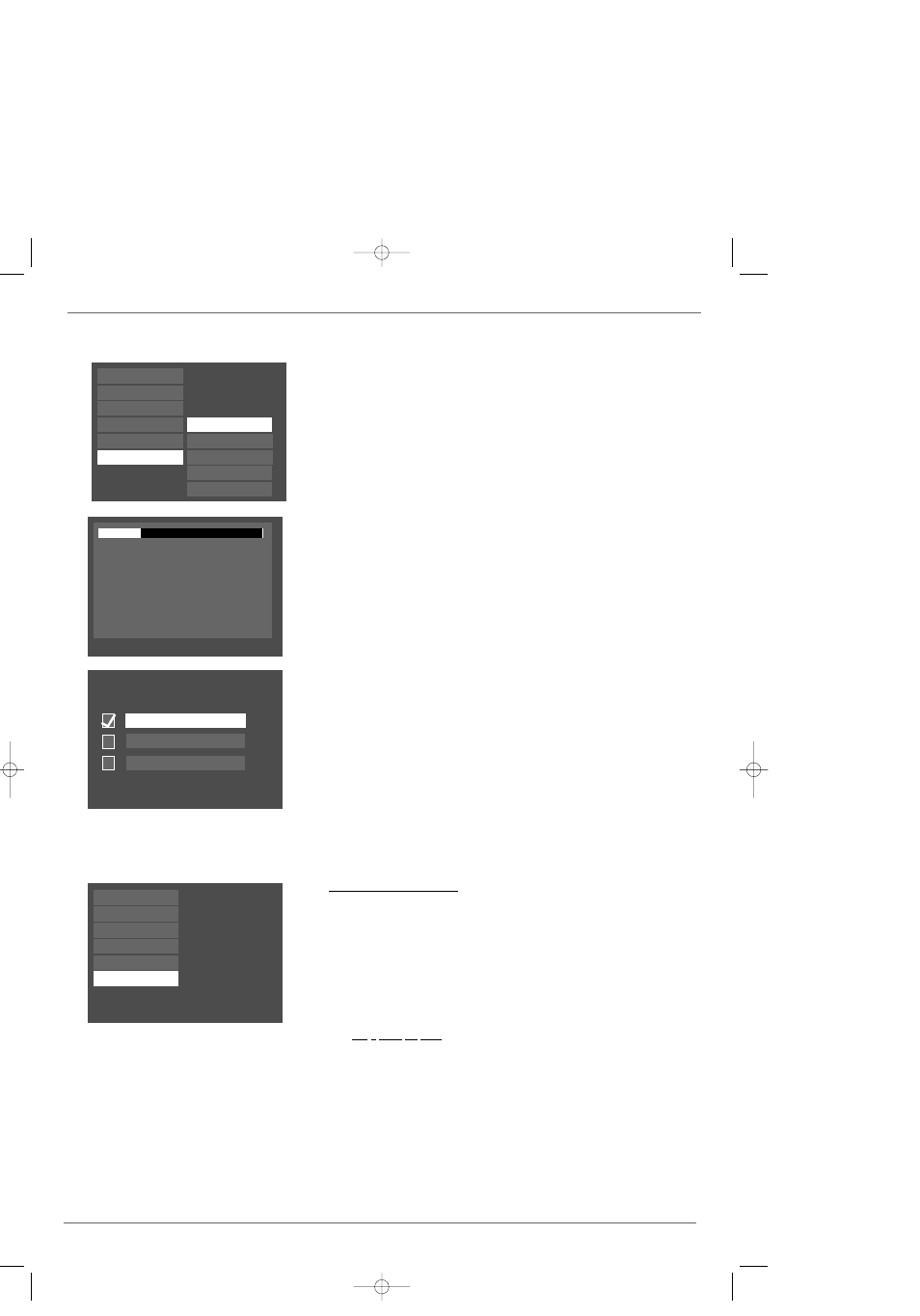
46
Graphics contained within this publication are for representation only.
Chapter 5: The Menu System
Installation:
The submenus contained in the
Installation menu pertain to the way you’ve connected
the DVD Recorder to other components such as your TV, satellite receiver, and or cable
box. If you move, or change any of the information you gave the DVD Recorder when
you set it up initially, you need to change the information in these menus.
Interactive Setup: The first time you turned on your DVD Recorder, you
had to complete an interactive setup so your DVD Recorder could have the
information it needs to function properly. For details about the Interactive
Setup, go to page 13.To go through this procedure again to change settings,
highlight Interactive Setup and press the OK button.
Channel Search: If you’ve changed program providers (cable and/or satel-
lite), the Channel Search will automatically search the signal and put the latest
channels in the DVD Recorder’s channel list. Use the arrow buttons to high-
light Channel Search, and press OK to begin (a progress indicator appears to
let you know how quickly the search is being completed).
Clock Setup: If the clock is incorrectly set or you skipped this step during
the interactive setup, you can set the DVD Recorder’s clock using the num-
ber buttons on the remote and the arrow buttons to navigate. Follow the on-
screen instructions.
Note: In order for Timer Recordings to work, you must set the clock to the correct time and
date.
Channel List: Enables you to change what channels are accessed when you
press the DVD Recorder’s channel up and down buttons (if you delete a
channel from the channel list, you can still access it by using the number but-
tons on the remote). For more explanation, go to page 15.
Memory Card Menu
This menu only appears when you’ve connected a Class Compatible USB Mass Storage
Device (commonly referred to as a USB Card Reader) to the USB Port on the front of
the DVD Recorder (it’s underneath the door on the left side of the unit). Go to page 54
for card readers that are compatible with this DVD Recorder.
Once you’ve connected the card reader and inserted the memory card, you can play the
music and/or images stored on the card.You can also copy them onto a DVD+RW disc.
Note: If there is a power failure or you unplug the DVD Recorder while content is being copied, the
DVD+RW disc will become permanently inoperable.
IMPORTANT: You can only copy contents of a memory card to a DVD+RW
disc, not a DVD +R disc.
System Options
Recording Options
Disc Options
Languages
Parental Control
Installation
Channel Search
Interactive Setup
Clock Setup
Channel List
Ch 03
Ch 04
Ch 02
Edit the list of channels found
Searching channels...
35% complete
2 channels found
Please wait.....
Disc
Disc Library
Timers
Memory Card
Setup
Live - Ch 2
No Disc
1 Library Disc(s)
10:49 am Thu 17-Mar 2003
Watch TV
DRC8005N_part2.13004 2/2/04 6:32 PM Page 46
