RTS CLD Color Keypanel Family KP 32 CLD User Manual
Page 60
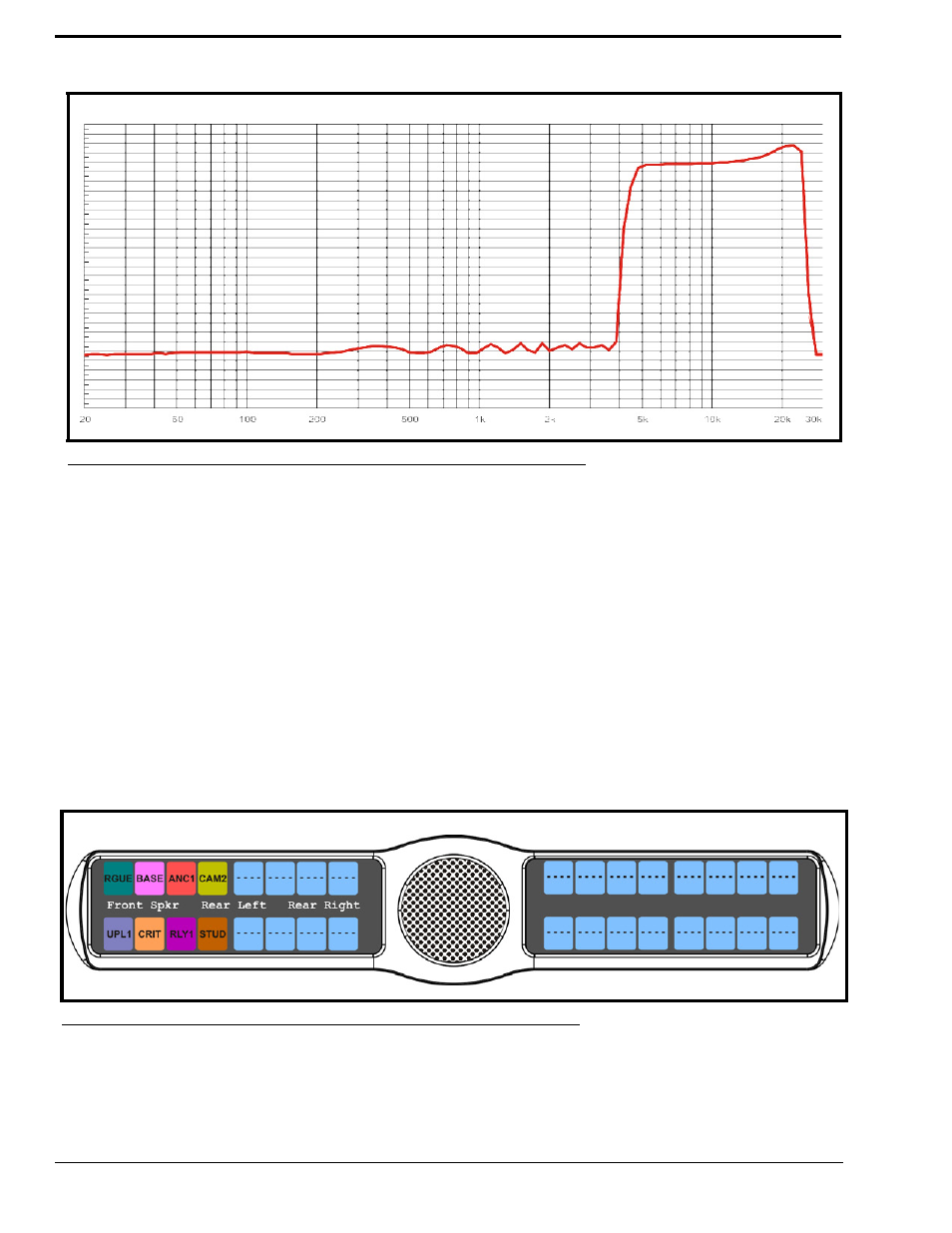
54
NOTE:
The EQ feature is only used for Front and Rear Speakers.
To configure a preset frequency response on the front speaker, rear left speaker, or rear right speaker, do the following:
1.
On the KP 32 CLD keypad, press MENU.
The Top Level menu appears.
2.
Using the 3(
↑) or 6(↓), select Audio Options.
3.
Press the SEL button.
The Audio Options submenu appears.
4.
Using the 3(
↑) or 6(↓), select DSP Funcs.
5.
Press the SEL button.
The DSP Funcs menu appears in the display window.
6.
Using the 3(
↑) or 6(↓), select Equalization.
7.
Press the SEL button.
Front Speaker, Rear Left, and Rear Right appear in the display window.
8.
Using the 3(
↑) or 6(↓), select either Front Speaker, Rear Left, or Rear Right.
NOTE: Rear Left and Rear Right only appear when the GPI 32 CLD option card is installed.
FIGURE 30.
Frequency Response - Preset 5 (4500Hz to 24,000Hz)
FIGURE 31.
Audio Options - Equalization
