On a desk top – Radio Shack ET-687 User Manual
Page 7
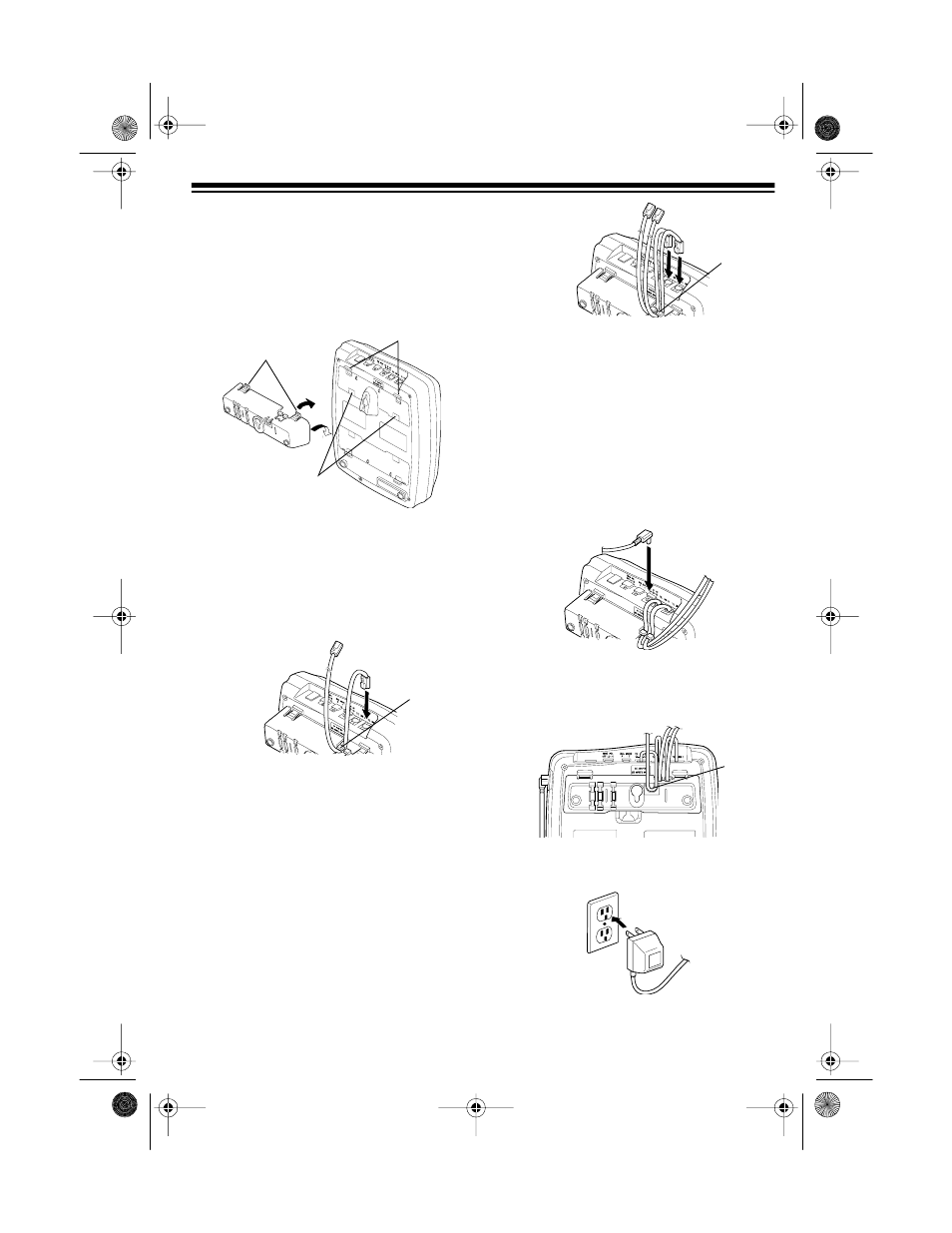
7
On a Desk Top
1. Insert the bracket’s tabs into the
base’s upper tab slots as shown,
then press down on the bracket’s
clips and insert them into the clip
slots.
2.
To connect the phone to a two-line
phone jack, plug one end of the sup-
plied two-line phone cord into the
TEL
LINE
1/2
jack on the back of the
phone. Route the cord through the
strain-relief slot on the bracket.
Note: If you connect the phone to a
two-line phone jack with a two-line
cord, do not connect a cord to the
TEL
LINE
2
jack or the phone might
not operate properly.
To connect the phone to two one-
line phone jacks, plug one end of
the supplied two-line cord to the
TEL
LINE 1/2
jack, and plug another cord
(not supplied) into the
TEL LINE 2
jack. Route both cords through the
strain-relief slot on the bracket.
Clips
Clip Slots
Upper Tab Slots
Strain
Relief
Slot
To connect the phone to a single
one-line phone jack, plug one end of
the supplied cord into the
TEL LINE
1/2
or
TEL
LINE
2
jack. Route the
cord through the strain-relief slot on
the bracket.
3. Insert the supplied AC adapter’s
barrel plug into the
DC IN 9V
jack on
the back of the base.
4. Route the adapter’s cord through
the strain relief slot on the bottom of
the bracket.
5. Plug the adapter into a standard AC
outlet.
Strain
Relief
Slot
Strain
Relief
Slot
43-687.fm Page 7 Friday, August 13, 1999 11:12 AM
